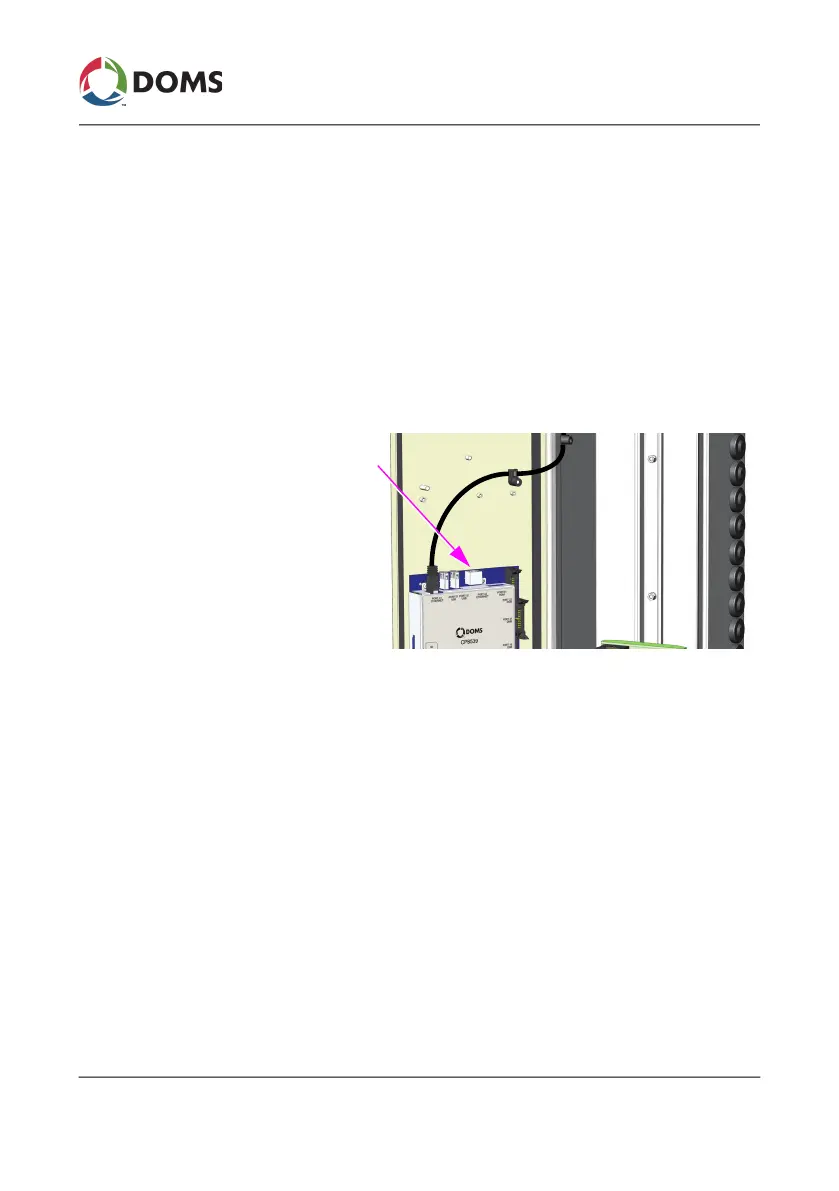PSS5000/INGU/805799/09 15 of 27
PSS 5000 – Installation Guide
2 Installing the PSS 5000 Forecourt Controller
2.4 List the Protocol to Port Assignments
To view the current protocol to port assignments
This procedure describes how to use the FCC Web Application to view
which protocols are assigned to the individual serial ports on the CPB.
Note: If you have a PC connected to the LAN already, go to step 2.
1. Use an Ethernet cable to connect a PC to the LAN or to Port 42 on the
CPB.
Note: If you are connecting to Port 42, you must set up the Ethernet
port on the PC to match the IP address range used by Port 42.
The default IP address for Port 42 is
192.168.42.2.
2. Open a web browser on the PC and, in the URL field, do one of the fol-
lowing:
• If connected via the LAN, type in the IP address of Port 41.
• If connected via Port 42, type in 192.168.42.2
The
Sign In window appears.
3. Sign in to the FCC Web Application.
• If you used the FCC Web Application to set the IP address, sign in
with the user defined password.
• If the FCC Web Application has not been accessed previously, use
the default authentication details and then change the password.
Note: The default user name and password are provided in the FCC
Web Application Software Release Document (SRD).
Ethernet Port 42
(192.168.42.2)
Illustrated with a Standard cabinet
