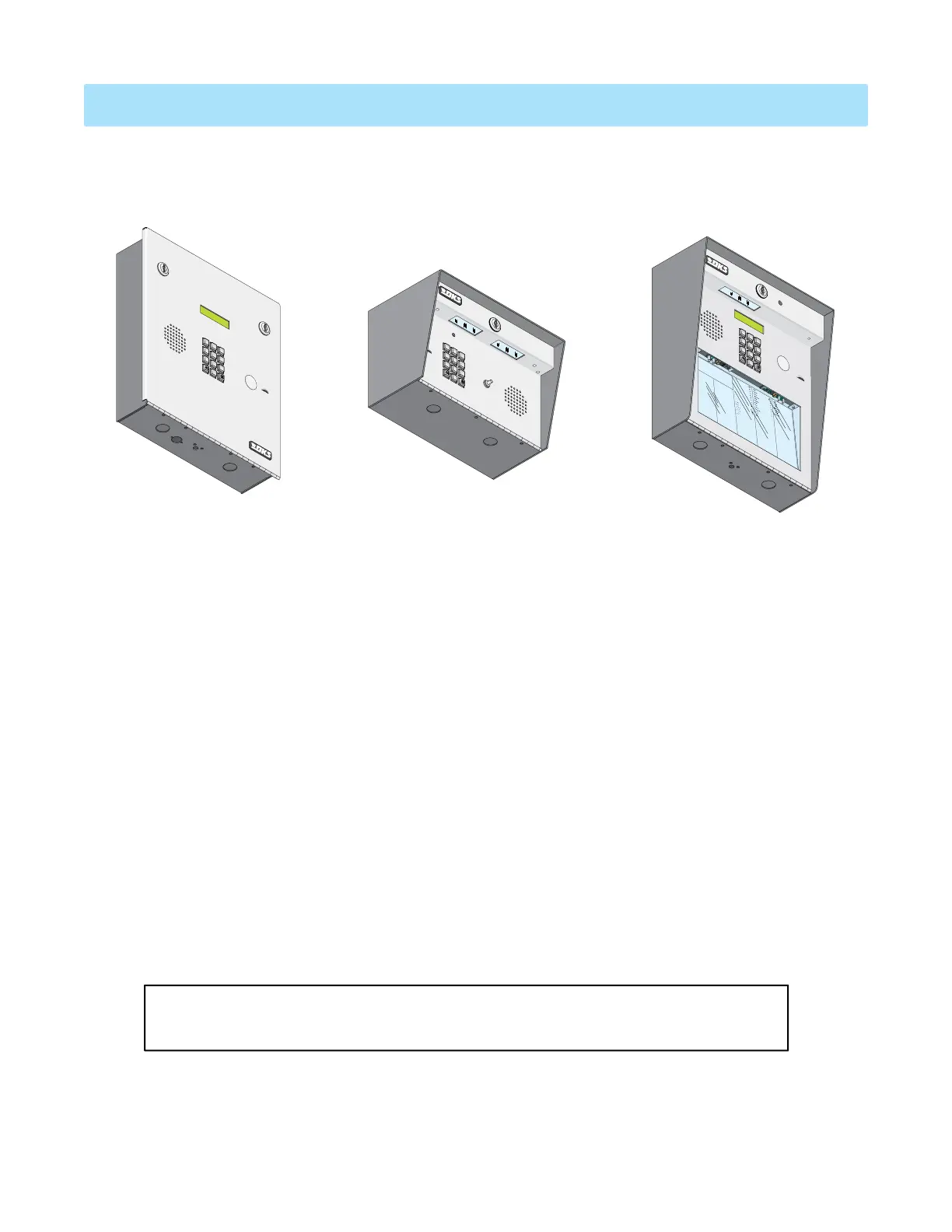4
1800-060 Issued 7-19
Version A
SPECIFICATIONS
Features
1803 / 1808 / 1810 Telephone Entry Systems, Circuit Board 1862-010 REV O or Higher.
DoorKing, Inc. reserves the right to make changes in the products described in this manual without notice and without obligation of DoorKing, Inc. to notify any persons
of any such revisions or changes. Additionally, DoorKing, Inc. makes no representations or warranties with respect to this manual. This manual is copyrighted, all rights
reserved. No portion of this manual may be copied, reproduced, translated, or reduced to any electronic medium without prior written consent from DoorKing, Inc.
1803
Flush Mount
1808
Surface Mount
1810
Surface Mount
7
8
9
4
5
6
1
2
3
0
Push Button
To
Call
7
8
9
4
5
6
1
2
3
0
Ope
ra
t
ing
In
s
tr
u
ct
io
n
s
1
.
Lo
ca
t
e
Code
N
um
be
r
O
n D
i
r
ec
t
or
y
2
.
Pr
ess Code
N
um
be
r
. I
f
L
i
ne
I
s
Bu
sy
,
P
r
e
ss
An
y B
u
t
t
on
t
o Ha
ng-
U
p.
Tr
y
Ag
ai
n.
3.
En
t
e
r
O
n “
OP
EN”
Di
spl
a
y
or
T
on
e
.
NA
M
E
A
d
a
m
s
J
A
k
i
ns
M
Anne
s
e
J
A
n
de
r
s
o
n
H
Ap
p
l
e
g
a
t
e
B
Au
s
t
i
n
D
B
a
l
s
b
a
u
gh
B
B
a
s
s
J
B
e
j
a
r
I
B
e
r
l
i
n
J
B
e
r
n
a
r
d
E
B
i
l
l
i
ngs
L
B
ro
k
e
r
T
B
r
o
s
e
S
B
r
o
w
n
J
B
r
ow
n
K
B
r
y
a
nt
W
By
r
on
R
B
y
a
n
G
0
0
9
1
1
5
35
2
5
5
1
65
6
0
78
22
1
3
21
24
9
47
6
0
03
112
2
9
2
8
2
2
49
1
324
2
3
1
33
2
1
17
C
O
DE
NA
M
E
B
y
e
r
s
M
C
a
r
di
l
l
o
P
C
a
r
n
e
y
P
Co
ll
i
n
s
G
C
o
l
y
e
r
R
Co
r
d
u
l
a
D
Co
u
r
t
E
Cr
a
i
n
s
G
D
a
l
t
o
n
B
D
a
n
i
e
l
s
R
D
a
w
l
s
J
De
La
h
a
e
M
D
i
l
l
P
Di
l
l
on
M
D
i
x
o
n
D
D
o
m
i
ni
c
k
P
D
on
i
c
k
P
D
on
n
e
r
K
Don
t
e
r
F
8
07
5
0
3
5
0
1
4
0
4
4
6
1
2
49
77
2
63
3
4
8
1
10
4
32
2
0
6
8
88
8
51
8
35
8
467
76
5
9
5
4
992
COD
E
N
A
M
E
D
o
r
la
nd
T
Do
w
n
w
a
r
d
L
Du
b
r
e
u
i
l
M
Du
k
e
s
D
En
g
ha
r
d
L
El
li
s
W
F
a
r
a
g
o
F
F
a
r
r
ow
M
F
e
r
na
n
de
z
S
Ga
r
f
i
e
l
d
S
H
i
t
c
h
J
H
i
t
c
h
F
H
o
d
g
e
s
A
H
o
o
v
e
r
H
J
e
n
s
e
n
D
J
ohn
s
on
M
J
o
h
n
s
o
n
T
J
one
s
A
J
o
n
e
s
G
1
8
6
2
32
3
33
8
3
5
3
02
0
6
4
0
0
5
49
0
3
41
8
7
9
55
7
0
32
41
9
M
a
n
c
i
n
i
G
M
a
s
t
i
n
D
M
a
s
t
o
n
F
M
oz
i
n
a
J
M
uc
e
r
a
J
M
u
l
i
n
B
Nabor
K
N
a
bur
J
N
e
u
m
a
nn
J
Ni
x
on
R
Pa
t
t
e
r
s
on
F
Pe
r
e
z
F
Pe
t
r
o
l
l
i
A
Ra
y
J
3
3
8
4
76
10
1
06
9
24
7
1
22
04
0
64
0
4
4
7
00
6
7
4
5
5
46
501
3
30
21
1
5
4
3
9
87
35
2
S
ee
le
y
J
S
e
l
l
e
c
k
H
Sh
a
e
r
R
Sh
a
n
k
D
Si
m
o
n
s
L
Smit
h
J
S
o
m
a
c
h
H
St
e
e
l
e
F
S
t
o
l
l
a
c
h
H
Sy
n
f
o
l
A
T
o
m
l
i
n
s
o
n
L
T
o
m
p
s
o
n
A
T
om
ps
o
n
S
Ty
l
e
r
Q
W
a
s
h
i
n
g
t
on
G
W
a
s
h
i
n
gt
o
n
K
W
e
nt
L
W
h
i
t
i
ng
M
W
i
ns
t
on
F
W
y
a
t
t
J
0
8
1
1
48
8
8
7
06
3
8
8
3
55
1
7
31
4
3
5
0
55
08
2
6
5
0
791
0
2
1
0
7
6
1
0
0
3
34
2
13
2
29
0
0
7
1
34
6
09
38
9
67
9
21
1
670
4
41
C
O
D
E
ca
t
e
Code
N
um
be
r
O
n D
i
r
ec
t
or
y
ess Code
N
um
be
r
. I
f
L
i
ne
I
s
Bu
sy
,
P
r
e
ss
An
y B
u
t
t
on
nt
e
r
O
n “
OP
EN”
Di
spl
a
y
or
T
on
e
.
TELEPHONE ENTRY SYSTEM
OPER
AT
ING INSTRUCTIONS
L
ocat
e
Code
Nu
m
b
er on Di
recto
ry
.
Press
Code
Nu
m
b
er
.
If
Li
ne
i
s Bu
s
y
,
Press “#”
to
Ha
n
g UP.
T
r
y
Aga
in.
E
nter
o
n Tone.
1.
2.
3.
7
8
9
4
5
6
1
2
3
0
• Provides service for up to 600 residents but can be reprogrammed to provide service for up to 1000 residents.
• System can be programmed from the front keypad.
• System can be programmed remotely using a touch-tone telephone.
• System keypad will emit DTMF tones after a call is answered allowing the system to be used with auto-attendants,
answering machines, etc.
• Directory codes can be set from 1 to 4 digits in length and can be randomly assigned.
• Up to 16-digit phone number dialing with optional pauses between digits when necessary.
• Two internal relays allow the system to control a main entry point plus an additional entry point.
• Built in time clock provides hold open time zones, entry code time zones and “Flash” entry codes.
• 5-digit entry codes available for special needs.
• 2 programmable switch inputs can be set to activate a relay or dial a preprogrammed phone number.
Included with the system is an extra random keyed cabinet lock. If desired, for added security against
unauthorized entry into the system, the standard lock may be replaced with the random lock.
Note: DoorKing cannot replace this specific lock or keys if lost.
