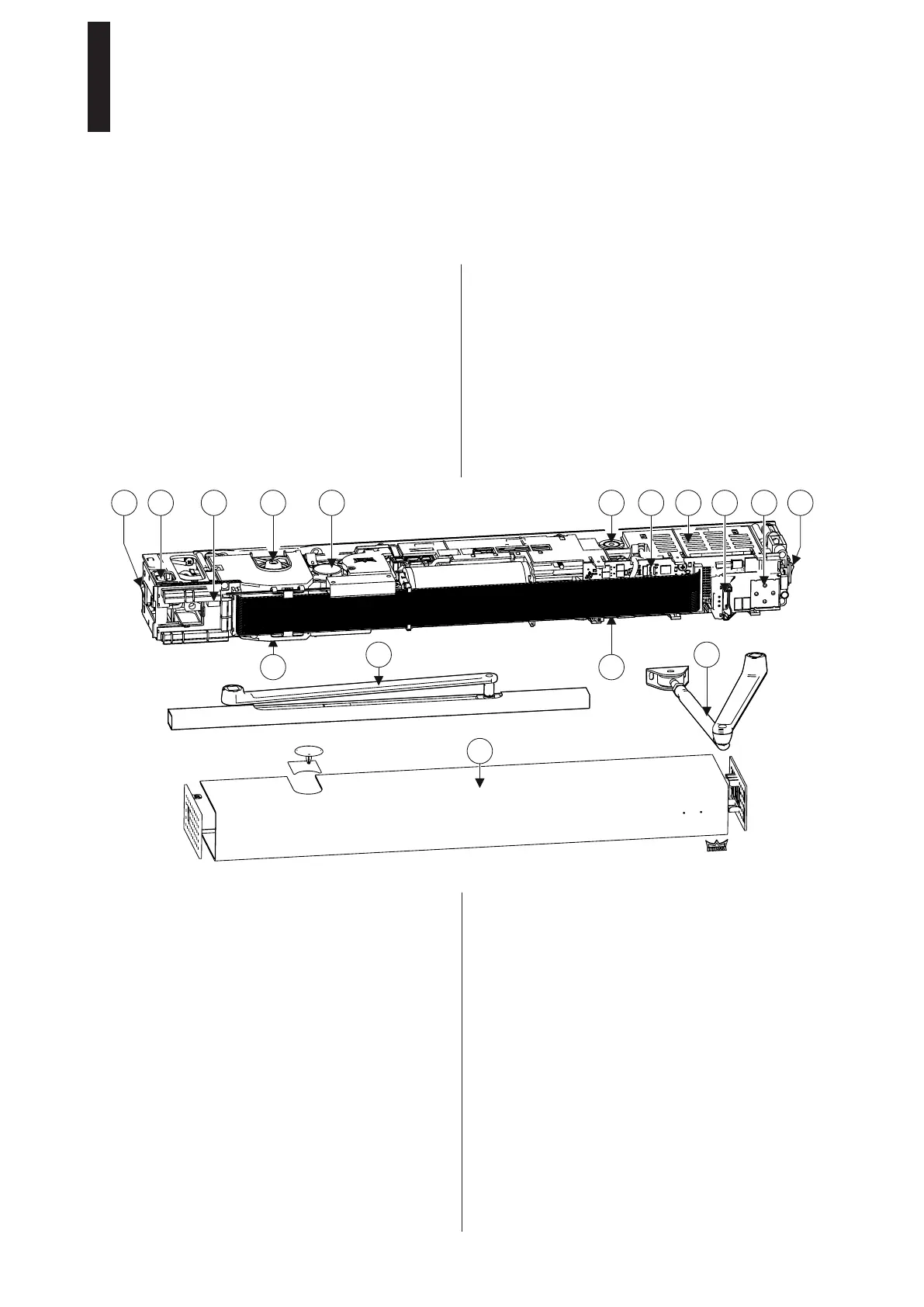1312
14
4
6
11
10987
6
54
32
1
3.2 Electrical Connection
In addition to the extensive range of DORMA accessories,
there are a multitude of activators, locking devices,
safety sensors and other accessories available from other
manufacturers which can be operated with the ED 100 and
ED 250 drives.
DORMA cannot guarantee compatibility for devices from
other manufacturers. If the devices are used in spite of this,
the drive’s full range of functions may be unavailable or the
devices may not work properly.
Damage to the drive or the connected device is also possible.
3.3 Power Consumption of Accessories
The drive can make a maximum of 1.5 A at 24 V DC
available for external consumers. If more power is required
(even if only for a short time), an external power supply unit
must be used to prevent the drive from malfunctioning.
3.4 Activators
In general, devices of the following type are referred to as
activators:
Radar motion detectors, passive infrared motion detectors,
pushbuttons, switches, sensor buttons, radio systems, IR
receivers, access control systems, telephone systems and
intercoms
Minimum requirements:
Operating voltage with power supply via drive:
24 V DC +/- 5%
Pulse duration:
min. 200 ms
Potential-free output:
(If using on internal signal input,
external detector or Night/Bank)
Energized output (telephone systems):
24 V DC/AC +/- 5%
3. Product Description
3.1 Drive Unit
The drive unit comprises all the core components.
It is selected according to the door leaf width and the door leaf weight.
1. Mains switch
2. Mains connection
3. Connection unit
4. Axle output on both sides
5. Drive unit (motor / gear / closer spring)
6. Closing force adjuster
7. Control unit
8. Switching power supply unit
9. Slot for DORMA Upgrade Cards
10. User interface with information display
11. Internal program switch
12. * Slide channel (set)
13. * Standard arm
14. * Complete cover
* Not included in the drive unit’s scope of delivery.
ED 100, ED 250
—
4 DORMA