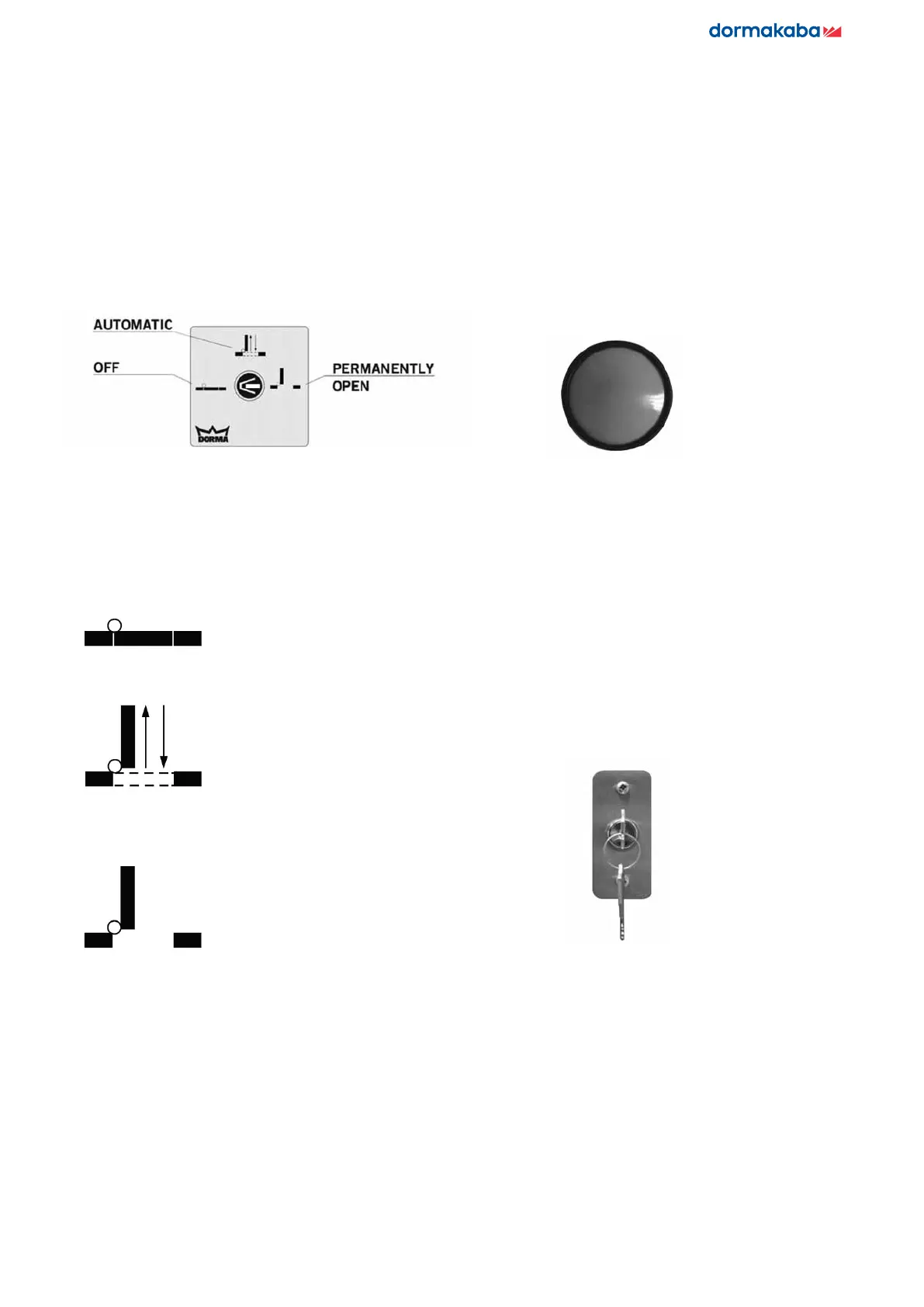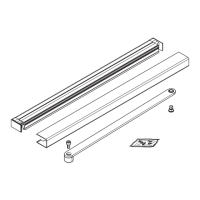7
SWING DOOR LOG BOOK
2017-11
First entry last exit
procedure (if itted)
The purpose of this system is to allow an opening of
the door when the Program Switch is in the OFF
position and the sensors are not operable.
There will be a GREEN BUTTON near to the door on
the inside of the building
Remote Programme
Switch
For installations where access to the Operator Rocker
Switches is not convenient or safe a Remote
Programme Switch may be installed. This will appear
as below.
To EXIT the building:
. Turn the program switch to the OFF position and let
the door close (stand away from the door to ensure
the sensor does not detect you).
. Set the building alarm (if you have one)
. Operate the GREEN BUTTON to open the door
. Exit and allow the door to close (stand away from
the door to ensure the sensor does not detect you),
then lock the door in the centre with the key when
closed.
There will be a KEY SWITCH or other access control, on
the outside of the building
To ENTER the building:
. Unlock the door, before using the KEY SWITCH
. Operate the key switch on the outside of the
building, this will open the door
. Enter the building (stand away from the door to
ensure the sensor does not detect you), the door will
then close behind you
. Turn off the building alarm (if you have one)
. Put the program switch into the required position,
or leave it in the OFF position
. If required to admit staff members before opening
hours, simply press the GREEN BUTTON. The door
will open then re-close.
Program switch settings
Rocker switch settings
Program switch settings
Door Closed and locked with integral lock, will only respond to a
first entry - last exit switch - if fitted.
Setting the switch to the ‘O’ position will turn the operator ‘OFF’
Normal daytime operation. Low Energy Unit – the door can be used
manually, or automatically using the operating devices that have been
installed (e.g. push pads)
Pressing the switch to ’I’ will set the operator to ‘AUTOMATIC’
mode. Low Energy Unit – the door can be used manually, or automatically
using the operating devices that have been installed (e.g. push pads)
Door remains fully open, if the door was closed when this is selected
- the door will open and remain open.
Pressing the switch to ’II’ will set the operator to ‘PERMANENTLY OPEN’
mode.
OFF
AUTOMATIC
PERMANENTLY
OPEN
OFF
AUTOMATIC
PERMANENTLY
OPEN
Door Closed and locked with
integral lock, will only respond
to a irst entry - last exit switch
- if itted.
Normal daytime operation.
Low Energy Unit – the door can
be used manually, or
automatically using the
operating devices that have
been installed (e.g. push pads).
Door remains fully open, if the
door was closed when this is
selected - the door will open
and remain open.
In the event of power failure
• The door will normally remain closed and can be
operated manually
• Alternatively, the door may be itted with an electric
locking system.
There are two basic types of lock operation.
- Fail safe: Door lock will release allowing manual
operation
- Fail secure: Door will remain locked and can be
released using the door latch
