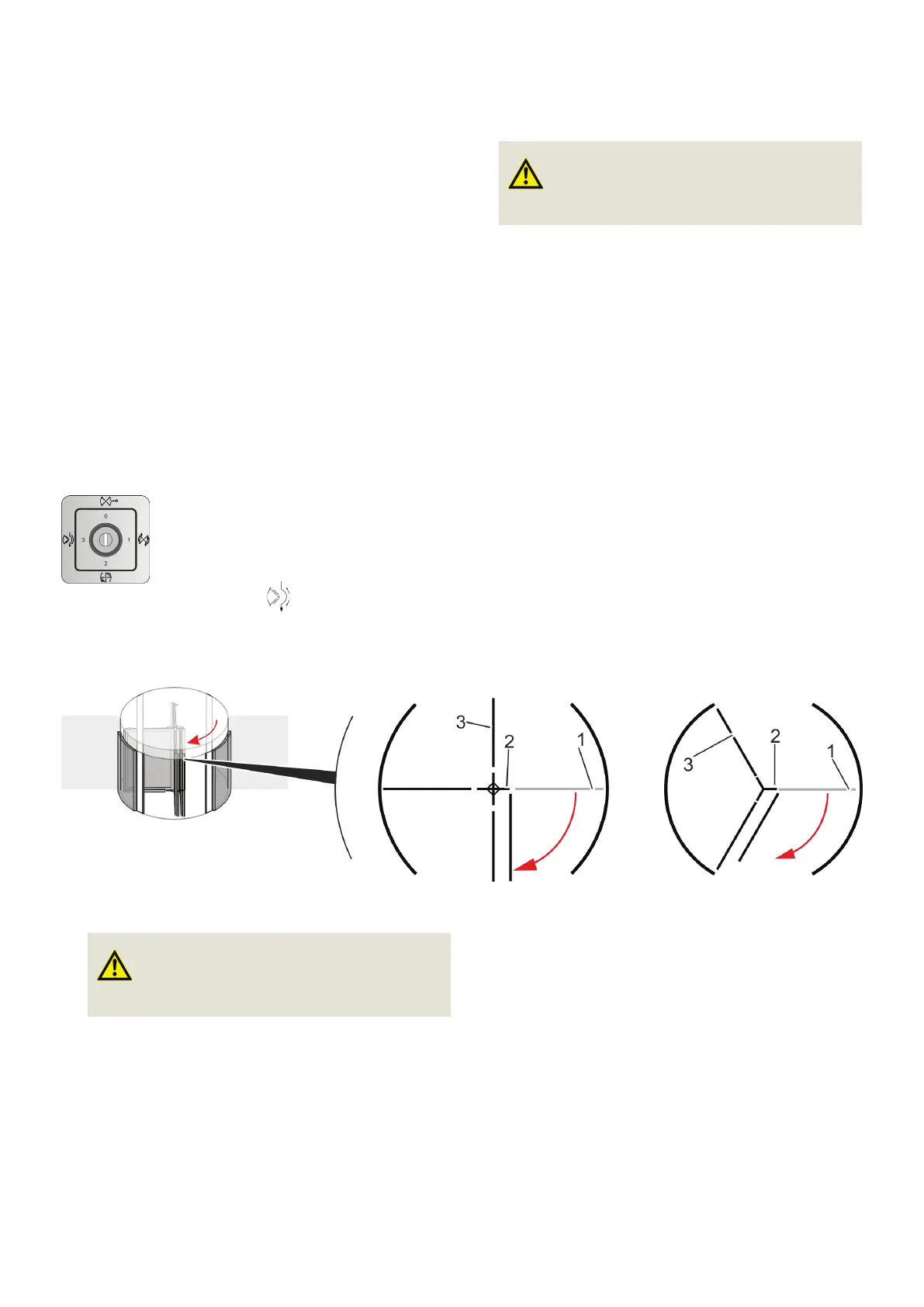dormakaba Quick Start Guide
18
3. Release the stop on the foldable wing ( Fig. 11 /1) by
inserting the Allen key into the handle at the top and
bottom bracket ( Fig. 11 /2) and turning the handle to
the side.
4.
Have one person hold the foldable door wing at the
entrance ( Fig. 11 /3).
5. Move the door wing ( Fig. 11 /1) in the direction indi-
cated by the arrow, as shown in Fig. 11 .
» The transport opening has been created.
CAUTION!
Pinch hazard due to improper use!
7 Using a transport
opening*
7.1 Creating a transport opening
Personnel
• Operator
Special tool
• Key/code for program switch
• Allen key 5 mm
Requirements:
• The program switch is unlocked with a key/code.
• There are no persons near or in the revolving door.
• All emergency stop switches are unlocked by turning
or pulling, depending on the type of the emergency
stop switch.
1. Set program switch in the
position.
» The revolving door will stop rotating and the drive
will be disengaged. The door wings can be turned
manually.
Fig. 11 Releasing the door wing (four and three wings)
2.
Carefully align the door wing by hand, as shown in
Fig. 11 .
WARNING!
Risk of injury due to deactivated safety
equipment!