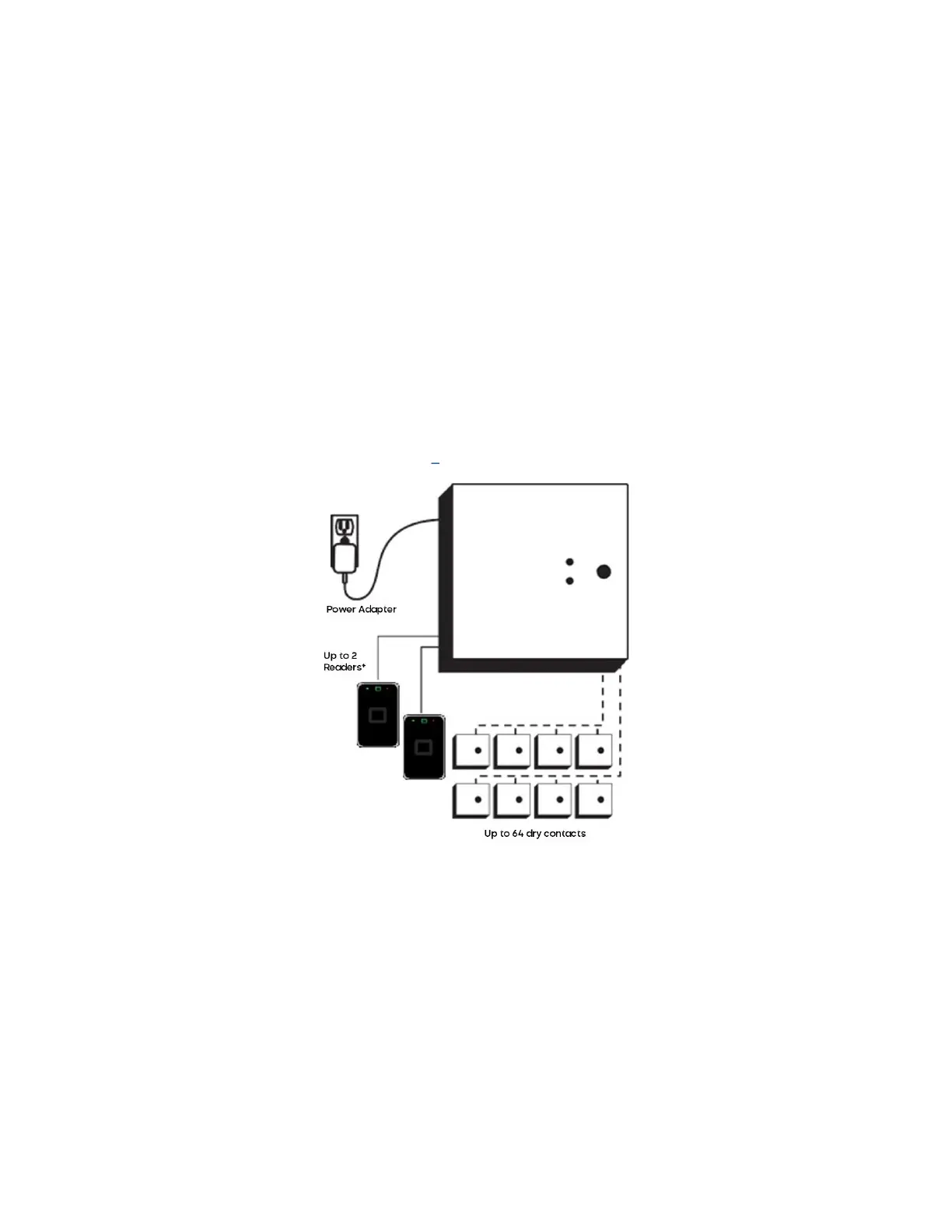06-2023 dormakaba Canada Inc. RAC5 MFC Installation Guide – PK3738 | 5
2 Product Description
2.1 Features
The RAC5 MFC is designed to operate either online or stand-alone elevator control units (ECUs). It provides
access control and secure stops for multiple floors and functions with RAC5 NFC wall readers and AMBIANCE
features. The system can control the RAC5 NFC wall readers up to 1,000 feet (300m) away.
* Recommended cable is 22AWG CMP cable (Belden 8723 or equivalent).
NOTE: For installation of the contactless reader of distances greater than 1,000 feet (300m) please contact
dormakaba Canada Inc. Technical Support.
The Contactless Card Reader can be mounted directly on the inside of the elevator car, typically on the
elevator call button panel. For surface mount, the surface area required for the contactless reader is 2 7/8" L
(73mm) x 1 7/8" W (47.7mm) x 2" D (50.8mm), 2" depth behind panel required. The RAC5 MFC is an access
control solution that can operate 2 individual card readers, provides multiple relays, and much more as per the
feature list below. See Figure 1 for a typical configuration.
Figure 1 RAC5 MFC System