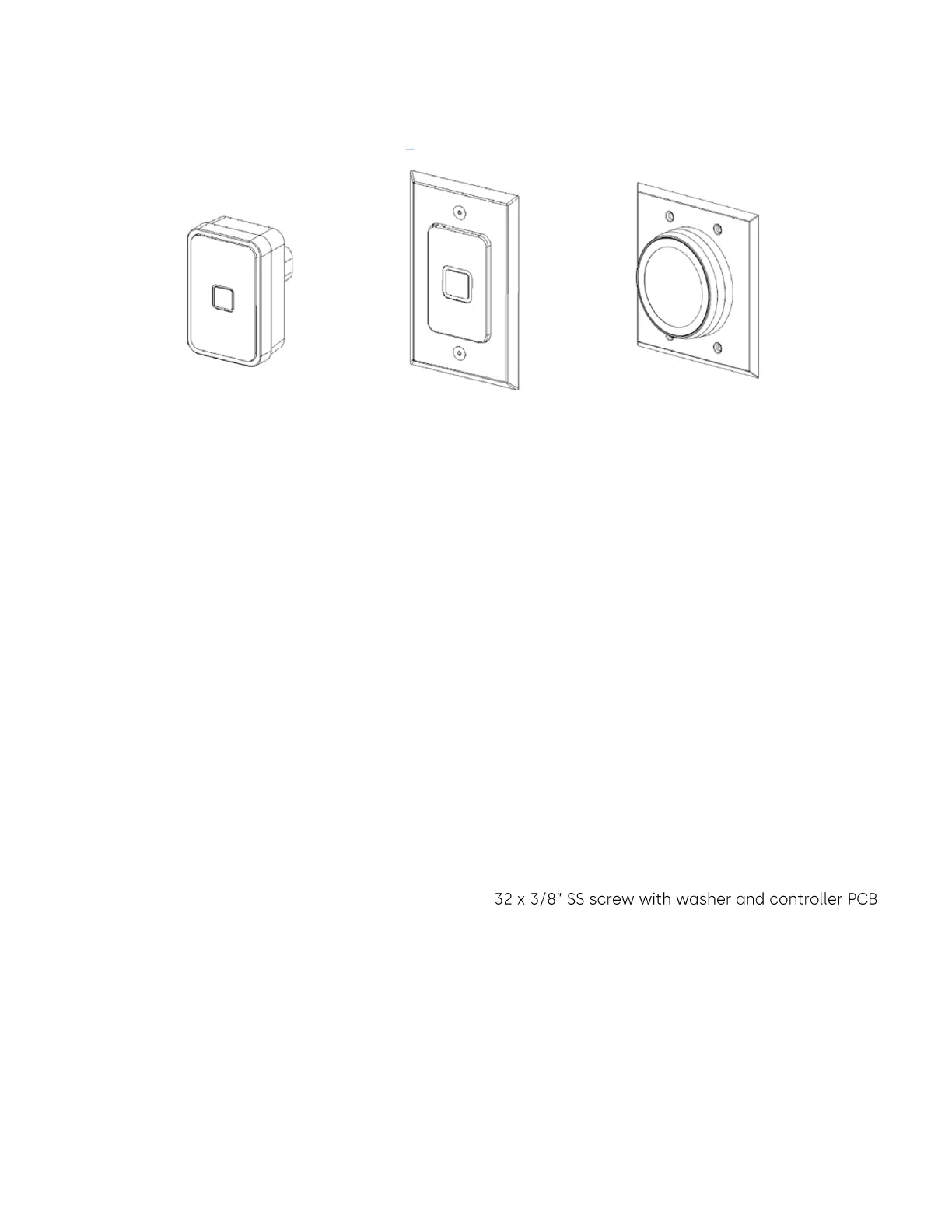06-2023 dormakaba Canada Inc. RAC5 MFC Installation Guide – PK3738 | 7
2.2.2 Contactless Card Reader
The Contactless Card Reader is a small, mounted unit that protrudes from the wall and is used with RFID-
based keycards.
Figure 3 Contactless Card Reader
*
NOTE: The included trim plate can be removed for direct mounting of the reader to the elevator panel.
3 Checklist and Exploded Views
3.1 Parts and Tools List
NOTE: Some items are dependent on the options or configuration purchased. Please ensure all parts ordered
and required for installation are available before starting. Parts are subject to change without notice. For
letter designations, refer to Figures 3 and 4.
3.1.1 RAC5 MFC Enclosure
NOTE: All items below come factory installed.
(A)
RAC5 MFC enclosure with access door
(B)
Power Supply: 24 VAC / 24 VDC input, 12 VDC output
(C)
Controller PCB
(D)
Tamper switch
(E)
2-panel mounted LEDs (green) for power and battery status
(F)
Cam-lock
3.1.2 Relay Expansion Board
(G)
Up to 8 Relay expansion PCB boards, including 4 x 6-
connection cable (not shown)
3.1.3 Cables (not shown)
NOTE: All items come factory installed.
(H)
System cables: Power supply to LEDs, controller PCB and controller PCB jumpers
3.1.4 Card Reader(s)
(I)
Contactless Reader Options (see Figure 3)
