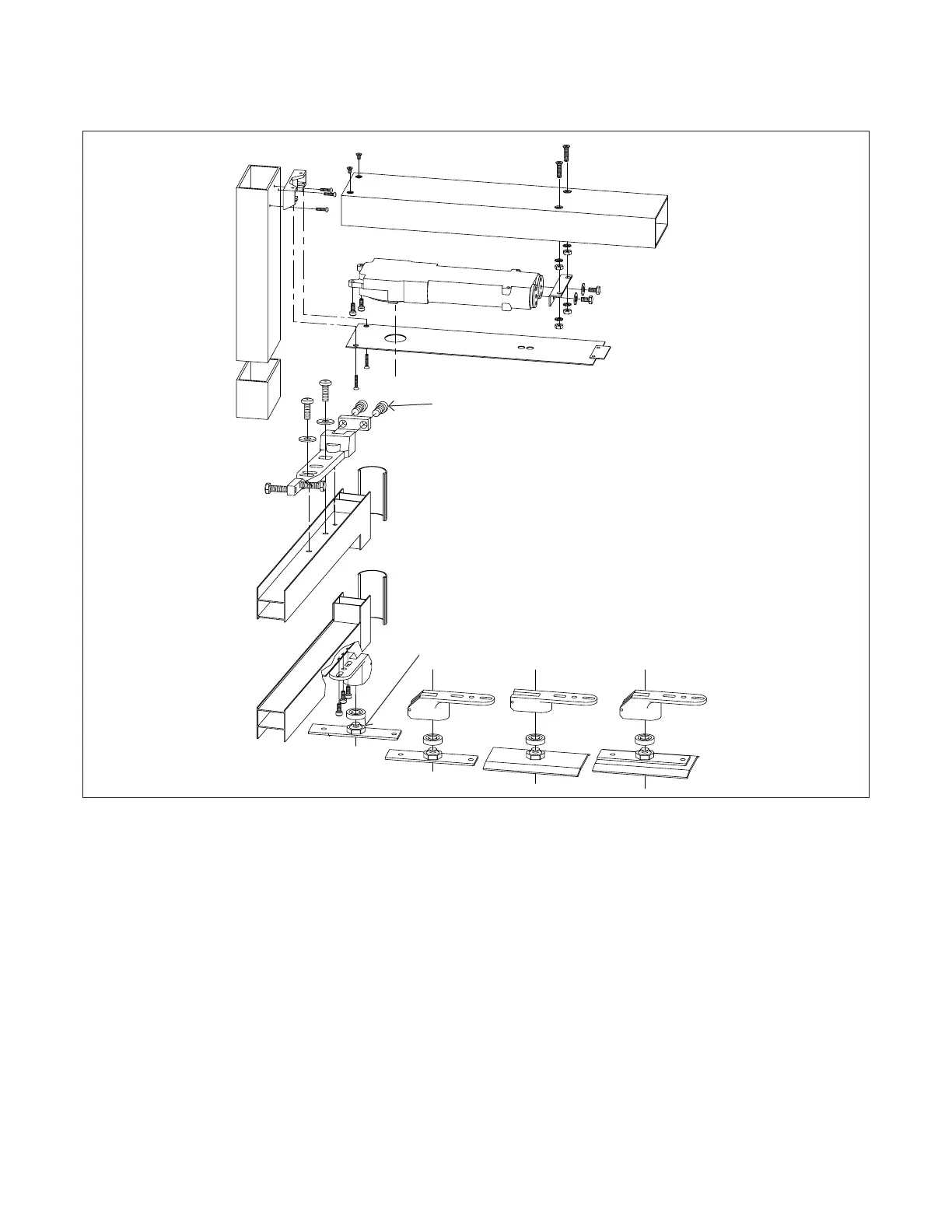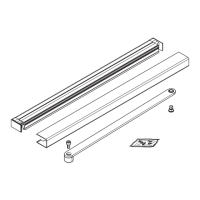dormakaba RTS88 Package 07-22 Installation Instructions
08280311 02-2020RTS88 Closers
8
Adjustments - clearances
. Clearance adjustments (if required)
Fig.
Header
Side
jamb
Closer
Cover plate
Height
adjustment
nut
2.2.1 If clearances differ from those shown on the
template, adjust in the following manner.
2.2.2 Loosen 5/16-18 socket head cap screws.
2.2.3 Height adjustment is made by turning
adjustment nut on lower portion of pivot.
Adjustment ranges - reference template.
• Clockwise - raises the door
Counter-clockwise - lowers the door
2.2.4 Retighten socket head cap screws.
2.2.5 TIGHTEN SECURELY!
8852
8853
8855
8857
5/16-18 socket
head cap screws
