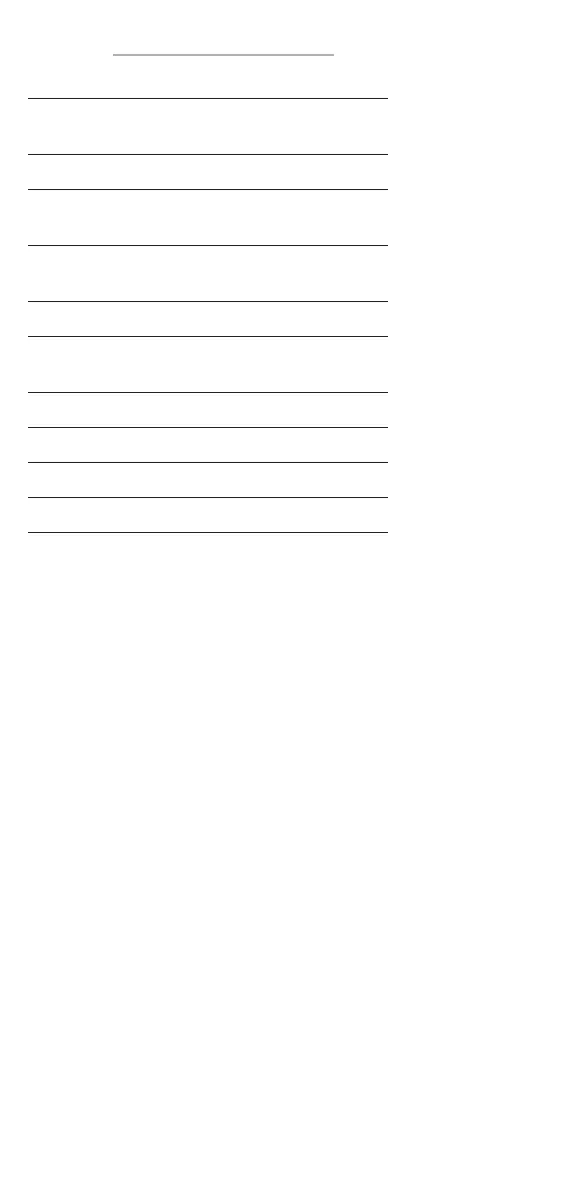23
P700
Measuring value 1 + 2 recognize autom. FC (hex)
alternatively ü (ASCII)
Enabling the keyboard 0 (hex)
Read version number of firmware 6E (hex)
alternatively n (ASCII)
Read memory (only LOG-instruments) 6C (hex)
alternatively l (ASCII)
Device serial number S (ASCII)
Interface parameter:
Baud rate 2400 baud
Data bit 8
Stop bit 2
Parity None
Attention: By sending the command FC (hex) you
will get the complete data, the instrument lock auto-
matically the keyboard. To release the keyboard you
have to send the command 0 (hex).
The datas would be sent in the following format.
Data Type = String
The length of the string depends on the instrument
(a two-channel or one-channel instrument).
For PC communication with the P700 series via the
USB interface, it is necessary to use a driver (VCP Vir-
tual Com Port).
The required driver can be found on the optional “DE-
Graph” software for P700-series (order code 5090-
0081). It is also possible to download the driver from
the Internet at: www.ftdichip.com.
Depending which PC operating system Used (Wind-
ows7, XP etc.), there are different driver versions to
select.
5. Interface protocol
