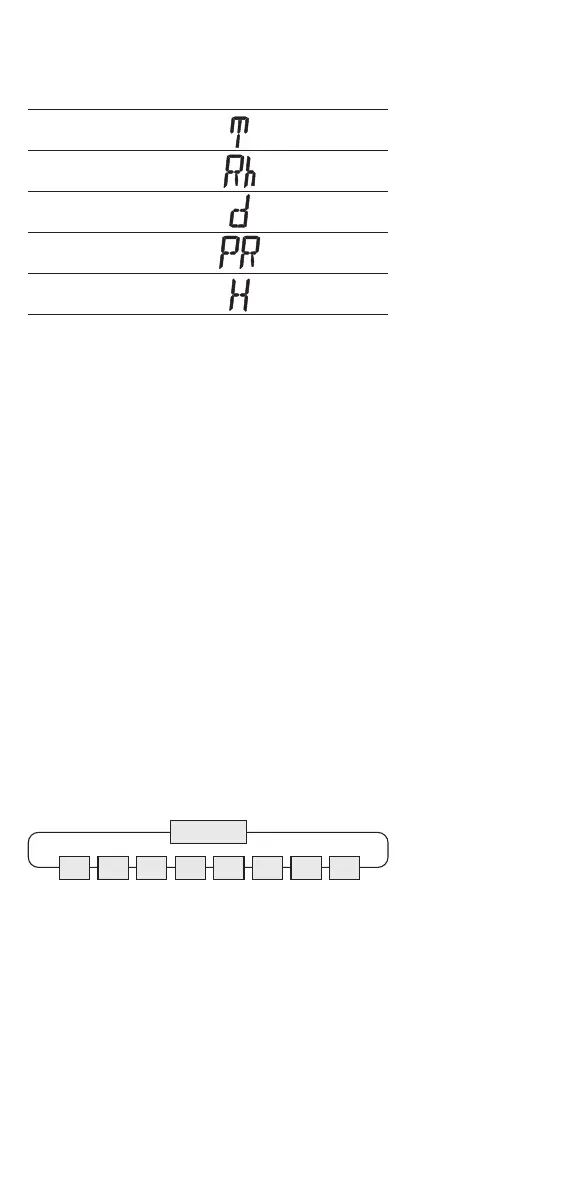7
Measurement Probe selection LC-Display Suitable for
(Prob) these types
of measuring
instruments:
Temperature Cu-CuNi Type T for all P700-
instruments
Humidity %rH P750/P755/P770
P755-LOG/P770-LOG
Flow m/s P750/P755/P770
P755-LOG/P770-LOG
Pressure Pa P750/P755/P770
P755-LOG/P770-LOG
Thermal flow m/s P750/P755/P770
probe P755-LOG/P770-LOG
Note: Please check the probe selection to be sure that
the correct probe is entered. If a measurement value is
changed with the ENTER-key at the menu Prob, the
standard calibration will be automatically used.
Indications for the combination probes
(temperature and humidity):
Please adjust relatively humidity as measurement
value for the channel on which the combination probe
is plugged. If you want that the measured temperature
of the plugged combination probe is shown as well,
you have to deactivate the channel on which no probe
is plugged on (see chapter 1.4.6./Chnl).
1.4.3 Difference temperature
(only 2-channel instruments) / [Lin2]
To display the difference temperature push
[ENTER/MENUE]. Use the up and down keys [
] to
select Lin2. Push again [ENTER/MENUE]. On the right
corner of the display appears a T
1
-T
2
. Use the up and
down keys [
] to adjust the requested selection.
Push [ENTER/MENUE] to confirm. Push [ESC] to be
back in the measuring mode.
Note: Both channel have to be activated for showing
the difference temperature.
1.4.4 Calibration function / [CAL]
Despite high quality manufacturing techniques, each
probe is slightly different from specified standards. To
eliminate inaccuracies caused by exchanging or ageing
of probes, the instrument offer easy calibration func-
tions which guarantee that the system accuracy is
always as good as if the instrument was specifically
calibrated to the individual probes in our laboratory.
Important!
Important!
Important!
Unit
MENUE
Prob Lin2 CAL PrEn Chnl ArEA Lo6
