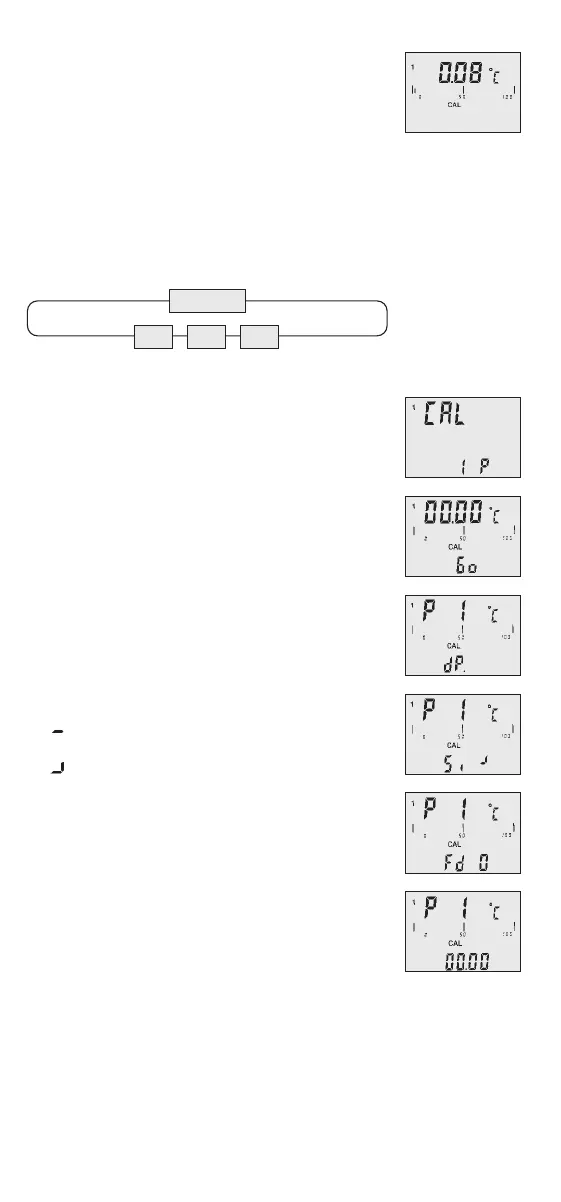9
Display-indication with active calibration code (OP1):
The CAL -segment and the small 1 on the left indicates
to the user that oP1 is activated.
Calibration by physical standard references / oP2
Use the up and down keys [
] to select oP2. Push
[ENTER/MENUE] to confirm.
On the bottom of the display appears 1 P. For changing
between a 1-Point [1 P], 2-Point [2 P] or 3-Point [3 P] -
calibration use the up and down keys [
].
Example of a 1-Point calibration:
Push [ENTER/MENUE] to confirm. On the display
appears Go. After the displayed measuring value is
stabile push [ENTER/MENUE]. App. 2 seconds later in
the first display line appears P1 (measuring value 1); in
the second display line appears dP. (standing for deci-
mal point).
Use the up and down keys [
] to select the number
of digits after decimal point:
dP. = two decimal digits
dP . = one decimal digit
(decimal point is jumping one digit to the right)
Push [ENTER/MENUE] to confirm. On the second line of
the display appears Si -. Use the up and down keys
[
] to select the requested sign.
Si = reference standard shows
a negative measuring value (below 0,00C°)
Si = reference standard shows
a positive measuring value (above 0,00C°)
Push [ENTER/MENUE] to confirm. On the second line of
the display appears Fd 0.
Use the up and down keys [
] to select the re-
quested range:
Fd 0 = below 100,00°C
Fd 1 = above 100,00°C
Push [ENTER/MENUE] to confirm. On the display
appears 00.00. For changing the value use the up key
[
] . For stepping to the next number use the down
key [
]. If the requested value is complete then push
[ENTER/MENUE] to confirm.
Push [ESC] to be back in the measuring mode.
Note: A break of the physical calibration cannot
be done by the [ESC]-button. Switching off the instru-
ment can only do a break of the physical calibration.
Important!
oP2
1 P 2 P 3 P
