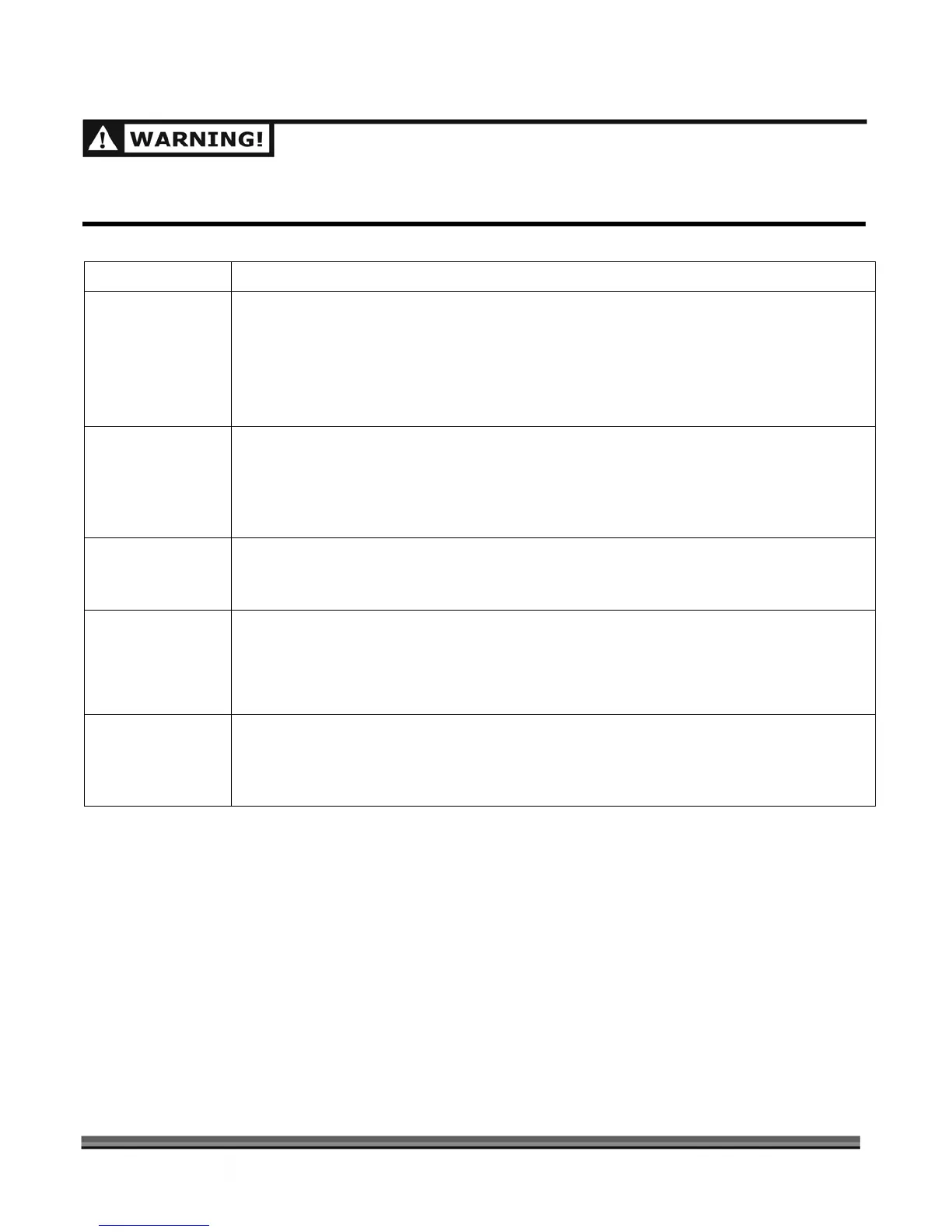CALL TOLL FREE 1-800-DR-OWNER 49
BEFORE PERFORMING ANY MAINTENANCE PROCEDURE OR INSPECTION, STOP THE ENGINE, WAIT
FIVE (5) MINUTES TO ALLOW ALL MOVING PARTS TO COME TO A COMPLETE STOP AND COOL.
DISCONNECT THE SPARK PLUG WIRES, KEEPING THEM AWAY FROM THE SPARK PLUGS.
SYMPTOM POSSIBLE CAUSE
The machine has
excessive vibration.
⇒ Check for a dull or damaged Knife; sharpen or replace the Knife. See page 38.
⇒ The Knife may not be properly seated on the flywheel. Loosen the Knife mounting
screws, reset the Knife and tighten the screws. Also, check the Wear Plate Gap. See
page 40.
⇒ If the machine still exhibits excessive vibration, call 1(800) DR-OWNER (376-9637)
for assistance.
When chipping,
the log seems to
vibrate excessively
and “hammers”
my hands.
⇒ The Knife is dull; sharpen or replace it. See page 38.
⇒ The gap between the Knife and Wear Plate is too great; adjust the Gap. See page 40.
Chipper Knife is
hitting the Wear
Plate.
⇒ The gap between the Knife and the Wear Plate is set incorrectly; adjust the Wear
Plate Gap. See page 40.
Engine runs but
the flywheel
doesn’t rotate.
⇒ The inner Shoes of the Clutch are worn and/or the Clutch Shoe Retaining Springs
are weak or broken. Replace worn or broken Clutch parts. See page 41.
⇒ Loose Drive Belt; adjust the Drive Belt tension. See page 35.
⇒ Remove any built-up debris from the Chipper Hopper Inlet and Discharge Chute.
The machine’s
wheels track left or
right while being
towed.
⇒ Check the tire pressure. There should be 60 psi in each tire.
