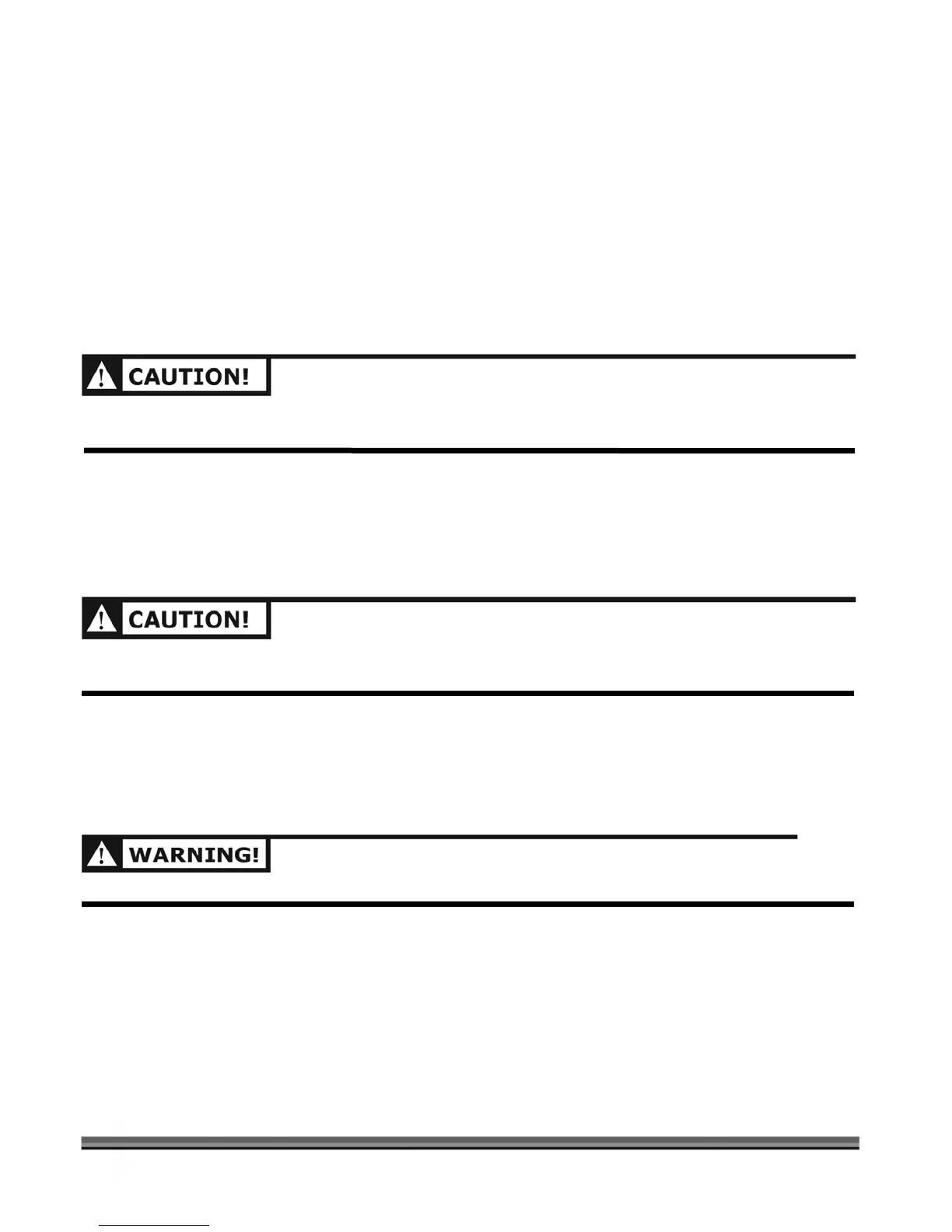CALL TOLL FREE 1-800-DR-OWNER 13
Unpacking the Mower
NOTE: Unpacking the DR FIELD and BRUSH MOWER is a two-person job. We recommend you have an
extra set of hands available before you begin.
Tools & Supplies Needed:
• Screwdriver
• Hammer
• Knife
• Gloves
THE BANDING MAY HAVE A LOT OF TENSION ON IT AND MAY SNAP AND CUT YOU. ALWAYS STAND
TO ONE SIDE WHEN CUTTING THE BAND.
1. Stand to one side and cut the banding.
2. Remove the top of the carton. Cut the cardboard top to bottom on one of the narrow sides of the
box and peel it off the pallet. Be careful of the staples.
3. Pry off the fasteners and cut any ties holding the machine to the pallet.
WEAR GLOVES AND BE VERY CAREFUL WHEN HANDLING THE DECK(S). THE BLADES ARE VERY
SHARP, AND MAY SPIN AS YOU MANEUVER THE DECK(S).
4. Remove the brush deck by lifting it up and over the supporting lumber, and then remove the
lumber. You may need to remove one of the cross slats. At this point the lawn deck (if ordered) is
free standing and can be lifted off the pallet.
5. Roll the power unit off the pallet. Do not discard the cardboard and pallet in until you are fully
satisfied with your new DR FIELD and BRUSH MOWER..
BEFORE ATTACHING THE DECK, BE SURE THE SPARK PLUG WIRE(S) IS DISCONNECTED.
6. Attach the deck to the power unit following the directions on the next page.
The belt is stored below
the black pulley cover.
7. If assembling the Lawn Deck, mount the front caster wheels before attaching the deck to the power
unit.
NOTE: The
Safety and Operating Instructions
and the caster wheels for the Lawn Deck (if ordered) are
tucked in one of the cardboard corner supports.