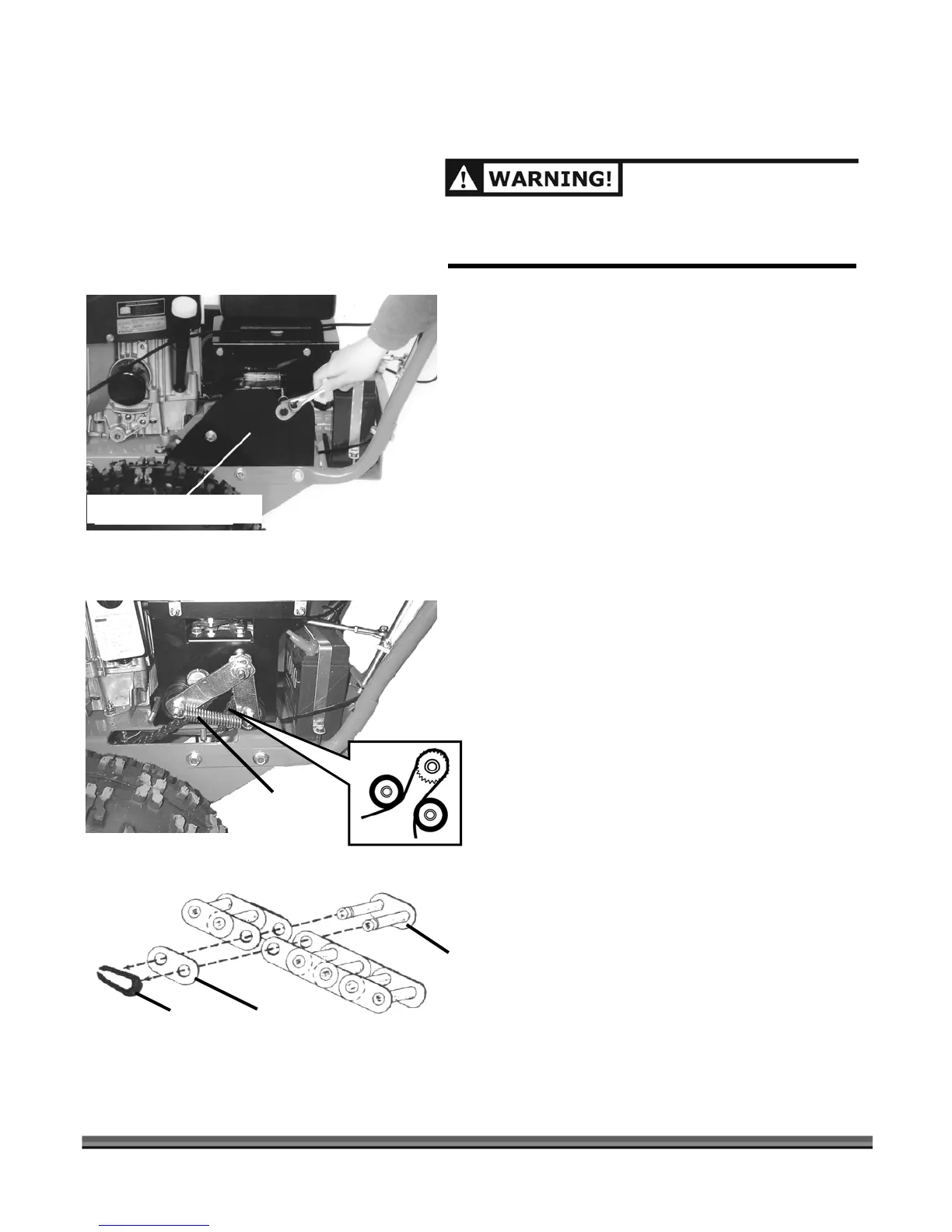32 DR
®
FIELD and BRUSH MOWER
Tools Needed:
• 1/2" wrench or socket (chain cover)
• Flat-head screwdriver
• Needle Nose Pliers
1. Remove the Chain Cover (Figure 23).
2. Remove the Tensioner Spring (Figure 24)
.
3. Remove the Master Chain Link (Figure 25). First
remove the Lock Clip by spreading the clip with the
screwdriver and at the same time, slide the Lock
Clip back off the Master Link pins with the needle
nose pliers. Next, remove the Side Plate, and then
remove the Master Chain Link.
4. Slowly feed the chain out.
5. Install and route the new chain (Figure 24).
6. Add the Master Chain Link (Figure 25) in the reverse
order of step 3.
7. Replace the Chain Cover and tighten the lock nuts.
Removing and Replacing the Drive Chain
BEFORE PERFORMING ANY MAINTENANCE
PROCEDURE, STOP THE ENGINE AND
DISCONNECT
THE SPARK PLUG WIRE(S).
Figure 23
Figure 25
Figure 24
Lock Clip
Master Link
Remove Tensioner
Spring
Side Plate
Remove the Chain Cover
Chain Routing