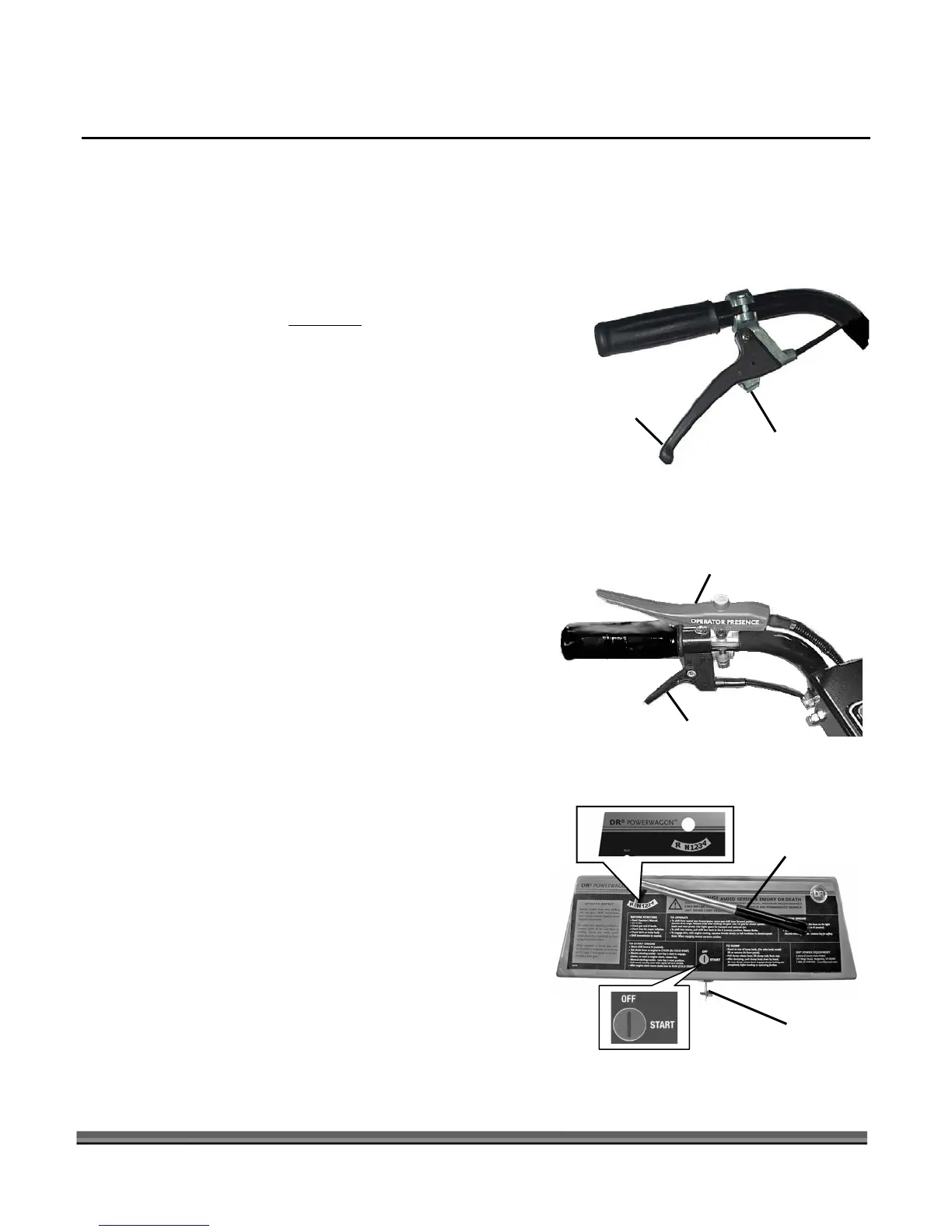12 DR
®
POWERWAGON-PRO
Operator Presence Lever
Throttle
Figure 5
Key
Shift Lever
Figure 6
CHAPTER 4: OPERATING YOUR DR POWERWAGON-PRO
This chapter covers the procedures for starting and stopping your new DR POWERWAGON-PRO and
discusses basic operation features.
Before Starting the Engine
1. Check the oil level every time you use the machine
(See Figure 2 on page 10).
2. Check the gas level (Figure 2).
3. Check the tires for proper inflation.
4. Make sure the Dump Latch is secured.
5. Set the Parking Brake by squeezing the Brake Lever
(Figure 4) on the right Handlebar and lift up on the
Parking Brake Lock (Figure 4), locking the Lever in
place. To release the Parking Brake, just squeeze the
Parking Brake Lever again.
NOTE: The DR POWERWAGON-PRO is equipped with an
Operator Presence Control for added safety. The Operator
Presence Lever must be depressed whenever the Shift
Lever is in gear, or the Engine will stop
.
You may run the
Engine without depressing the Operator Presence Lever
(Figure 5) only if the Shift Lever is in the "N" (Neutral)
position (Figure 6).
Electric Starting
1. Move the Shift Lever to the "N" (Neutral) position
(Figure 6).
2. Set the Choke Lever on the Engine to the CHOKE
position (to the RUN position if the Engine is
already warm, Figure 7
on
page
13).
3. Turn the Key to the START position (Figure 6).
As soon as the Engine starts, release the Key, and
it will return to the RUN position.
4. After the Engine starts, move the Choke Lever on
the Engine (Figure 7 on
page
13) to the RUN
position.
See the Engine Owner's Manual for information on
cold weather starting.
Parking
Brake Lever
Figure 4
Parking Brake
Lock
