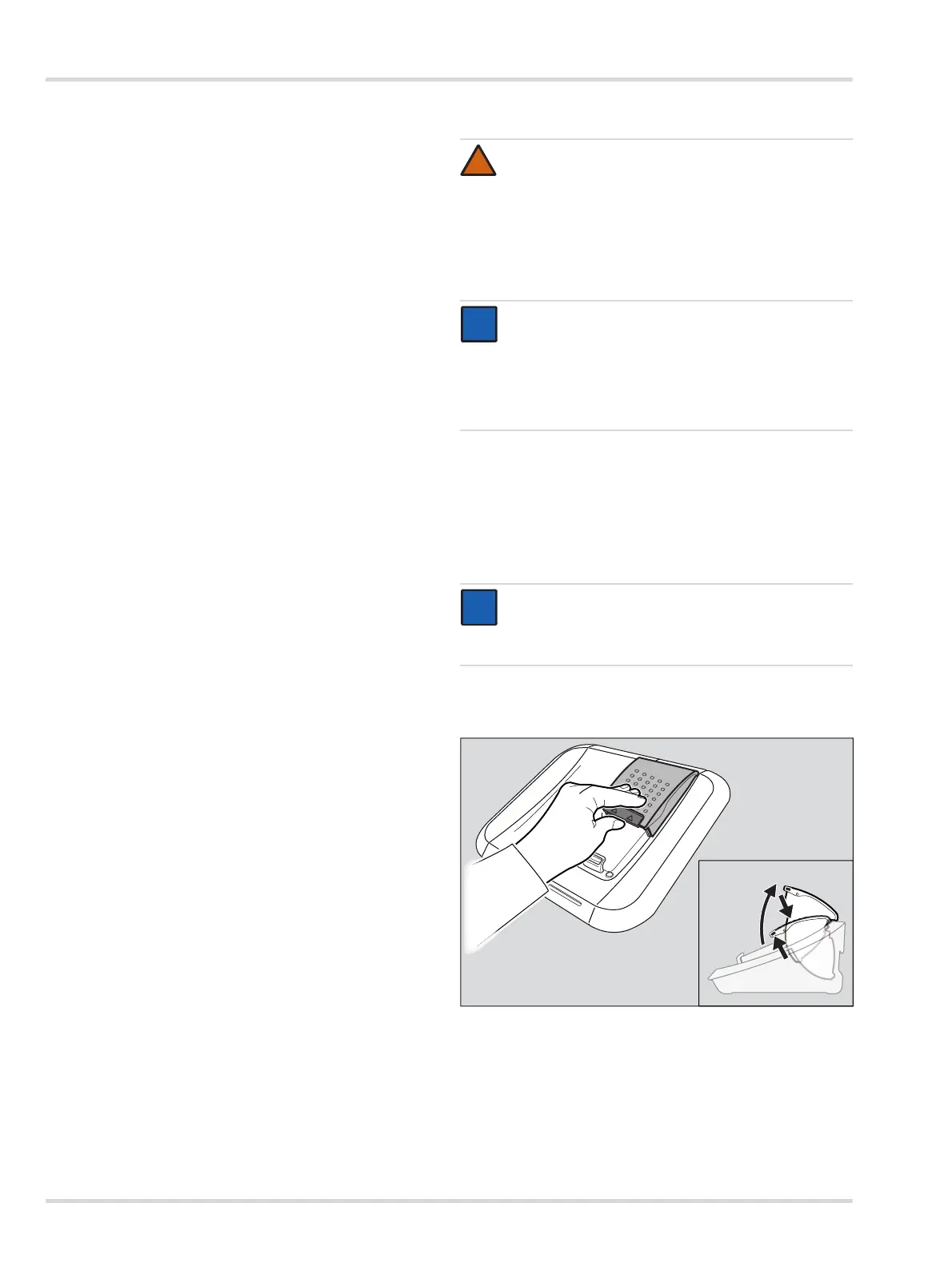16 Dräger X-dock 5300/6300/6600
Use
b. Select Check config. and Set config. whether to
check the configuration. If the configuration does not
match the template, the gas monitor will be
automatically reconfigured according to the
configuration template.
5Use
5.1 Conducting a visual inspection
A visual inspection of the instruments must be conducted
every time before being inserted into the station.
1. Check that the housing, external filters and the nameplates
are intact.
2. Check the battery contacts and sensor inputs for dirt.
5.2 Inserting or removing the gas measuring
device into or from a module
To insert the instrument in the module:
1. If necessary, push the lock up slightly and open the module
cover upwards.
2. Place the instrument in the corresponding module.
3. Close the module flap.
The instrument will be detected automatically.
WARNING
A defective pressure reducer on the gas cylinder can
lead to increased pressure in the station. The gas
hoses may loosen as a result and gas may escape.
Health hazard! Test gas must not be inhaled. Observe
the hazard warnings in the relevant Safety Data
Sheets. Provide venting into a fume cupboard
or outside the building.
NOTICE
To prevent loss of gas, Dräger recommends closing
the gas cylinders when the station is left unattended for
long periods.
Adjustment may not be possible due to instrument and
channel errors.
NOTICE
Instruments that did not pass visual inspection must
not be inserted into the station. Otherwise the test
cannot be correctly assessed in its entirety.
!
i
i
i
i
00233286.eps
1
2
