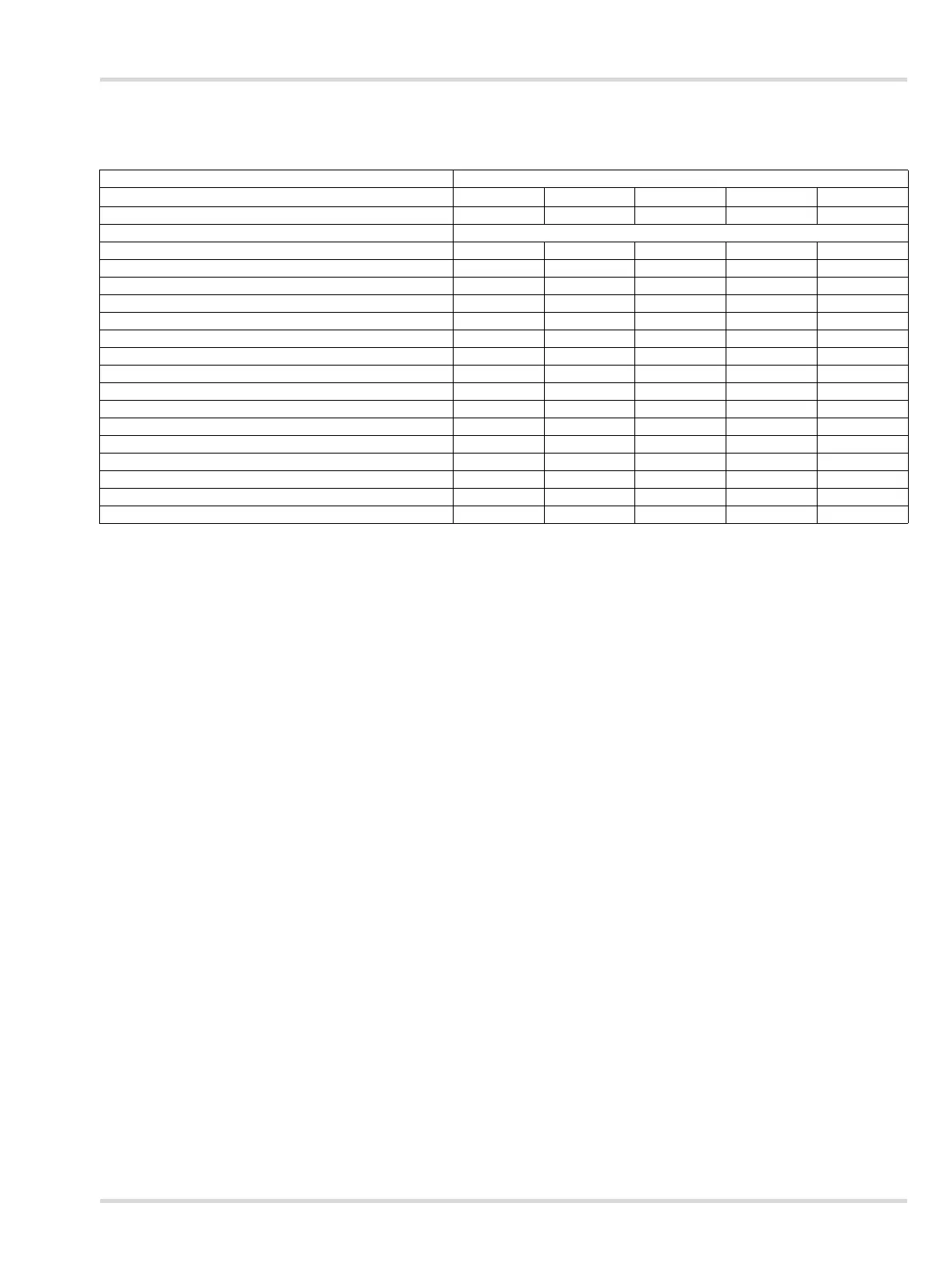Permission level
Dräger X-dock 5300/6300/6600 23
7 Permission level
The availability of functions, tests or menu items depends on the privileges for the particular permission level.
Function Permission level
12345
Performing default tests in logged off condition X X X X X
Performing default tests in logged on condition Following configuration
Change password X
Define test X
Export data memory (station) X
Set Gas configuration X
Show devices X
Specifying advanced options X
Manage users X
Set date and time X
Perform SW update (station) X
Set Language X
Set network configuration X
Database operations X
