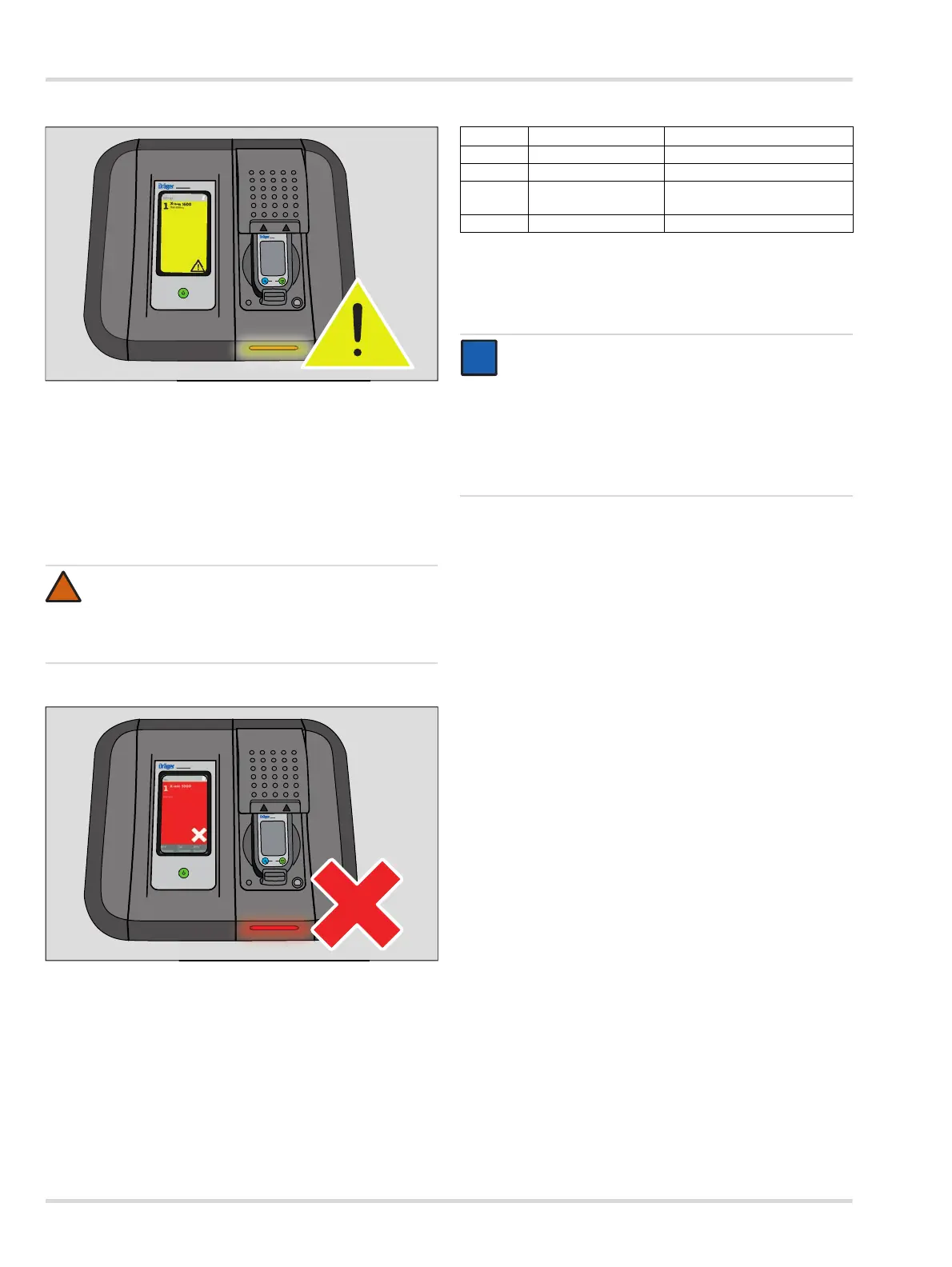18 Dräger X-dock 5300/6300/6600
Use
Test passed, with reservations:
This state means that partial tests of the favourite could not be
conducted due to special settings.
Confirmation is shown on the display.
The status LED flashes yellow.
If required, select the desired instrument field for additional
information.
Remove the instrument from the module.
Test not passed:
An error message is shown on the display.
The Status LED flashes red.
If required, select the desired instrument field for additional
information.
Identify and rectify the error.
Repeat the test if necessary.
Overview of status LEDs
5.5 After use
1. If required, remove instruments from modules.
2. Close the test gas cylinders.
WARNING
Prior to each use of the gas detector, check whether it
is switched on and in measuring mode after removing
it from the X-dock. Otherwise the user may carry a
device that is switched off!
Colour Status Meaning
blue flashing Process in progress
green flashing Test passed
yellow flashing
Test passed,
with reservations:
red flashing Test failed/cancelled
NOTICE
To keep energy consumption low, Dräger recommends
switching off the station after use according to the
Instructions for Use.
If the gas monitors are stored in the station, this will
lead to increased power consumption by the gas
monitors. If the gas monitors are stored in the station,
Dräger recommends using the X-am 125+ modules.
i
i
