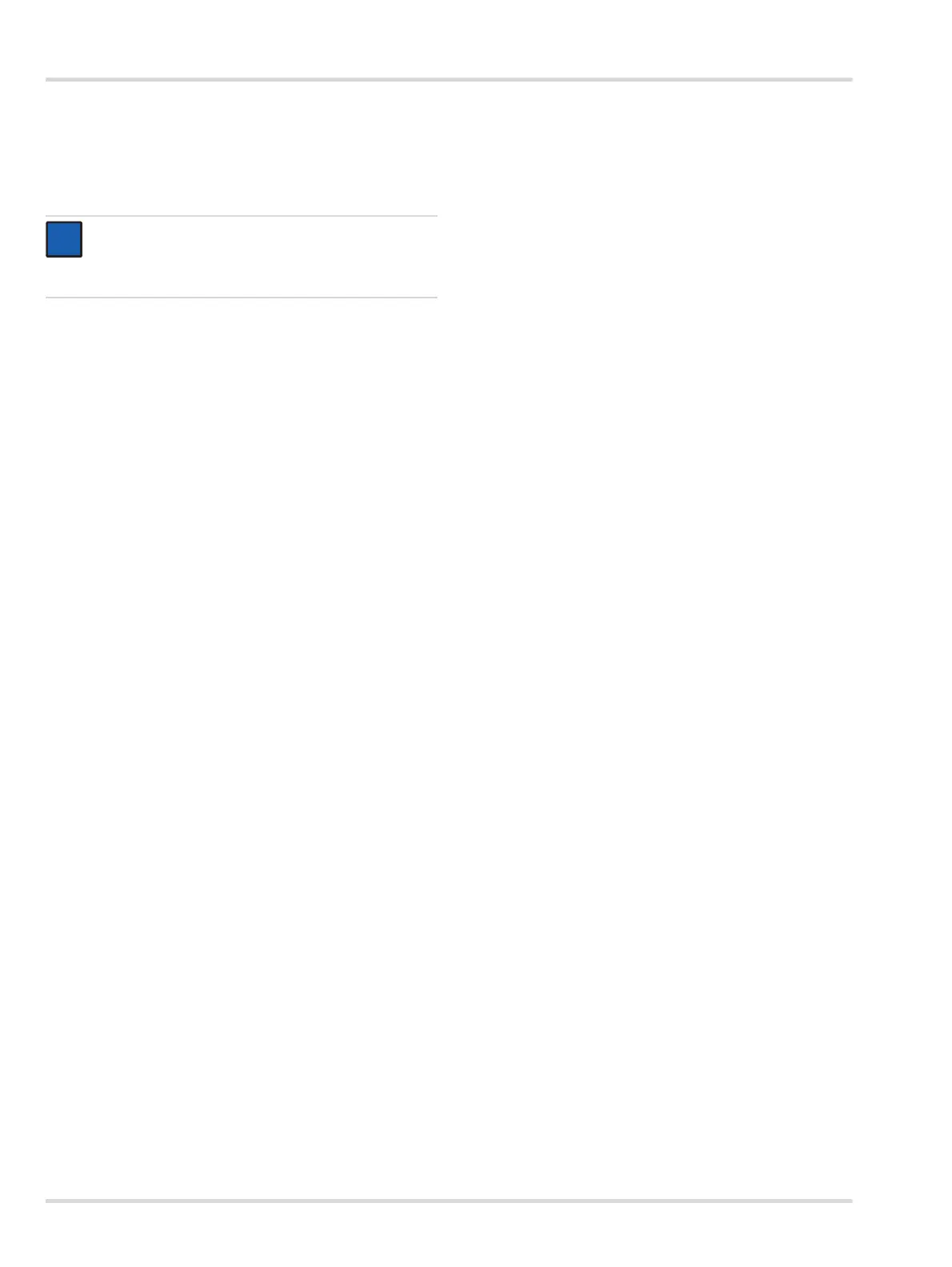22 Dräger X-dock 5300/6300/6600
Menu
5. Select Local template.
6. Select Load template.
7. Select template file.
8. Confirm selection with OK.
The template file is imported to the station.
NOTICE
A template file that is imported using a USB memory
stick will always overwrite a template file that has been
imported using the X-dock Manager.
