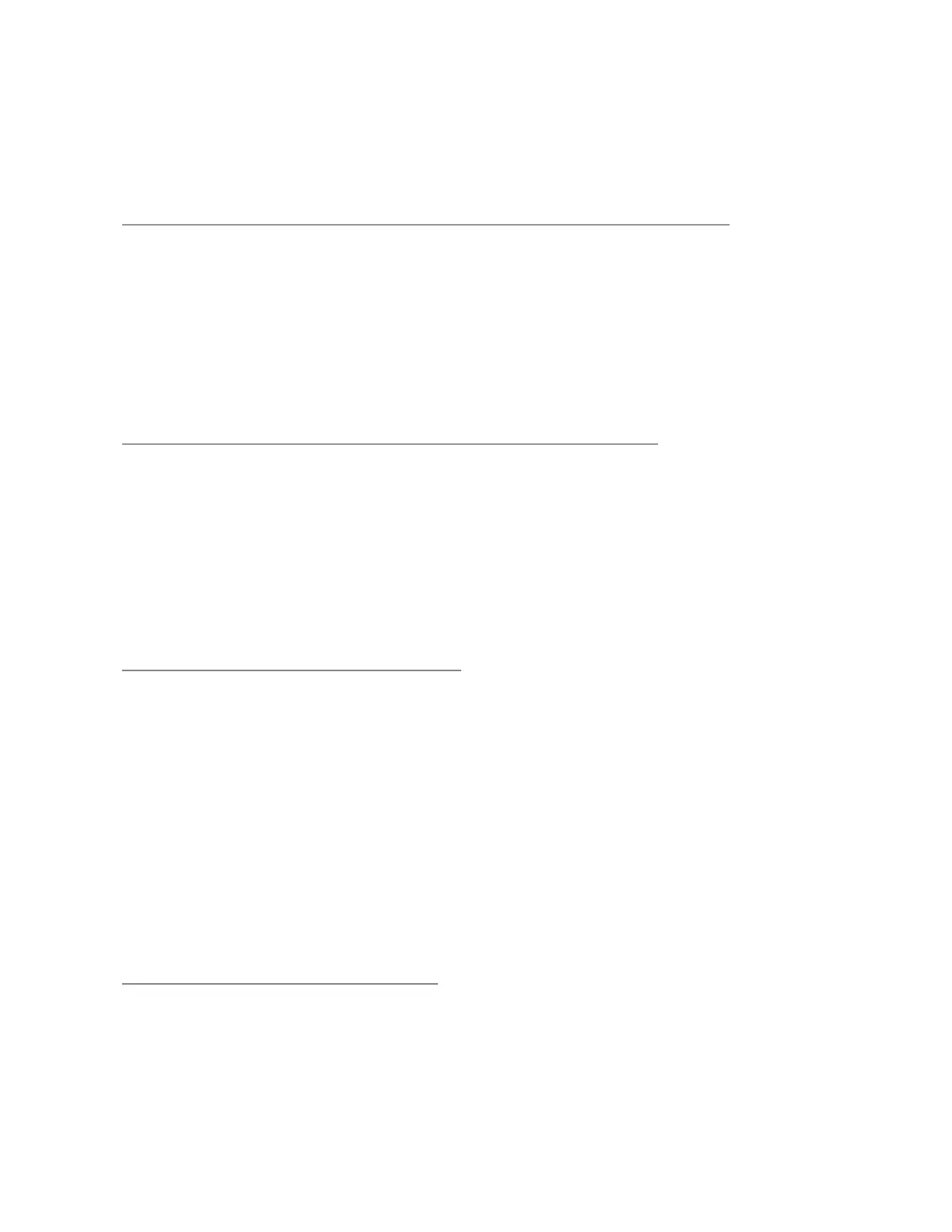©
2014 Draeger
Medic
al
,
Inc
.
INFINITY DELTA / KAPPA QUICK REFERENCE GUIDE |11
THIS GUIDE IS INTENDED
FOR REFERENCE
ONLY. REFER
TO
INSTRUCTIONS FOR USE
MANUAL.ADDITIONAL INFORMATION
Patient Category, Admit, Discharge,
Standby, Privacy, Transferring Data
PATIENT CATEGORY: ADULT, PEDIATRIC, AND NEONATAL
1. Press Menu fixed key
.
2. Use Rotary knob to highlight Patient Setup, click.
3. Use Rotary knob to highlight Patient Category, click
.
4. Select desired category, click. Patient category Adult, Pediat-
ric, Neonatal is displayed on screen in waveform area.
ADMITTING A PATIENT AT THE BEDSIDE MONITOR
1. Press the Menu fixed key.
2. Use Rotary knob to highlight Admit/Discharge, click.
3. Admit menu appears, use Rotary knob to enter data into fields
on the screen.
4. Click Accept with Rotary knob to confirm each entry.
PLACE MONITOR IN DISCHARGE
Discharge will remove all existing patient data and restore all set-
tings to saved defaults.
1. Press Discharge fixed key
2. The monitor displays the following message “Discharge will
delete patient data”.
3. Press Discharge fixed key a second time
4. Main screen displays banner: Press Main Screen to resume
monitoring.
PLACE MONITOR IN STANDBY
All data and settings are retained while in Standby
1. Press Menu fixed key.
2. Highlight Standby, click
.
3. To continue monitoring, press Main Screen key.
