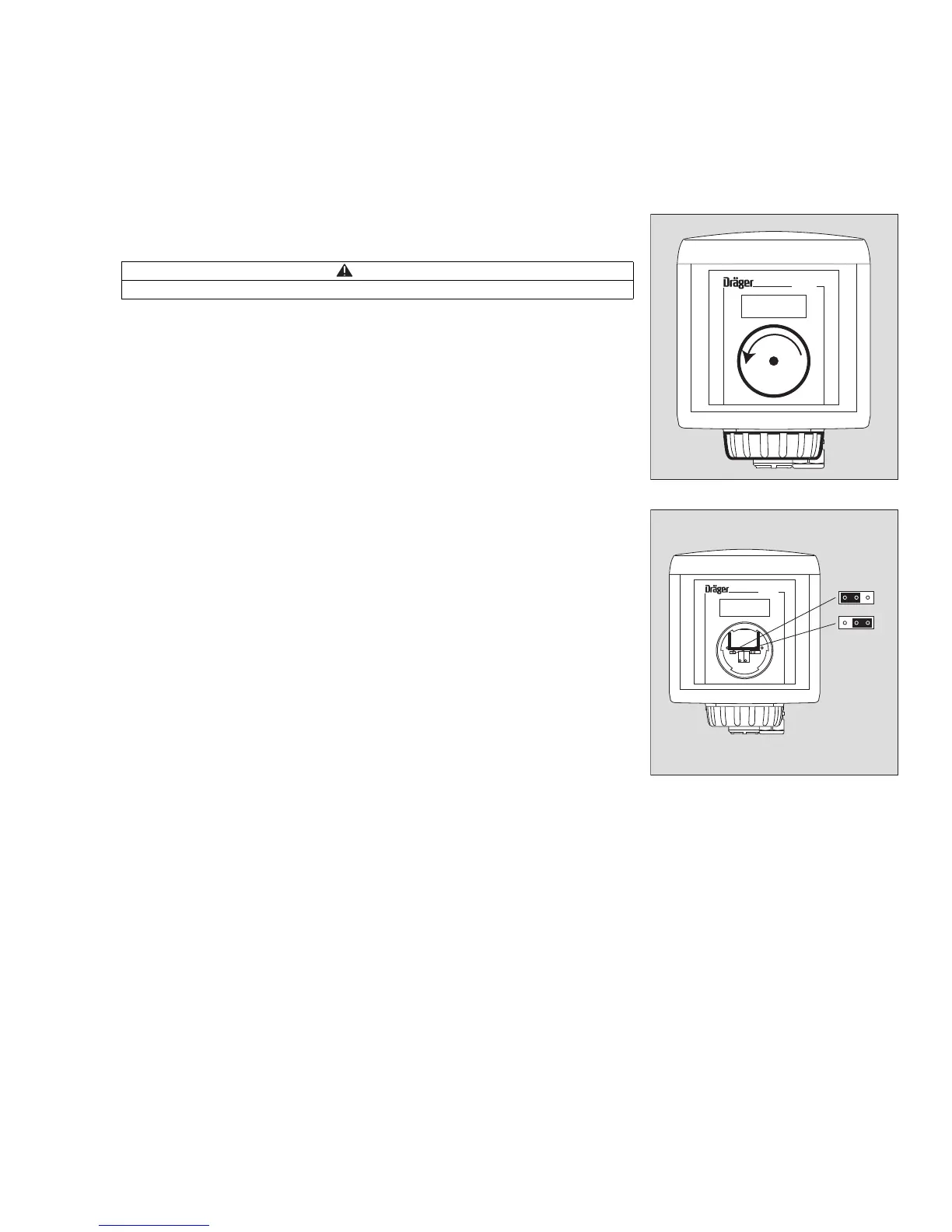11
Installing the transmitter
Fitting the sensor
1 Remove bayonet ring from transmitter, remove dummy plate.
2 Open the front cover of the service port with an Allen key by turning anticlockwise
(approx. 60
o
).
3 Only use the DrägerSensor specified on the sticker on the Polytron 3000 measu-
ring unit.
Remove sensor from packaging.
Remove short-circuit jumper from sensor if installed.
There is a coded connector on the back of the sensor. Place the sensor in the
opening with the connector at the back and the Dräger logo at the front.
Before plugging the connector in the socket, ensure that they are identically co-
ded. Incorrect connection can damage the sensor!
Secure sensor in transmitter with bayonet ring.
If the manufacturer's calibration setting for the sensor is to be used:
Open the front cover of the service port with an Allen key by turning anticlockwise
(approx. 60
o
). The maintenance switches and potentiometers for calibration are
now revealed.
4 Jumper J1 must be set over the two left-hand pins or removed completely.
If the transmitter is specifically to be calibrated with calibration gas:
Open the front cover of the service port with an Allen key by turning anticlockwise
(approx. 60
o
). The maintenance switches and potentiometers for calibration are
now revealed.
5 Jumper J1 must be set over the two right-hand pins.
CAUTION
Use only a 5 mm Allen key without a ball head.
00723758_1.eps
1
Polytron
2
00823758_1.eps
Polytron
4
5
3