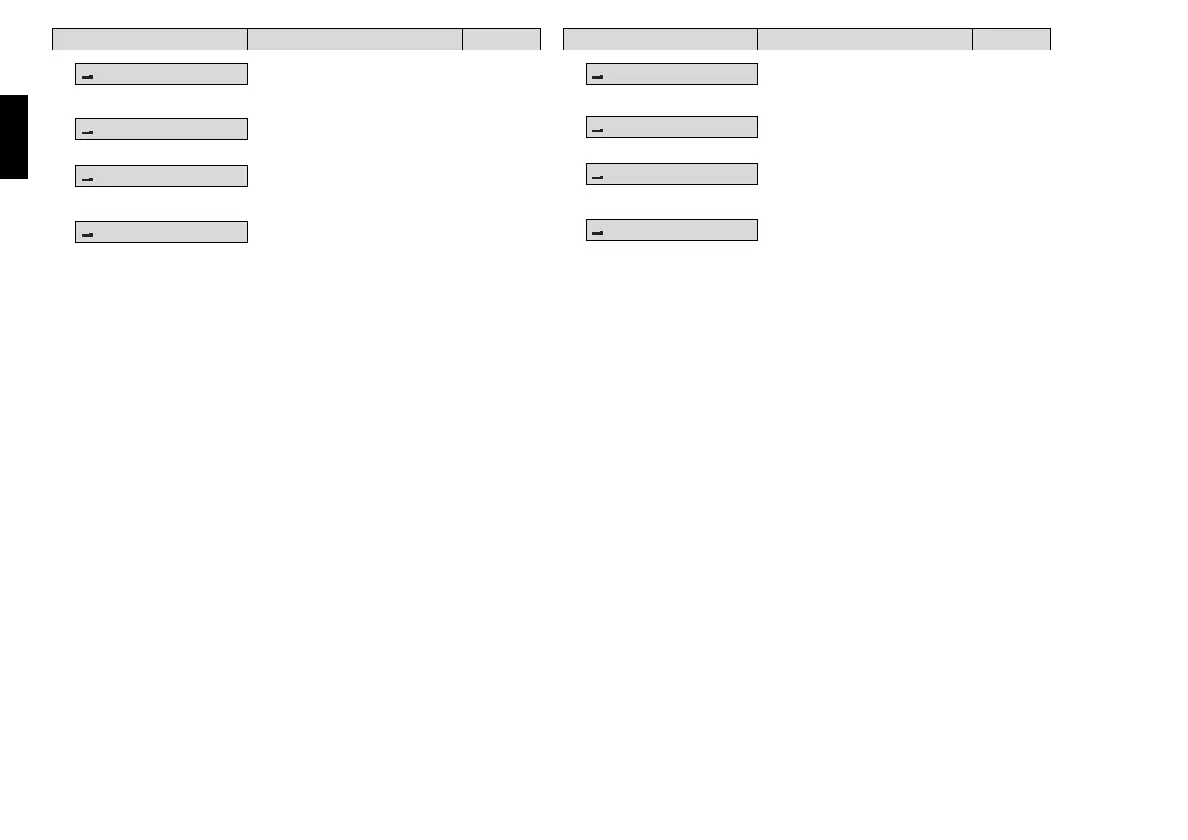14
Key Beep Switch the key tone on or off page 46
Show Version Display the software version page 18
*
Fresh air cal Calibrate/adjust the
instrument in fresh air
page 25
Application mode Switch instrument
configuration
page 63
Description See:
Tastenton Tastenton ein- oder aus-
schalten
Seite 46
Versions Info Software-Version anzeigen Seite 18
*
Frischluft Kal. Gerät an Frischluft kalibrie-
ren/Justieren
Seite 25
ApplikationsMode Gerätekonfiguration
umschalten
Seite 63
Beschreibung siehe:
