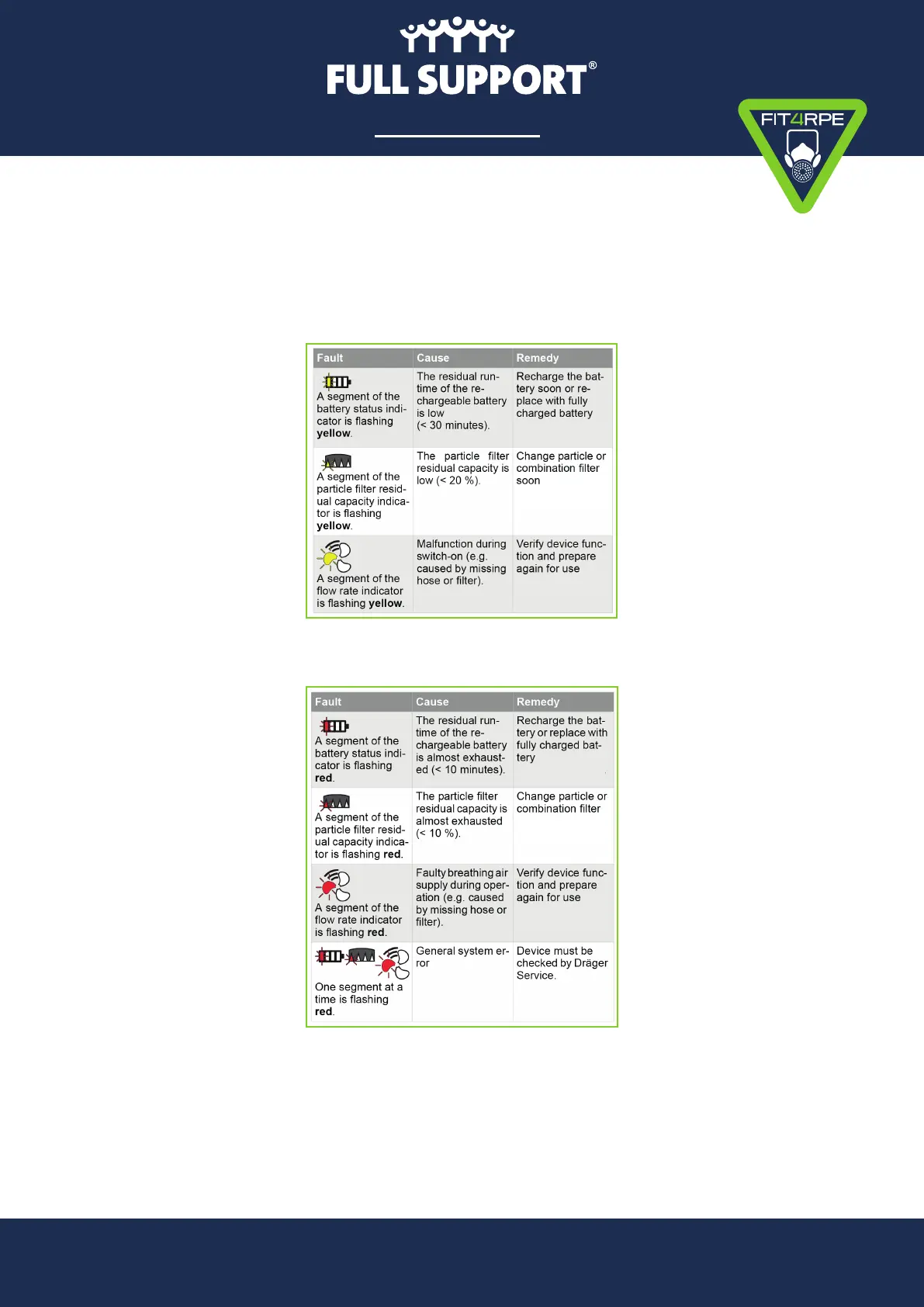For more information call 01933 672180 email: info@fullsupportgroup.com
www.fullsupportgroup.com
Troubleshooting
Turning the unit on will cause it to perform a self-test for malfunctions. If an error occurs, one of the indicators
on the top of the unit will ash amber (Fig 6) or red (Fig 7) accompanied by an acoustic alarm and vibration.
NB: The residual capacity of gas lters cannot be indicated by this device.
Dräger X-Plore
®
8000 Cleaning
and Maintenance Guide (continued)
Fig. 6 Amber lights indicate an
issue that needs addressing
Fig. 7 Red lights indicate a serious
issue that needs addressing
THE RPE EXPERTS
