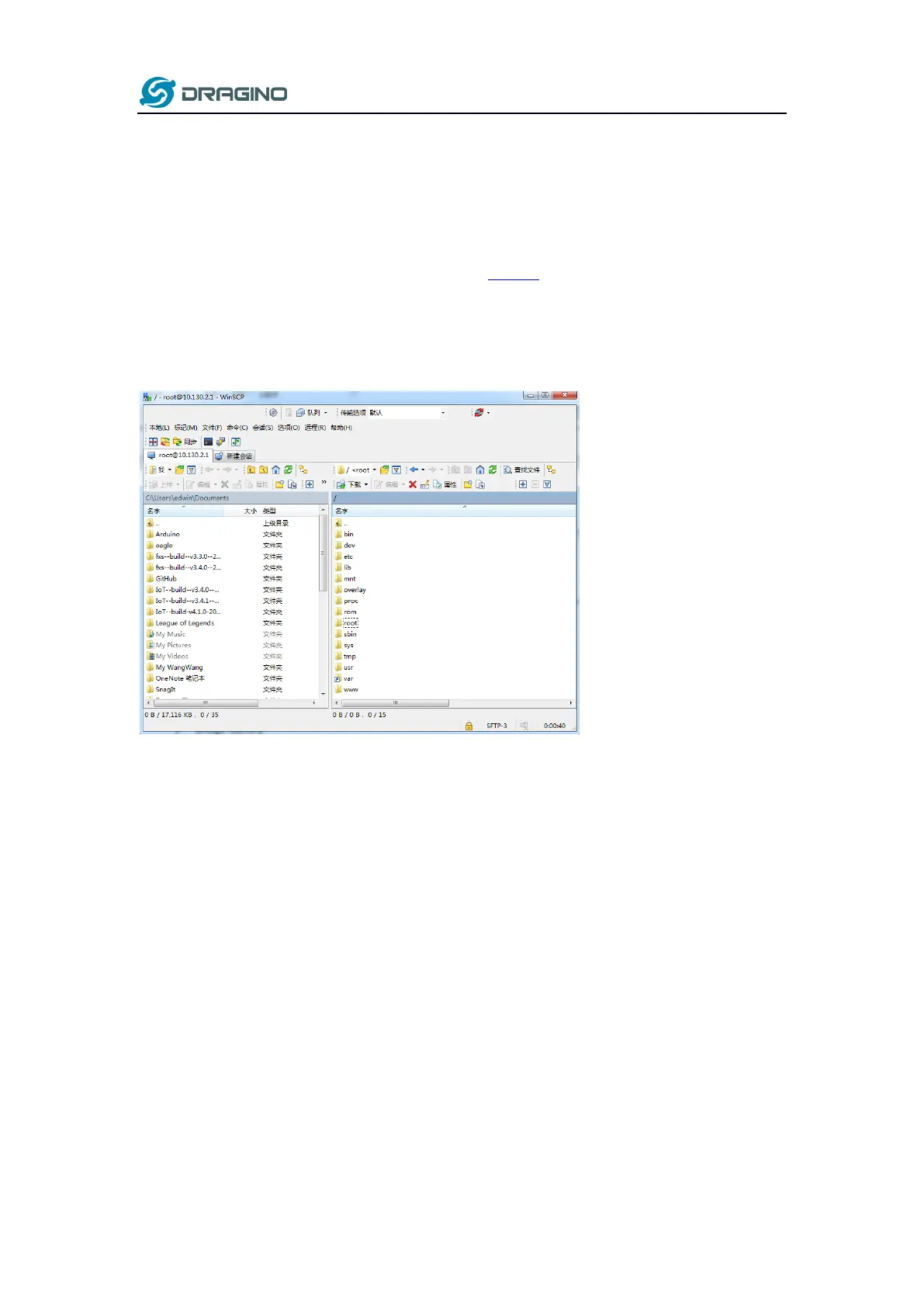www.dragino.com
LPS8 LoRaWAN Gateway User Manual --- Update:2019-Oct-26 22 / 36
5.2 Edit and Transfer files
The LPS8 supports the SCP protocol and has a built-in SFTP server. There are many ways to edit
and transfer files using these protocols.
In Windows, one of the easiest methods is using the WinSCP utility.
After establishing access via WinSCP to the device, you can use an FTP style window to drag /
drop files to the LPS8, or edit the files directly in the windows.
Screenshot is as below:
5.3 File System
The LPS8 has a 16MB flash and a 64MB RAM. The /var and /tmp directories are in the RAM, so
contents stored in /tmp and /var will be erased after rebooting the device. Other directories are
in the flash and will remain after reboot.
The Linux system uses around 8MB ~10MB flash size which means there is not much room for
user to store data in the LPS8 flash.
You can use an external USB flash memory device to extend the size of flash memory for storage.
