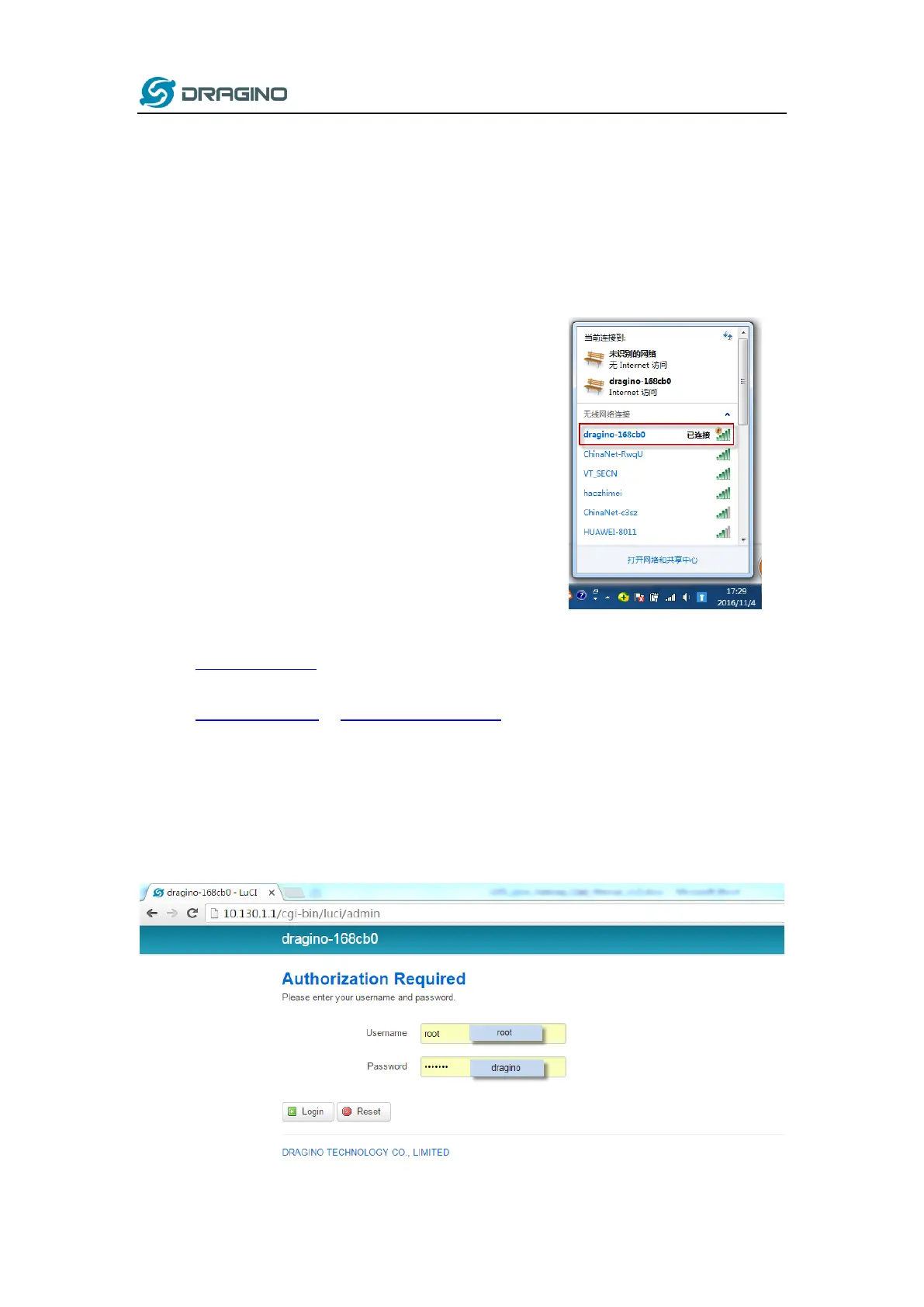www.dragino.com
LPS8 LoRaWAN Gateway User Manual --- Update:2019-Oct-26 8 / 36
2 Access LPS8
2.1 Access and Configure the LPS8 via WiFi or Ethernet
The LPS8 is configured as a WiFi Access Point by factory default. You can access and configure the
LPS8 after connecting to its WiFi network, or via its WAN Ethernet port.
WiFi
At the first boot of LPS8, it will auto generate an open WiFi
network called dragino-xxxxxx
You can use a PC to connect to this WiFi network. The PC will
get an IP address 10.130.1.xxx and the LPS8 has the default IP
10.130.1.1
Ethernet
Alternatively, you can connect your PC to the LPS8 WAN port
via Ethernet cable and obtain an IP address via DHCP. Assume
the IP get from router is 192.168.1.3
Web Interface
Open a browser on the PC and type in the address:
http://10.130.1.1/ (Access via WiFi AP network)
or
http://192.168.1.3 or http://192.168.1.3:8000 (The web port has been changed to 8000
in WAN interface since firmware 5.3.xxx firmware)
You will see the login interface of LPS8 as shown below.
The account details for Web Login are:
User Name: root
Password: dragino
