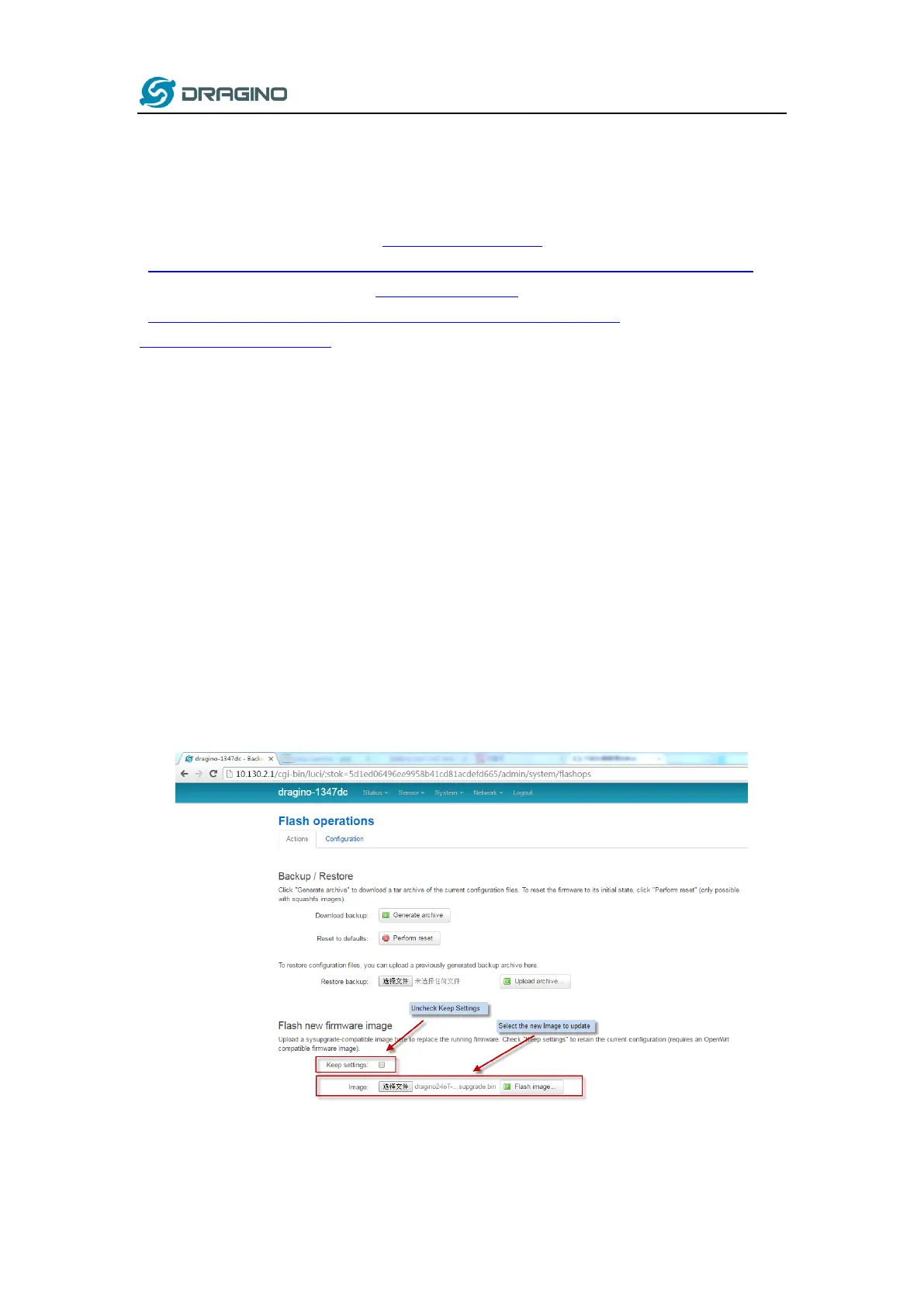www.dragino.com
LPS8 LoRaWAN Gateway User Manual --- Update:2019-Oct-26 24 / 36
6 Upgrade Linux Firmware
We keep improving the LPS8 Linux side firmware for new features and bug fixes.
The latest firmware can be found on LoRa Gateway Firmware,
( http://www.dragino.com/downloads/index.php?dir=LoRa_Gateway/LG02-OLG02/Firmware )
The Change Log can be found here: Firmware Change Log.
( http://www.dragino.com/downloads/downloads/LoRa_Gateway/LG02-
OLG02/Firmware/ChangeLog )
The file named as xxxxx–xxxxx-squashfs-sysupgrade.bin is the upgrade Image. There are
different methods to upgrade, as below.
6.1 Upgrade via Web UI
Go to the page: Web System Back Up and flash firmware
Select the required image and click Flash Image. The image will be uploaded to the device, and
then click Process Update to upgrade.
NOTE: You normally need to uncheck the Keep Settings checkbox when doing an upgrade to
ensure that there is no conflict between the old settings and the new firmware. The new
firmware will start up with its default settings.
The system will automatically boot into the new firmware after upgrade.
6.2 Upgrade via Linux console
