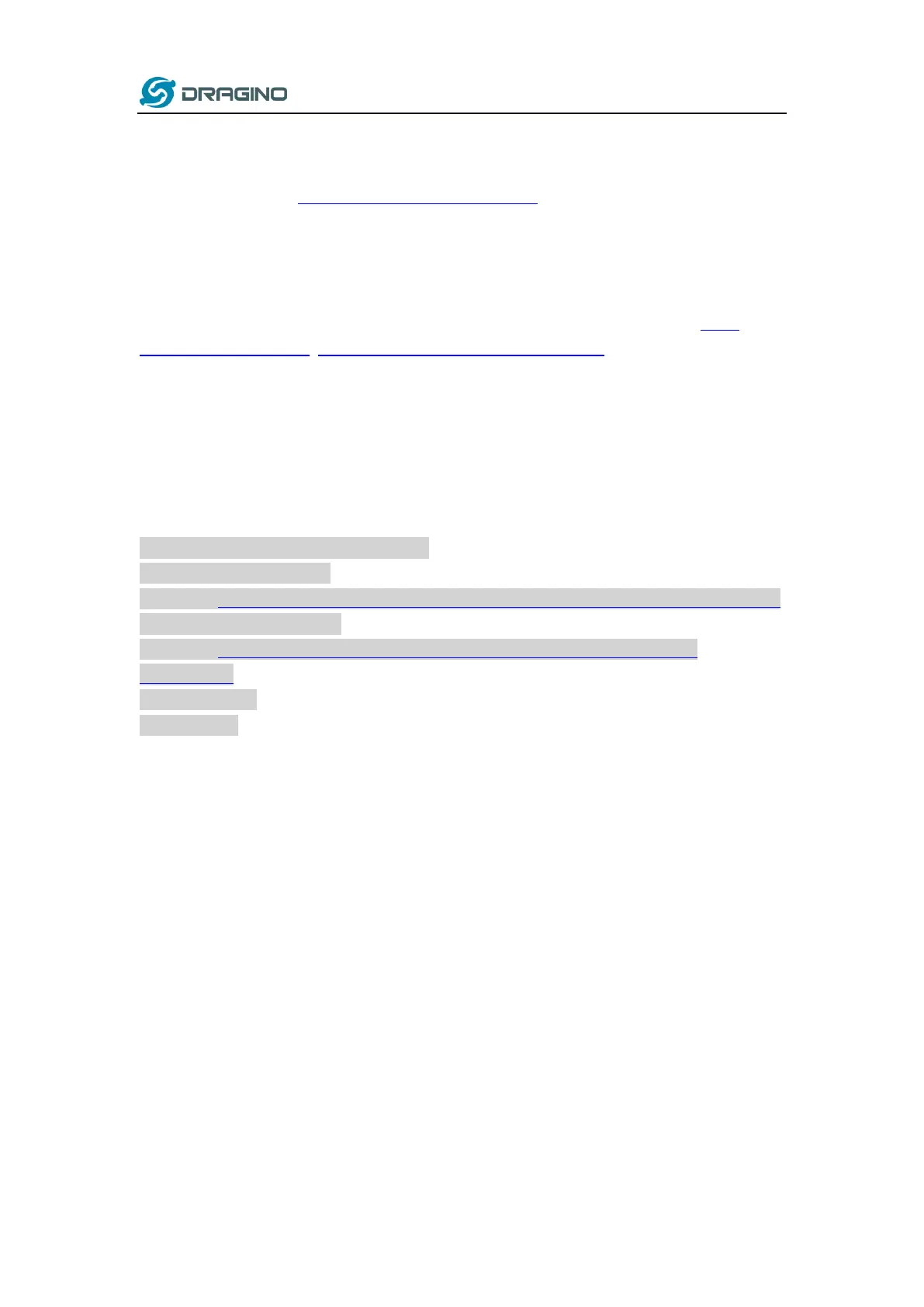www.dragino.com
LPS8 LoRaWAN Gateway User Manual --- Update:2019-Oct-26 23 / 36
5.4 Package maintenance system
LPS8 uses the OpenWrt OPKG package maintenance system. There are more than 3000+
packages available in our package server for users to install for their applications. For example, if
you want to add the iperf tool, you can install the related packages and configure LPS8 to use
iperf .
Below are some example opkg commands. For more information please refer to the OPKG
package maintain system (https://wiki.openwrt.org/doc/techref/opkg)
In Linux Console run:
root@dragino-169d30:~# opkg update // to get the latest packages list
root@dragino-169d30:~# opkg list //shows the available packages
root@dragino-169d30:~# opkg install iperf // install iperf
The system will automatically install the required packages as shown below.
root@dragino-169d30:/etc/opkg# opkg install iperf
Installing iperf (2.0.12-1) to root…
Downloading http://downloads.openwrt.org/snapshots/packages/mips_24kc/base/iperf_2.0.12-1_mips_24kc.ipk
Installing uclibcxx (0.2.4-3) to root…
Downloading http://downloads.openwrt.org/snapshots/packages/mips_24kc/base/uclibcxx_0.2.4-
3_mips_24kc.ipk
Configuring uclibcxx.
Configuring iperf.
