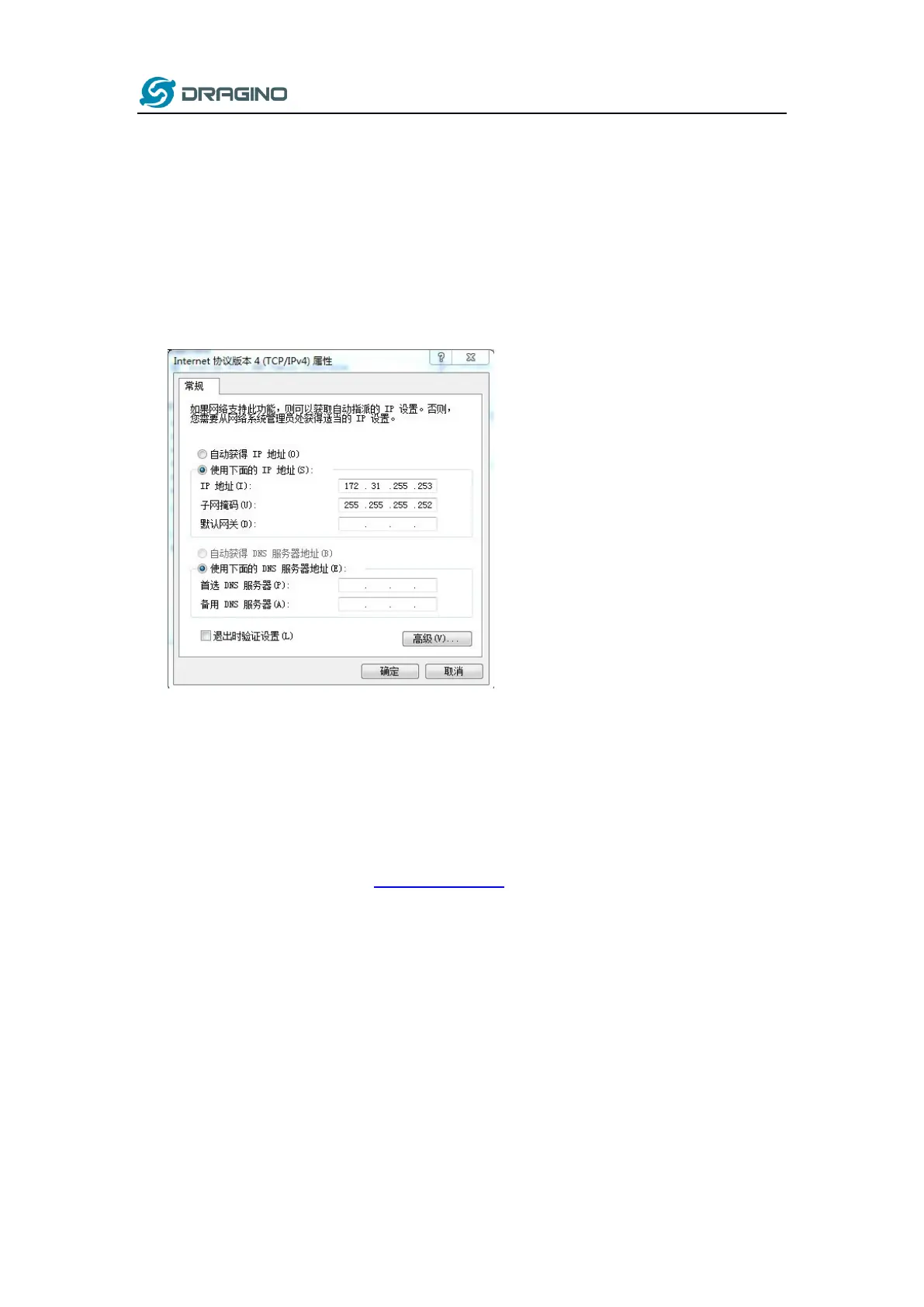www.dragino.com
LPS8 LoRaWAN Gateway User Manual --- Update:2019-Oct-26 34 / 36
(Note: fallback IP can be disabled in the WAN and DHCP page)
Steps to connect via fall back IP:
1. Connect PC’s Ethernet port to LG01’s WAN port
2. Configure PC’s Ethernet port has
IP: 172.31.255.253 and
Netmask: 255.255.255.252
As below photo:
3. In the PC, use IP address 172.31.255.254 to access the LPS8 via Web or Console.
8.4 I connect to the LPS8’s SSID but LPS8 didn’t assign DHCP IP to my laptop?
This is a known bug for the firmware version before 2019-09-23 for LPS, the issue was fixed since
version: LG02_LG08--build-v5.2.1569218466-20190923-1402.
In the old version, user can use the fall back ip method to access and configure the device.
