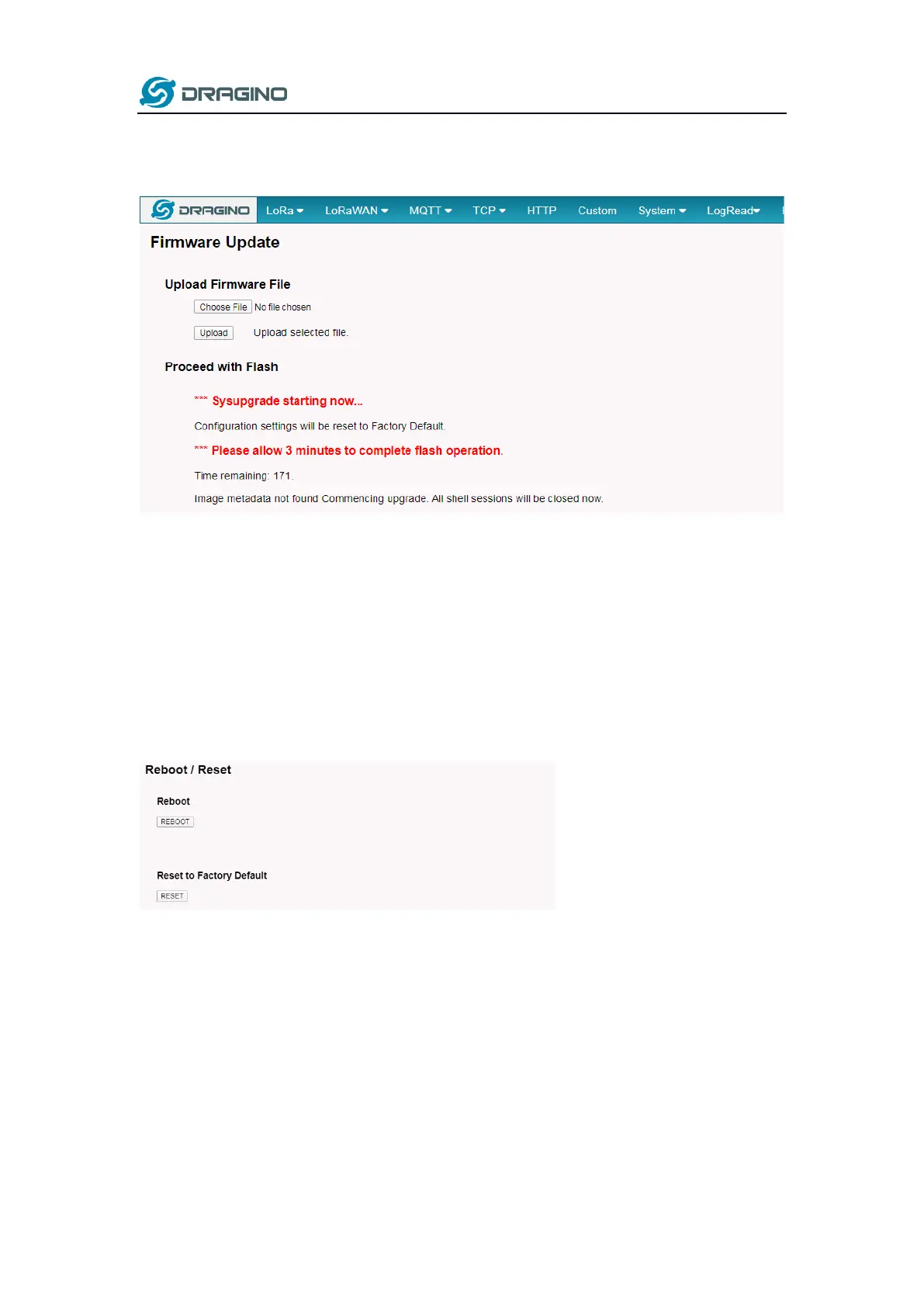www.dragino.com
LPS8 LoRaWAN Gateway User Manual 41 / 55
The system will automatically boot into the new firmware after upgrade.
Note *: User can also upgrade firmware via Linux console
SCP the firmware to the system /var directory and then run
root@OpenWrt:~# /sbin/sysupgrade –n /var/Your_Image
NOTE: it is important to transfer the image in the /var directory, otherwise it may exceed the
available flash size.
5.5.9 System --> Reboot/Reset
