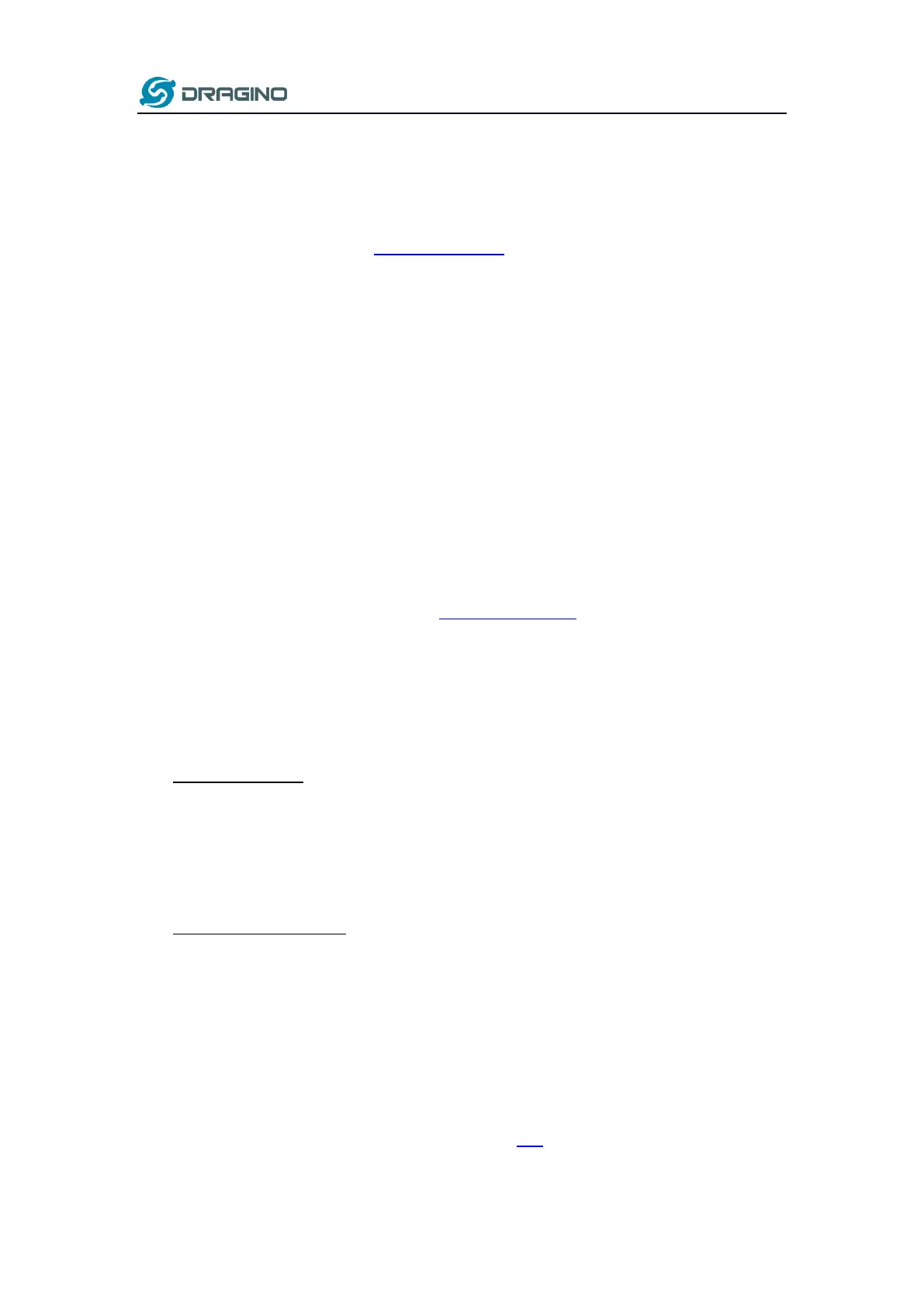www.dragino.com
LPS8 LoRaWAN Gateway User Manual 54 / 55
10.4 I connect to the LPS8N’s SSID but LPS8N didn’t assign DHCP IP to my laptop?
This is a known bug for the firmware version before 2019-09-23 for LPS, the issue was fixed since
version: LG02_LG08--build-v5.2.1569218466-20190923-1402.
In the old version, user can use the fall back ip method to access and configure the device.
11 Order Info
PART: LPS8N-XXX-YYY:
XXX: Frequency Band
➢ 868: valid frequency: 863Mhz ~ 870Mhz. for bands EU868, RU864, IN865 or KZ865.
➢ 915: valid frequency: 902Mhz ~ 928Mhz. for bands US915, AU915, AS923 or KR920
YYY: 4G Cellular Option
➢ EC25-E: EMEA, Korea, Thailand, India.
➢ EC25-A: North America/ Rogers/AT&T/T-Mobile.
➢ EC25-AU: Latin America, New Zeland, Taiwan
➢ EC25-J: Japan, DOCOMO/SoftBank/ KDDI
More info about valid bands, please see EC25-E product page.
12 Packing Info
Package Includes:
✓ LPS8N LoRaWAN Gateway x 1
✓ Stick Antenna for LoRa RF part. Frequency is one of 470 or 868 or 915Mhz depends the
model ordered
✓ Packaging with environmental protection paper box
Dimension and weight:
✓ Device Size: 12 x 12 x 3 cm
✓ Weight: 187g
✓ Package Size: 14.5 x 13.5 x 6 cm
✓ Weight: 300g
13 Support
➢ Try to see if your questions already answered in the wiki.
