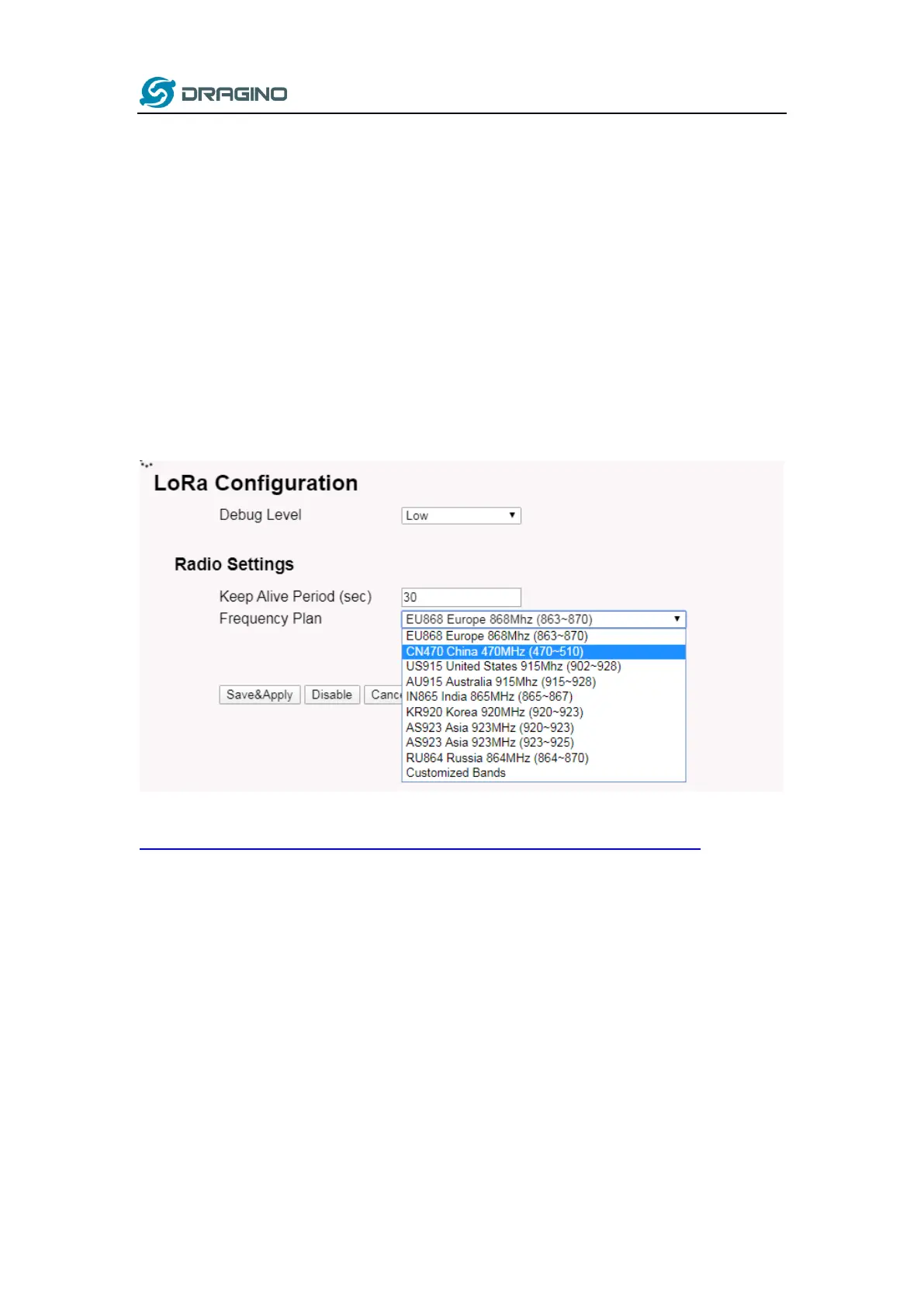www.dragino.com
LPS8 LoRaWAN Gateway User Manual 28 / 55
5.2 LoRa Settings
5.2.1 LoRa --> LoRa
This page shows the LoRa Radio Settings. There are a set of default frequency band according to
LoRaWAN protocol, and user can customize the band* as well.
Different LPS8N hardware version can support different frequency range:
➢ 868: valid frequency: 863Mhz ~ 870Mhz. for bands EU868, RU864, IN865 or KZ865.
➢ 915: valid frequency: 902Mhz ~ 928Mhz. for bands US915, AU915, AS923 or KR920
After user choose the frequency plan, he can see the actually frequency in used by checking the
page LogRead --> LoRa Log
Note *: See this instruction for how to customize frequency band:
http://wiki.dragino.com/index.php?title=Customized_Frequency_Band_for_Gateway