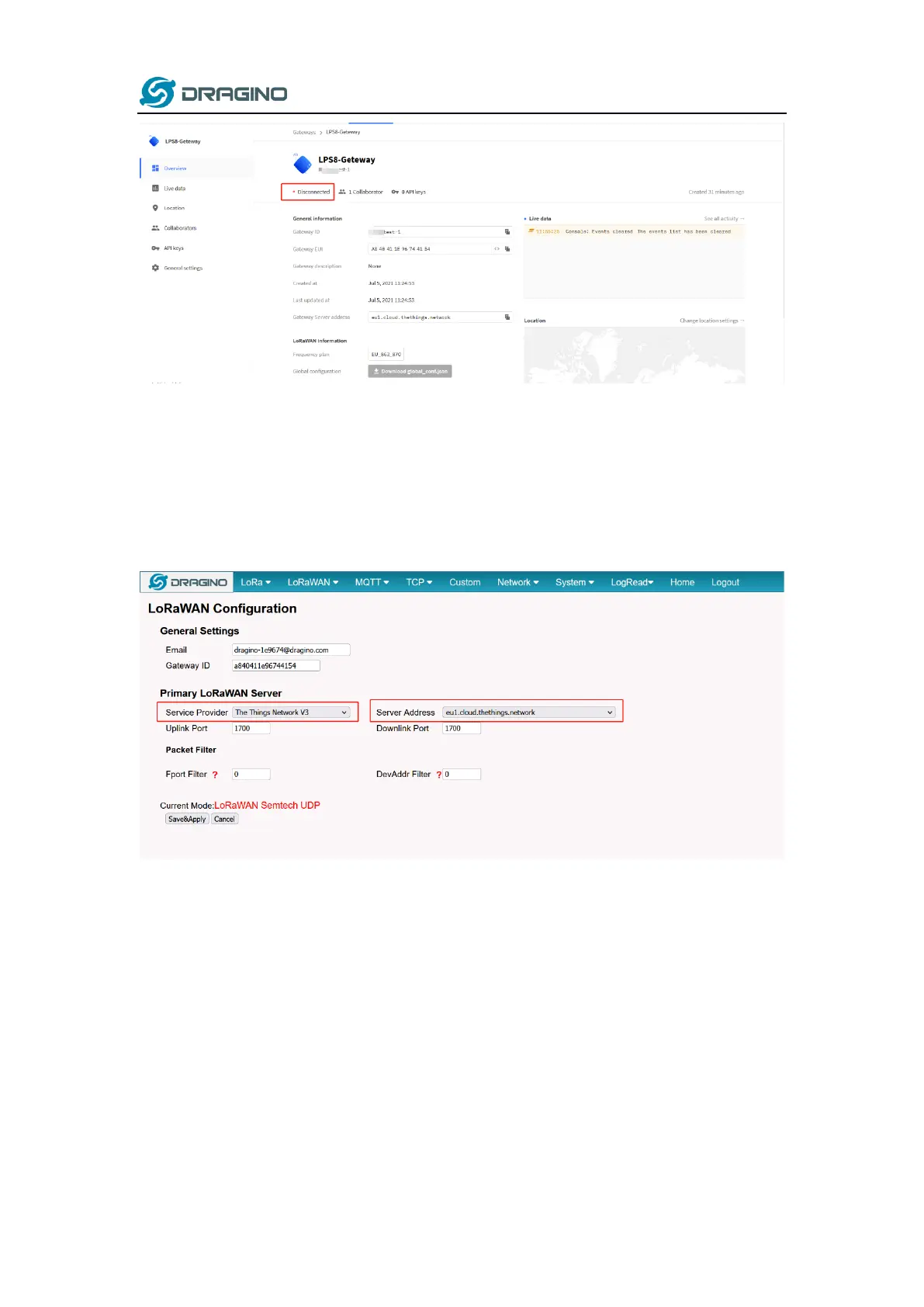www.dragino.com
LPS8 LoRaWAN Gateway User Manual 21 / 55
4.2 Configure LPS8N to connect to TTN v3
You can now configure the LPS8N to let it connect to TTN network V3.
Make sure your LPS8N has a working Internet Connection first.
Choose the right server provider and click Save&Apply
Note: The server address must match the Gateway server address you choose in TTN V3.
In the home page, we can see the LoRaWAN connection is ready now.
