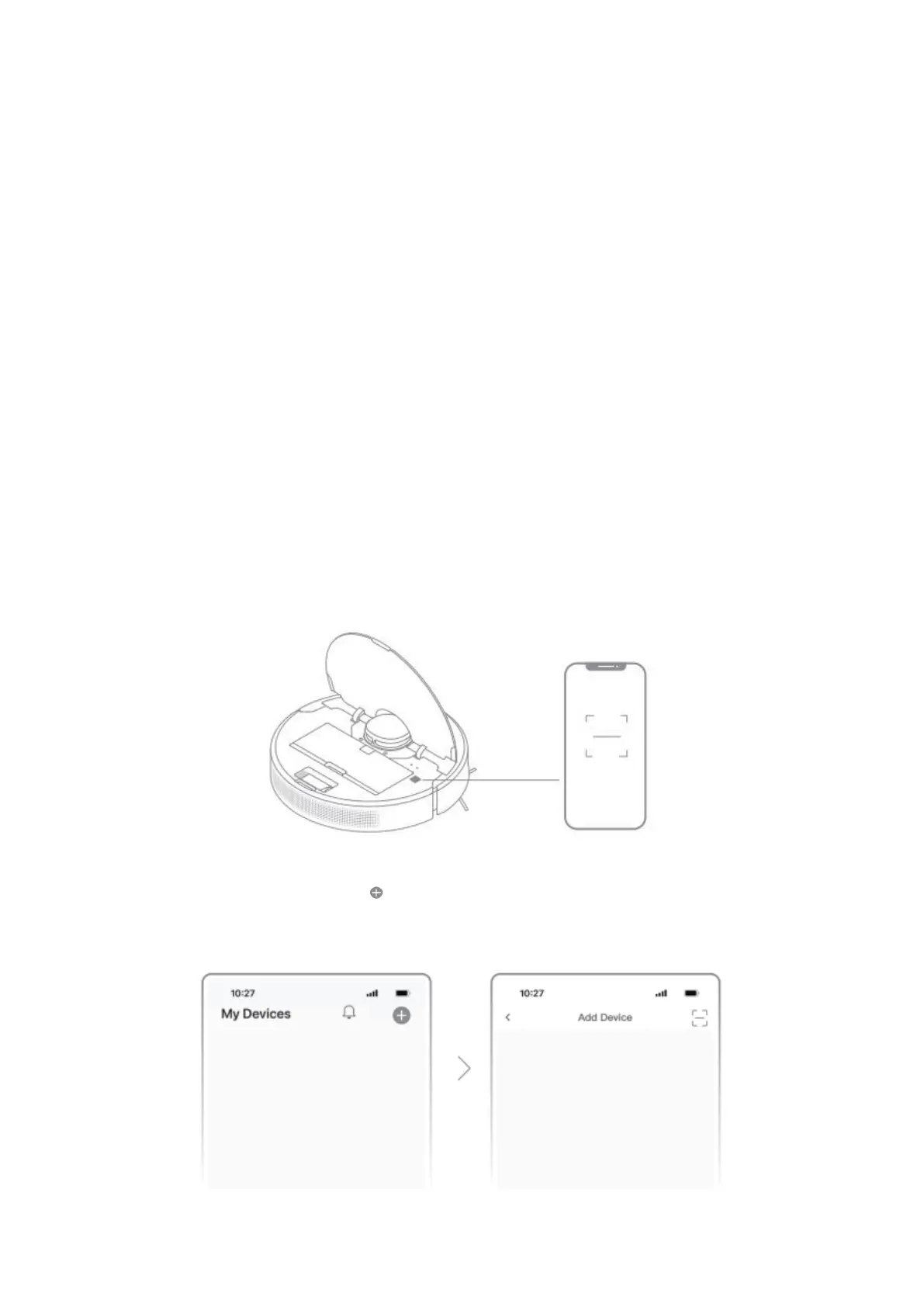12
Note:
• Keep the immediate area 1.5 m in front of the base and 0.5 m to its both sides
clear of objects.
• Make sure that no objects might block the signalling area.
About the Auto-Empty Base
It is recommended that the robot set out from the base before cleaning. Do not move
the base while the robot is cleaning. This ensures that the robot returns to base
smoothly.
After the robot completes the cleaning task and automatically returns to the base, the
base will start auto empty. More settings can be operated on the app.
Connecting with the Dreamehome App
This product works with the Dreamhome app, which can be used to control your device.
Download the Dreamehome App
Scan the QR code on the robot, or search “Dreamhome” in the app store to download
and install the app based on your needs.
Add Device
Open the Dreamhome app, tap “ ” in the upper right, and then scan the QR code above
again to add “DreameBot D10s Plus”. Please follow the prompts to finish the Wi-Fi
connection.
