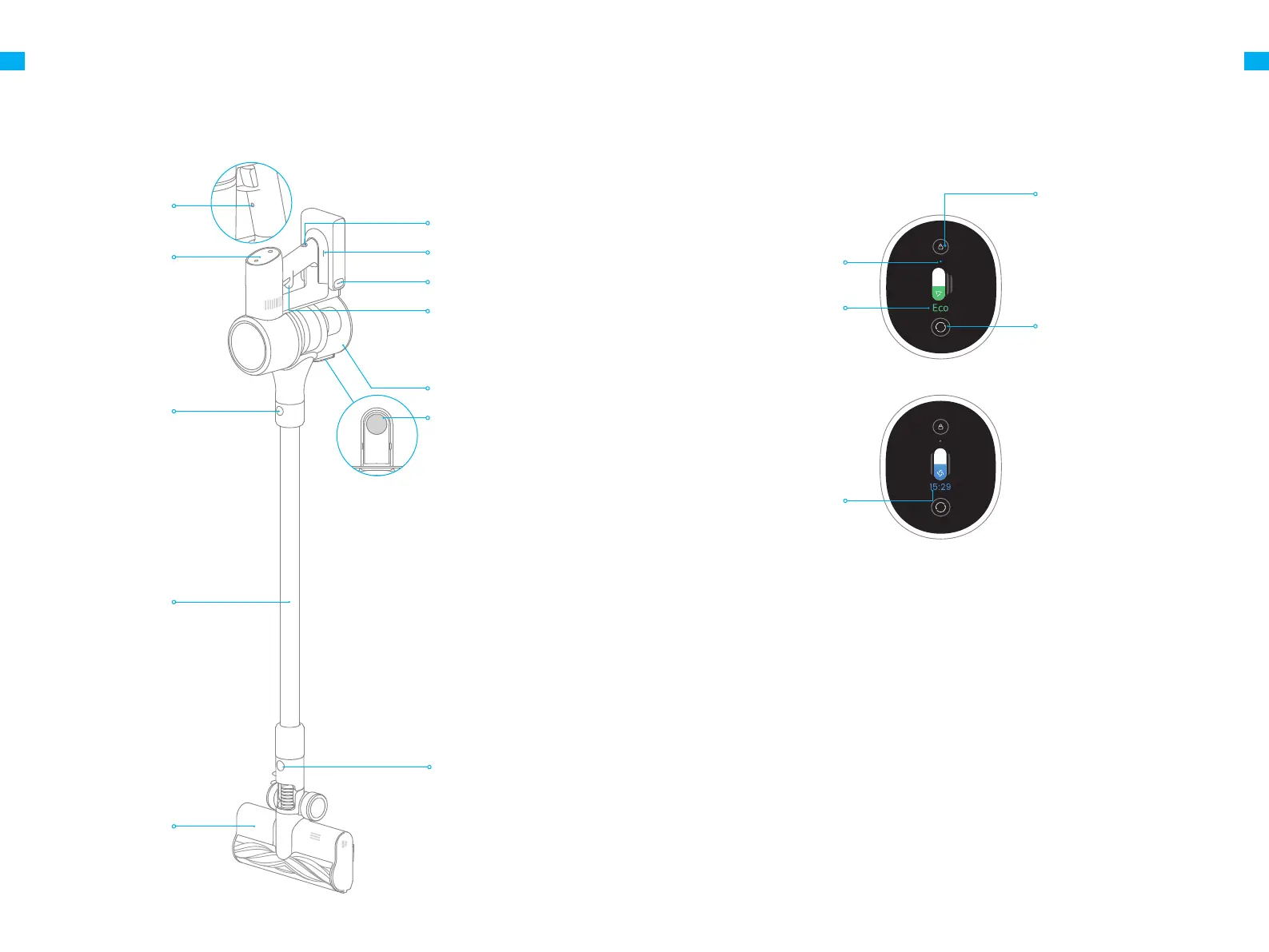4 5
ENEN
Product Overview
Note: Residual time is for reference only and it may be dierent from the actual time.
Switching Suction Level
• Press briey to switch the
suction level
Lock Status
Suction Level Status
Residual Running-Time
Electronic Lock/Reset Filter
• Press briey to enter/exit lock
• Press and hold for 1.5 seconds to
enter the lter reset interface
Introduction of Display Screen
Product Overview
Component Names
Display Screen
Antistatic Contact
Extension Rod Release
Button
Brush Bar Head Release
Button
Extension Rod
Multi-Brush Bar
Charging Port
Dust Cup
LED Battery Status Indicator
On/O Switch
• Press to turn on
• Release to turn o
Battery Release Button
Dust Cup Bottom Cover
Release Button
