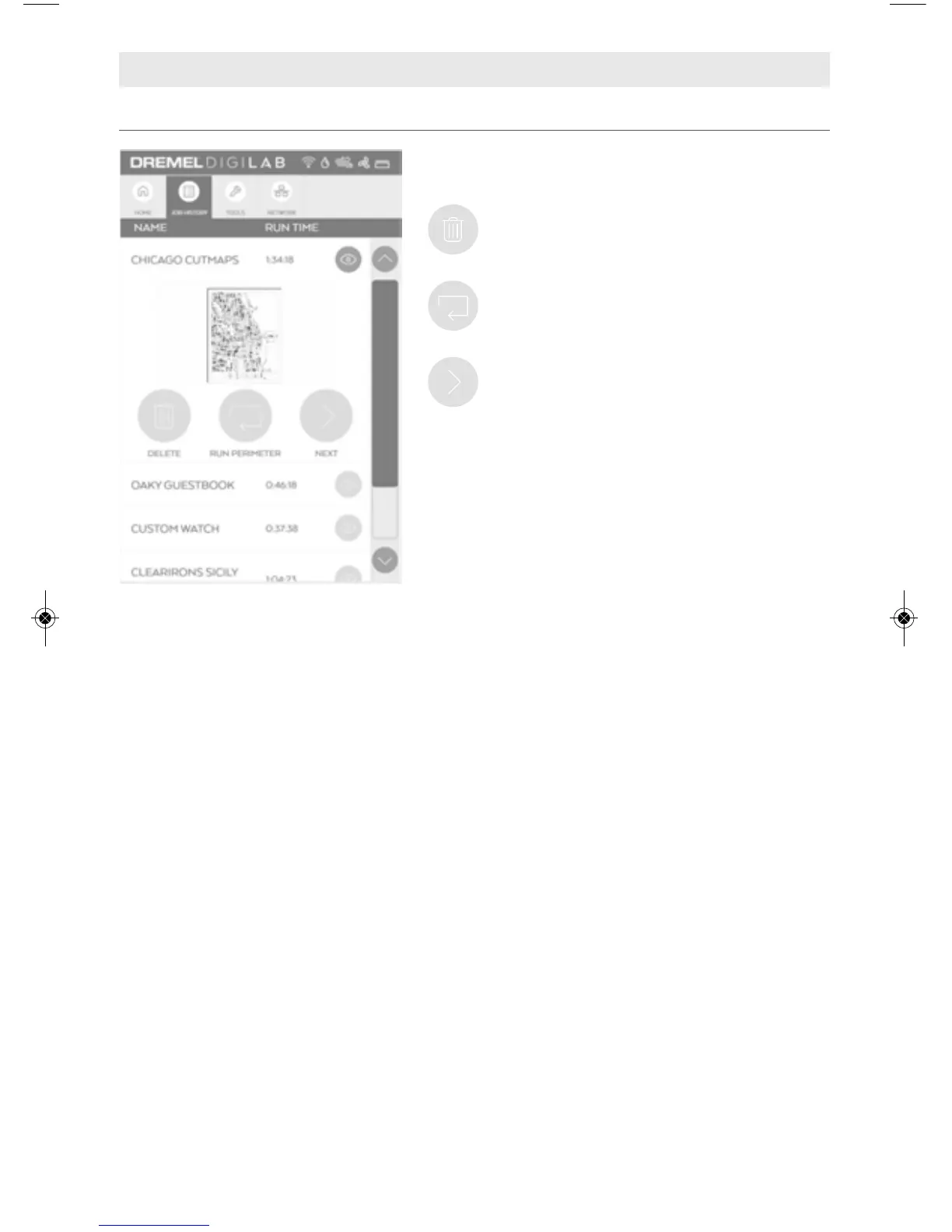40
JOB HISTORY
LCD TOUCH SCREEN
This screen displays options for the Job selected
from the list.
DELETE – Delete files from the Job History
list.
RUN PERIMETER – Executes the run
perimeter.
NEXT – Changes the text to LOADING. The
Job will prepare to start.
Note: If a job is rerun, the system safety checklist
will appear (see Operation Screens, page 54).
