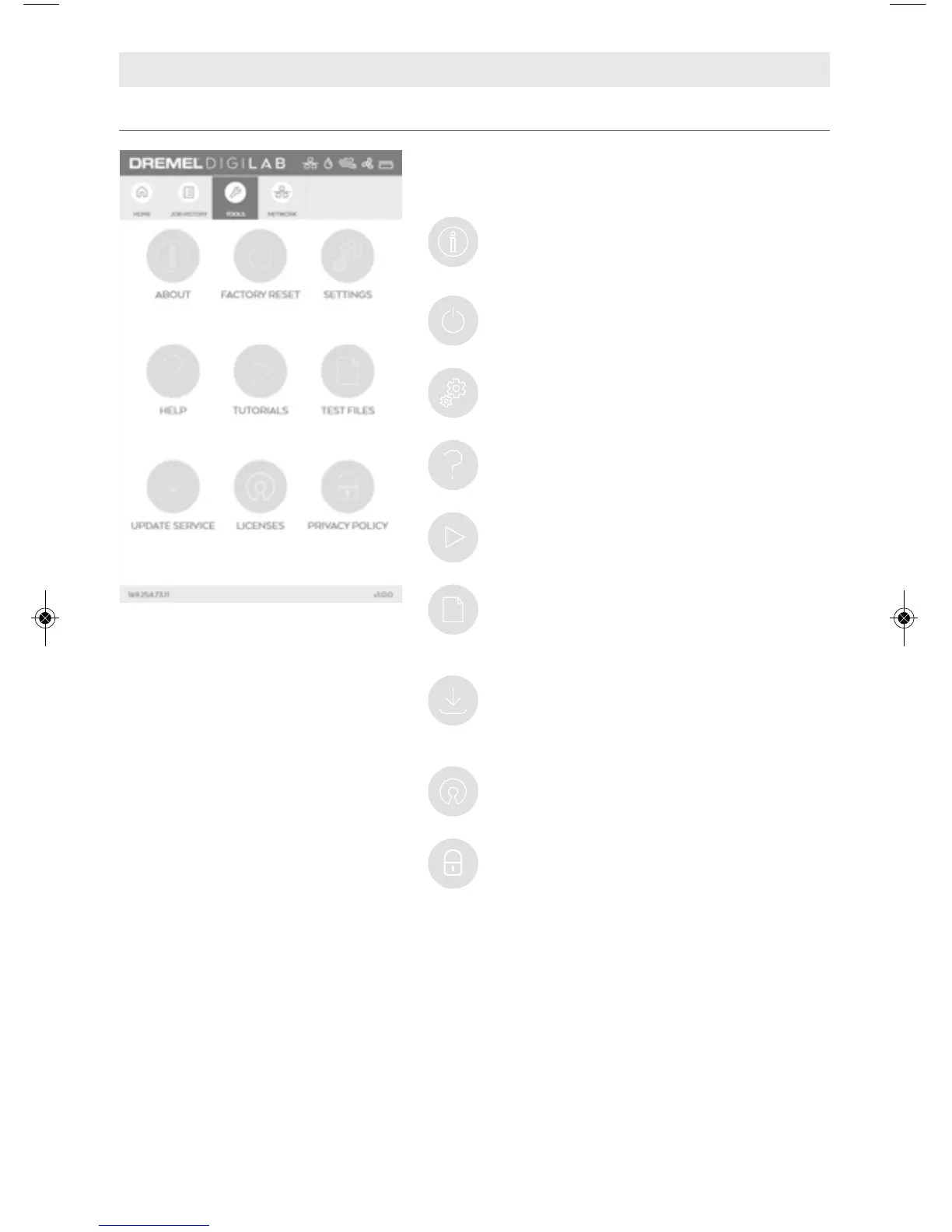41
TOOLS > MENU SCREEN
This screen displays available tools for management
of the Dremel LC40 Laser Cutter.
ABOUT — Displays Dremel LC40 Laser
Cutter information such as model number,
serial number, firmware version, usage, and
network information.
FACTORY RESET – Remove all information
stored on LC40 and return it to factory
defaults.
SETTINGS – Shows language and display
settings.
HELP – Displays service menu with
customer service contact information.
TUTORIALS – Displays short tutorials on
operation of the laser.
TEST FILES – Displays and allows execution
of test files to verify proper operation of the
laser.
UPDATE SERVICE – Displays available
service updates from Dremel. Updates are
pushed to the unit and cannot be
requested. The user has the option to
accept or ignore the update.
LICENSES – Displays the lists of OPEN
SOURCE software licenses associated with
the unit.
PRIVACY POLICY – Displays a website
address for further details on Dremel
privacy policy.
LCD TOUCH SCREEN
