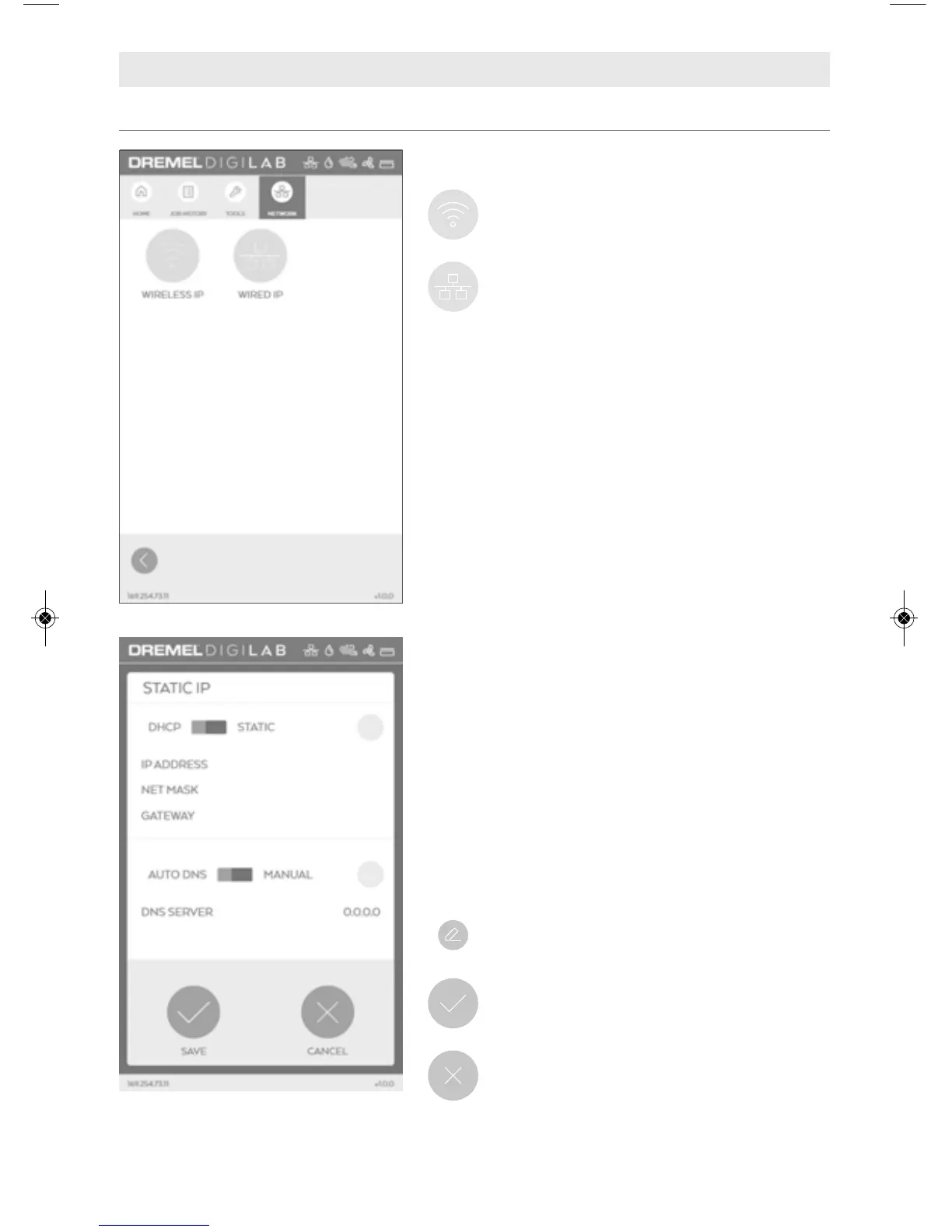53
TOUCH SCREEN
This screen displays network set up options.
WIRELESS IP – Allows setup and
configuration of the Wireless Network
Connection.
WIRED IP – Allows setup and configuration
of the Wired Ethernet Network Connection.
NETWORK > STATIC IP
This screen displays options for setting a static IP
address for a wireless or a wired (LAN) network.
STATIC IP – Allows selection of Static IP adress.
DHCP – Allows selection of Dynamic Host
Configuration Protocol address IP address. Values
displayed on IP Address, Netmask, and Gateway are
ignored but saved for future use.
AUTO DNS – Allows the Dremel LC40 Laser Cutter
to use the domain name system server as
determined by the network router.
MANUAL – Allows for inputting a specific DNS
server IP address.
Edit settings
SAVE – Save Static IP settings.
CANCEL – Cancel Static IP setup.
