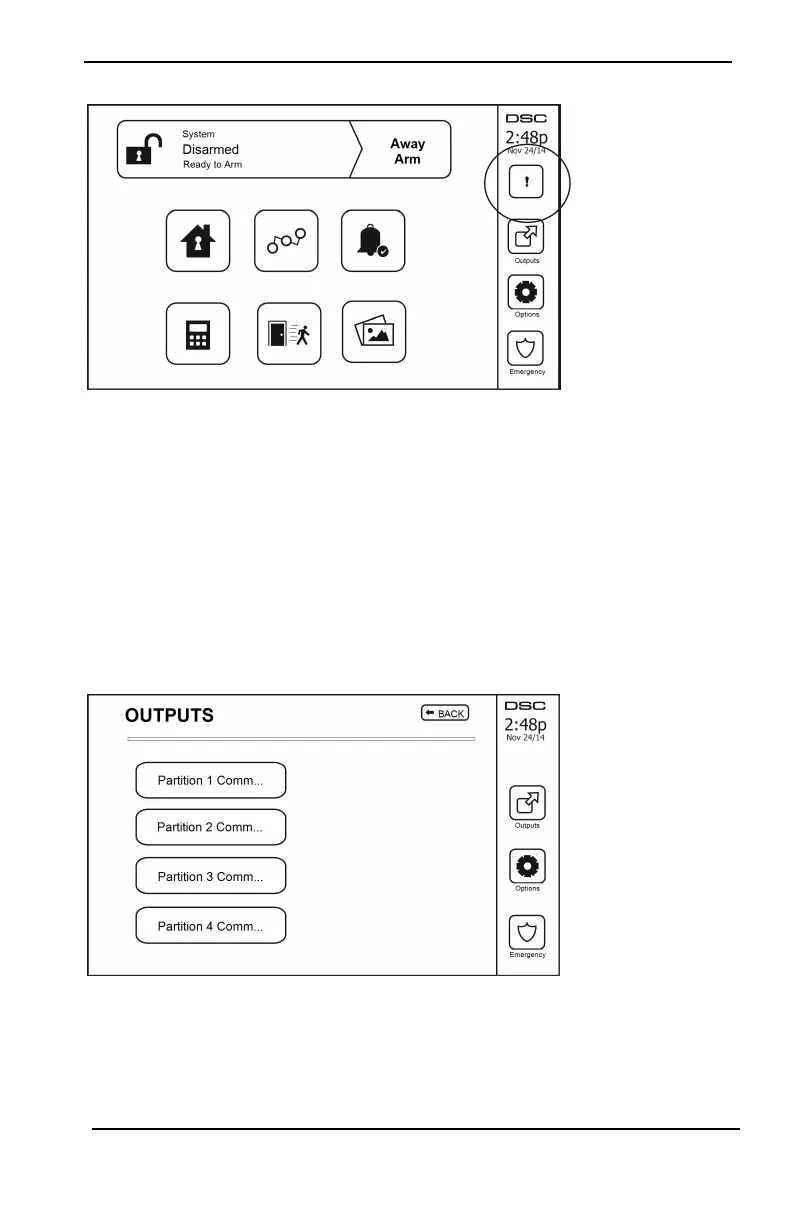Troubles
Figure 6- Alarms in Memory
Sensor Reset
Certain sensors, after having detected an alarm condition, require a reset to exit the alarm condition (e.g.,
glass break sensors, smoke detectors, etc.). Ask your alarm company if this function is required on your sys-
tem.
To reset the detectors, press the Reset (Command Output 2 if the installer did not program a label) button
on the Outputs screen. If a sensor fails to reset, it may still be detecting an alarm condition. If the sensor
reset is successful, the alarm is canceled. If unsuccessful, the alarm will reactivate or continue.
Outputs
Your installer may have programmed these keys to perform various functions (reset smoke detector after an
alarm, open your garage door, etc.) To activate these functions, press Output and then press the appropriate
option. For additional information, refer to the section: Sensor reset.
Figure 7- Outputs
- 16 -