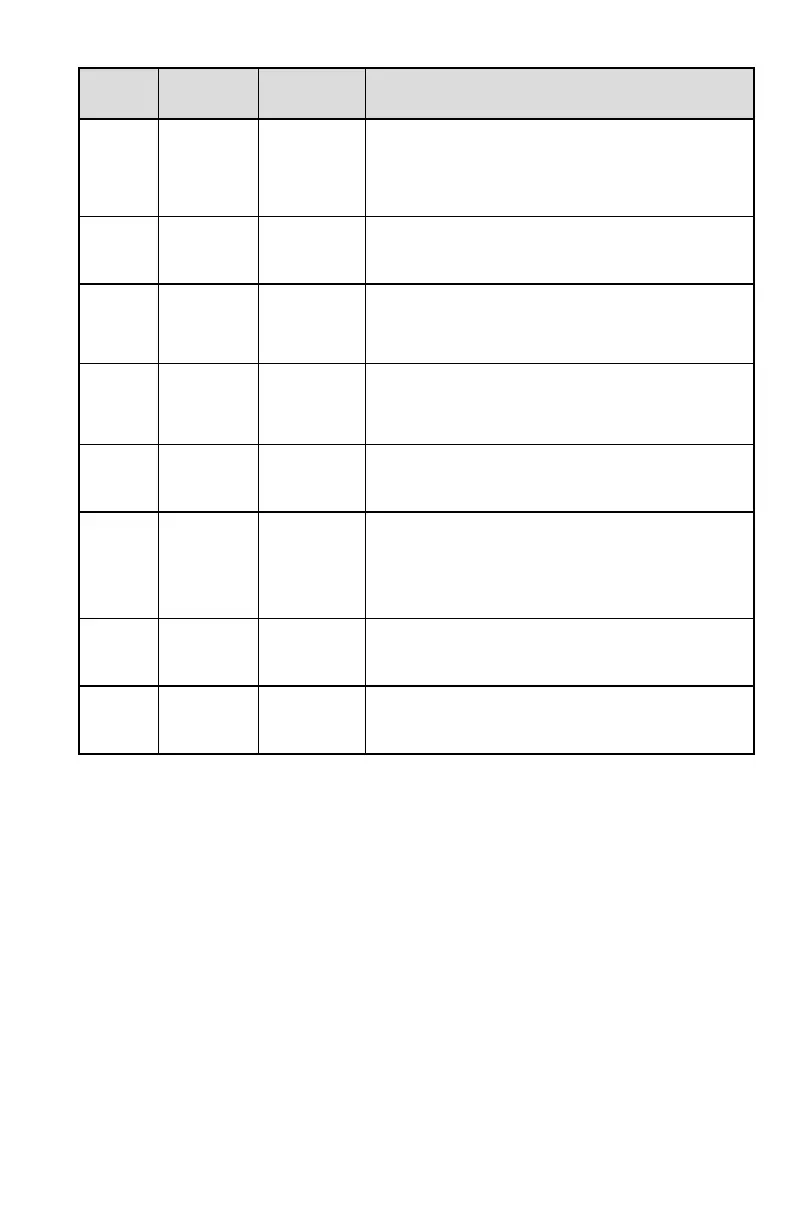Trouble
indication
Trouble
Indicator Digit
Possible
Causes
Trouble Possible Solution
with the access point name provided by the cellular provider.
l If Common Mode is used, and only one path is initialized while
the other path is not successful, generate a manual test
transmission over both paths or power cycle the communicator
to recover the ‘Receiver Not Available’ trouble.
Yellow LED
– 8 Flashes
08
Receiver
Supervision
Trouble
l This trouble is indicated when supervision is enabled and the
unit is not able to successfully communicate with the receiver.
l If this trouble persists, contact the central station.
Yellow LED
- 9 Flashes
09 FTC Trouble
l The unit has exhausted all communications attempts to all
programmed receivers for events generated by the
communicator.
l Restart the system, if trouble persists, contact the dealer.
Yellow LED
– 12
Flashes
0C
Module
Configuration
Trouble
l This indication appears when section [021] system account
code or sections [101], [111], [201], and [211] receiver account
code have not been programmed. Ensure that a valid account
code has been entered in these sections.
All LEDs
flashing
together
N/A
Boot Loader
Failed
l Disconnect power, then reconnect power to the communicator
module.
Red and
Yellow
LEDs
flashing
together
N/A
Initialization
Sequence
l The unit is still initializing, please wait while the unit gets its
programming and establishes a connection to all
programmed receivers.
NOTE: This process may take several minutes to complete.
Only Green
LEDs
flashing
N/A
Hardware
Default Jumper
l The hardware default jumper is installed and must be
removed. See Figure 3.
Green LEDs
alternating
N/A
Radio Reset or
Radio
Initialization
l If this status persists and the yellow LED shows 5 flashes,
confirm that the SIM card is active.
19
