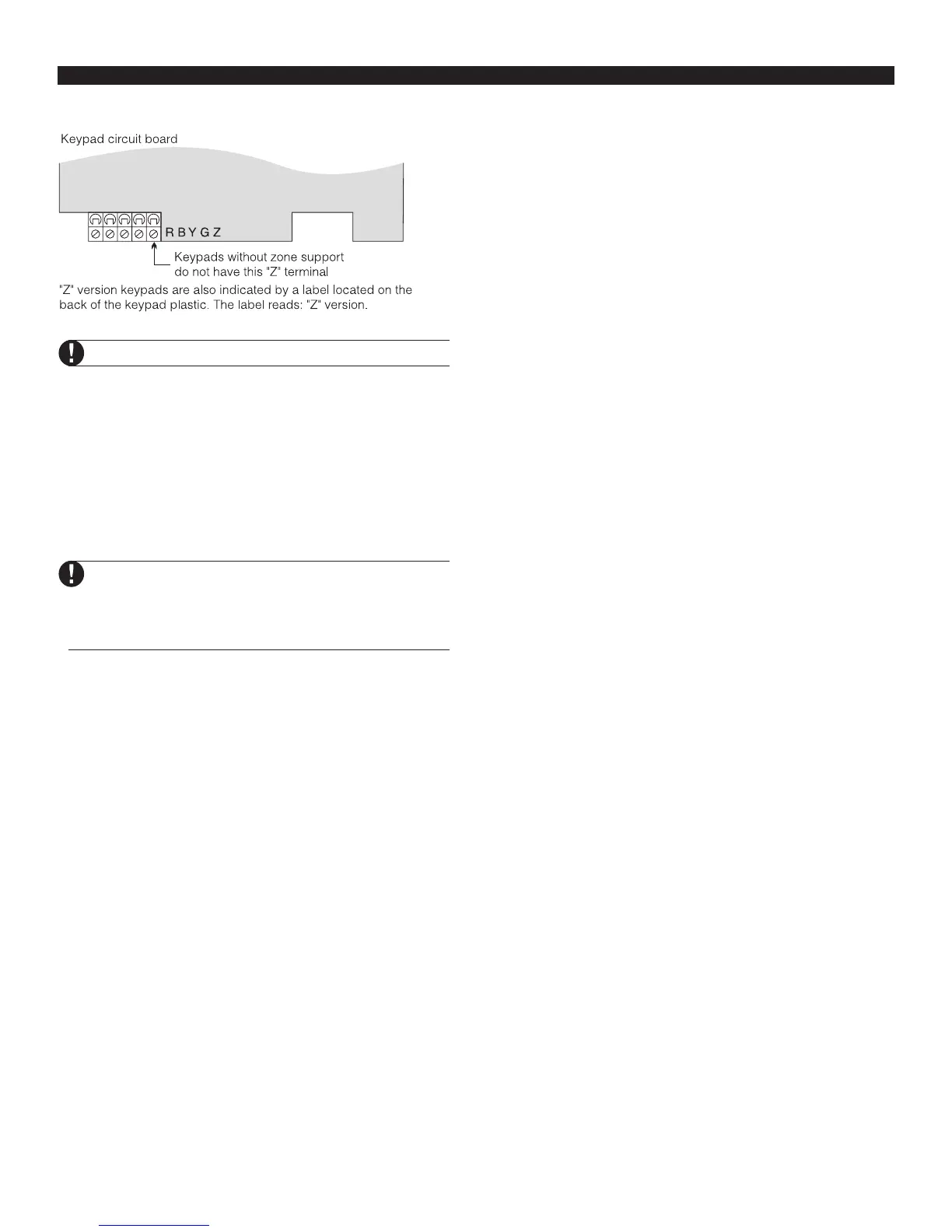G E T T I N G S T A R T E D
7
Keypad zones do not support DEOL resistors.
Assigning Keypad Zones
When using keypad zone inputs, each input used must be
assigned a zone number in Installer’s Programming.
First, ensure that you have enrolled all installed keypads into the
desired slots. (See Section 2.5 “Keypad Enrollment.”)
Next, enter programming section [020] to assign the zones.
There are eight programming locations in this section, one for
each keypad slot. Enter a 2-digit zone number for each of the
keypad zones. This number must be entered in the location
corresponding to the keypad to which each zone is connected.
Keypad zones 1-4 will replace zone terminals Z1-
Z4 on the control panel.
Once the keypad zones are assigned, you must
also program zone definitions and zone attributes.
(See also Section 5.4 “Assigning Keypad Zones”).