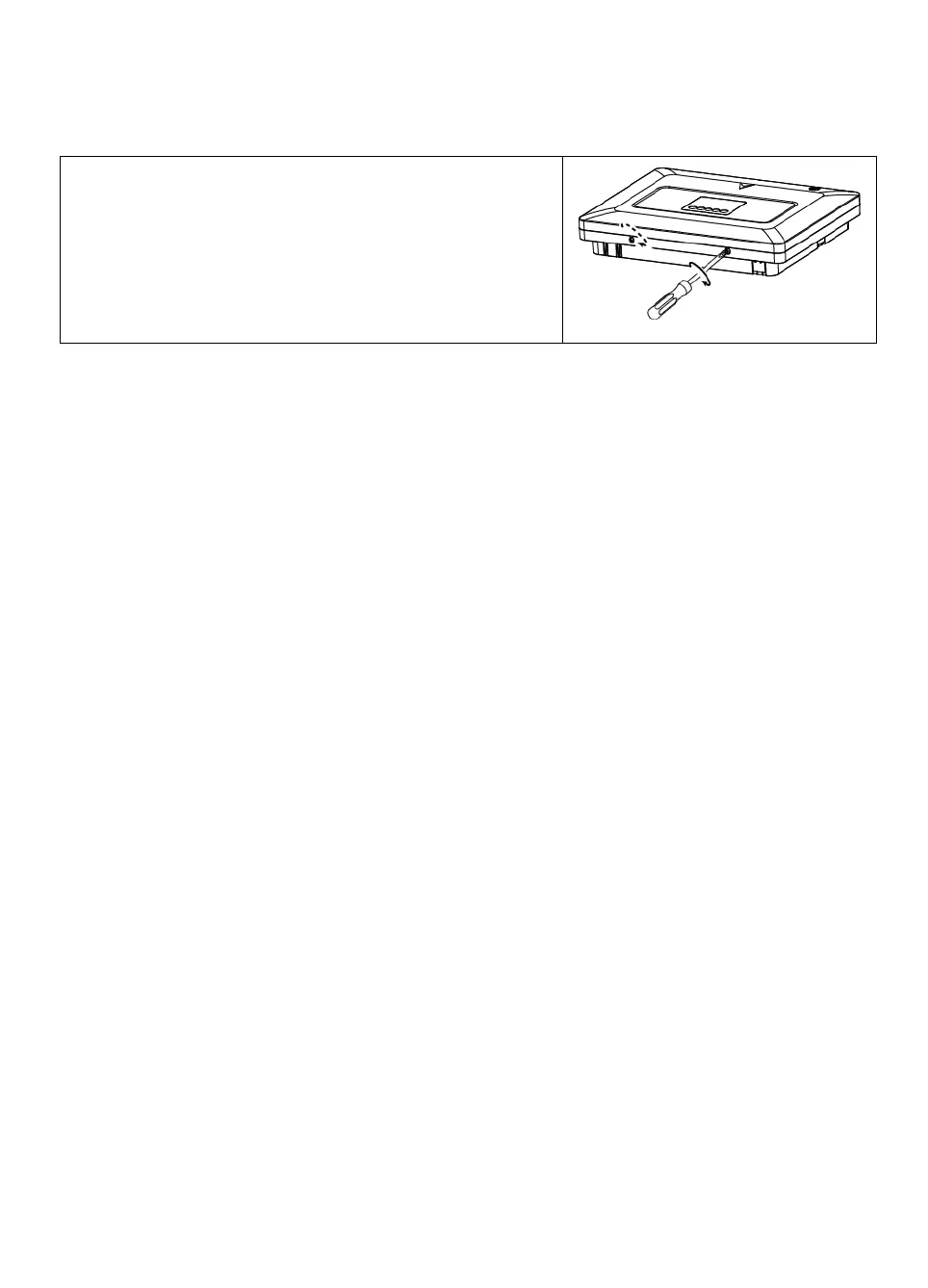To close the Control Panel:
1. Connect the flat cables, between front and back units, in their
respective connectors (up to 3, according to options).
2. Make sure that the "Power" indicator on the control panel lights
green.
3. Close the panel and fasten the 2 screws.