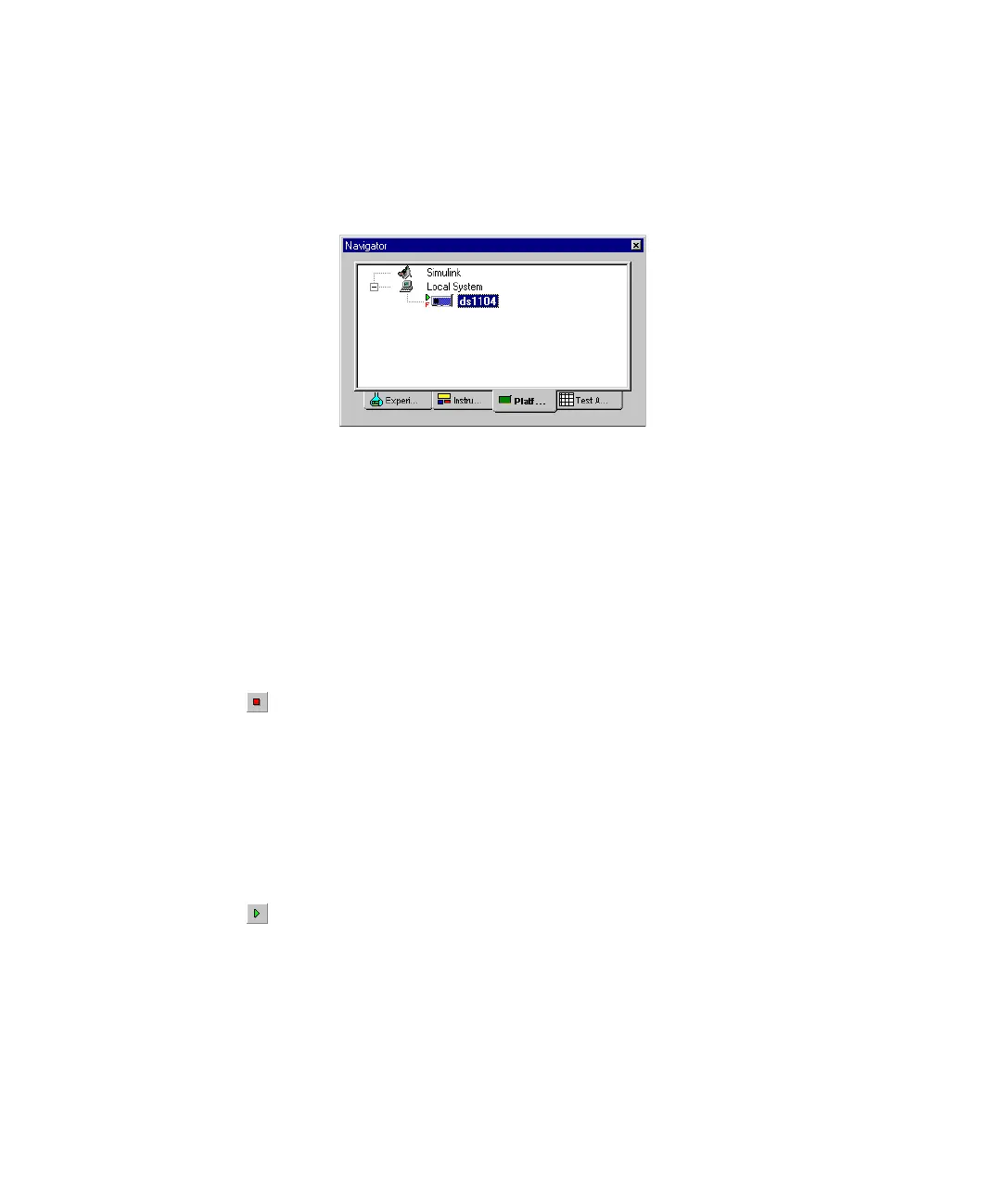Implementing and Handling Applications
▲
■■■■■■■■■■■■■■■■■■■■■■■■■■■■■■■■■■■■■■■■■■■■■■■■■■■■■■■■■■■■■■■■■■■■■■■
DS1104 Hardware Installation and Configuration March 2004
I■■■■■■■■■■■■■
▼
56
■■■■■■■■■■■■■■■▼
The F next to the board icon in the Platform Navigator indicates
that the running application is loaded from the flash memory.
N
For details on the behavior of Control Desk’s Stop Real-Time
Processor command, see Stopping a real-time application on
page 52.
To stop a real-time application
1 In the Platform Navigator, select the board.
2 From the menu bar, choose Platform – Application –
Stop Real-Time Processor.
Or you can click the Stop RTP/Simulation icon in the Platform
toolbar.
The program running on the real-time processor is stopped.
To reload a real-time application
1 In the Platform Navigator, select the board.
2 From the menu bar, choose Platform – Application – Reload
Application.
Or you can click the Reload Application/Start Simulation icon in the
Platform toolbar.
The application that was previously downloaded to the flash is
copied to the global memory again. Then, the application is started
automatically.