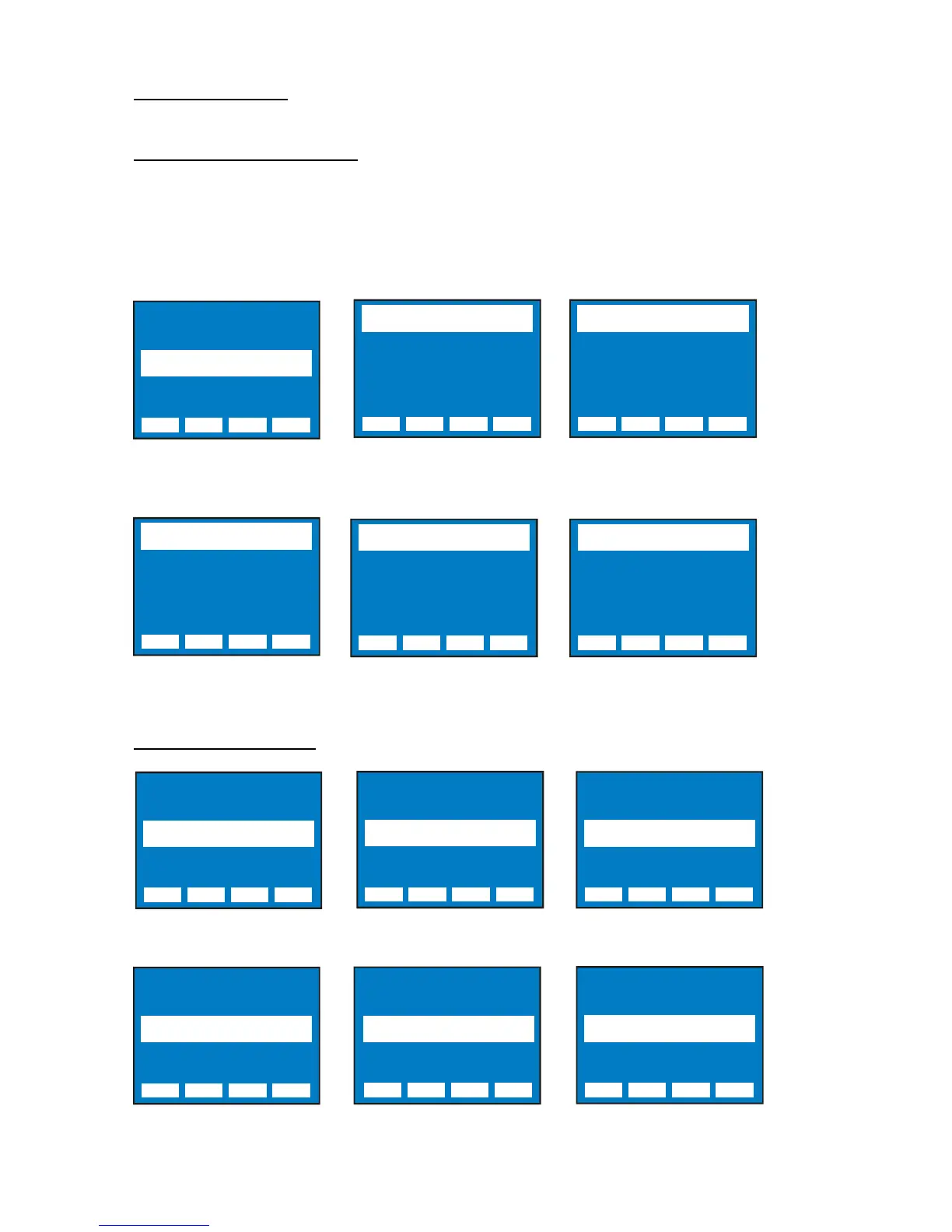15- HIDDEN MENU
For technical personnel only.
To operate this menu:
-Connect the projector to the DMX controller (DMX SIGNAL MUST BE CORRECTLY
RECEIVED)
-Reset the JACK (reset from the MENU, not from the DMX controller!).
-While reset is running, press the MENU and ENTER keys at the same time.
ELECTRONIC RESET EEPROM FAN SPEED WHEN
CALIBRATION OF RESET ALL SETTINGS DIMMER CLOSED
THE MOTORS TO 128 VALUE
SHUTTER POWER WHEN LAMP POWER WHEN EXIT FROM HIDDEN
DIMMER CLOSED DIMMER CLOSED MENU
15.1 Calibration mode
PAN ALIGNMENT TILT ALIGNMENT SHUTTER ZERO ALIGNMENT
To align Pan position To align Tilt position Shutter zero position setting
SHUTTER PATH COLOUR WHEEL GOBO WHEEL
ALIGNMENT ALIGNMENT ALIGNMENT
Shutter excursion setting To align Colour wheel To align Gobo wheel