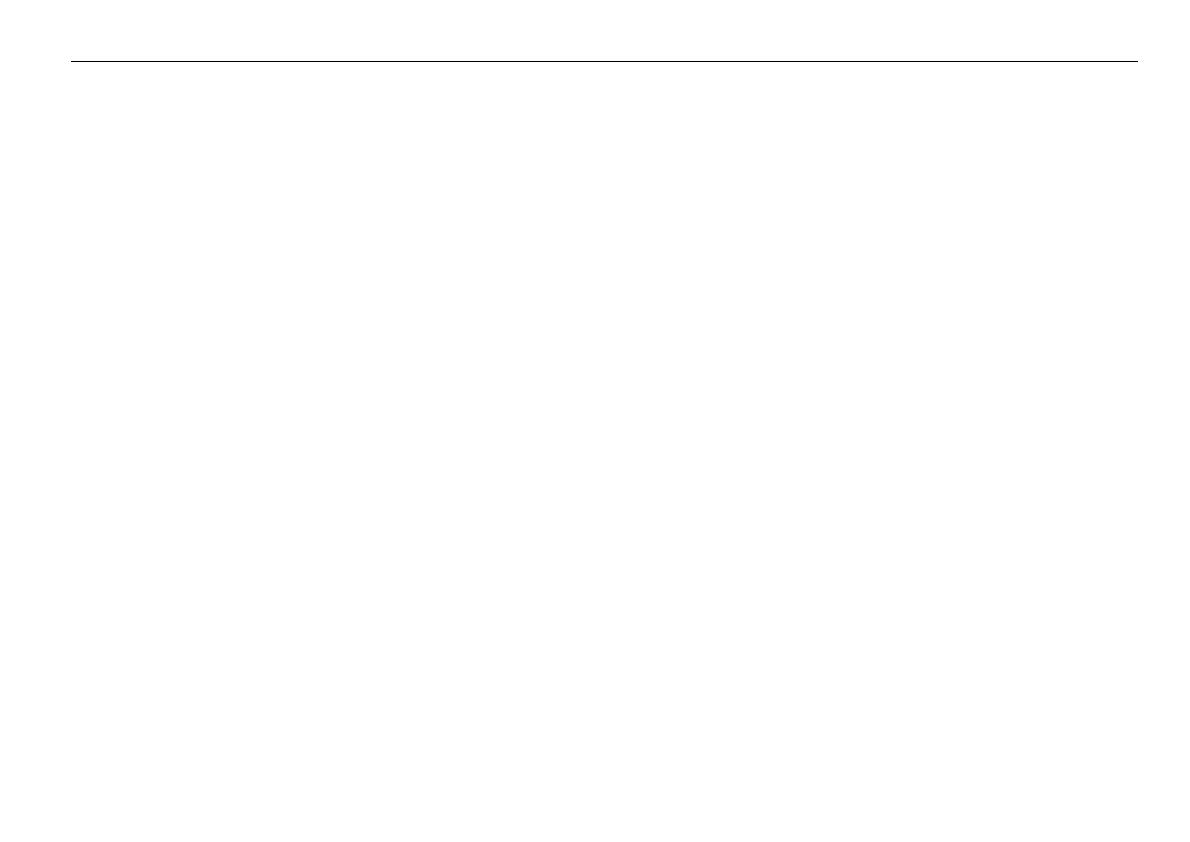Bevor Sie den USB-Anschluss
herstellen
Systemvoraussetzungen
Bitte stellen Sie vor dem Anschluss sicher, dass Ihr
Computersystem die nachfolgend genannten
Voraussetzungen erfüllt:
• Intel Pentium oder AMD Athlon, 1GHz oder höher
• (oder entsprechenden MAC-Rechner)
• USB 1.1 oder USB 2.0-Anschluss (2.0 empfohlen)
• Betriebssystem Windows 2000/XP oder aktueller bzw.
MAC OSX oder aktueller
• Kompatible Soundkarte
• Arbeitsspeicher > 512 MB
• CD oder DVD-Brenner zur Erstellung von Audio-CDs
• Lautsprecher, Maus
• 10 MB freien Festplattenspeicher für die Software-
Installation
• Zusätzlich freien Festplattenspeicher für das
Digitalisieren Ihrer Musik
Hinweis:
• Die mitgelieferte Software Audacity® vor der
Verbindung und Inbetriebnahme des Gerätes am PC
bzw. MAC installieren.
• Die Audacity®-Software ist Freeware. Sehen Sie bitte
auf der Homepage nach, ob ein Update verfügbar ist.
Unter http://audacity.sourceforge.net steht ggf. eine
aktuelle Version bzw. Updates zur Verfügung.
• Als alternatives Programm dient z.B. der „Free MP3
Sound Recorder“. Download im Internet unter
www.nbxsoft.com/sound-recorder.php.