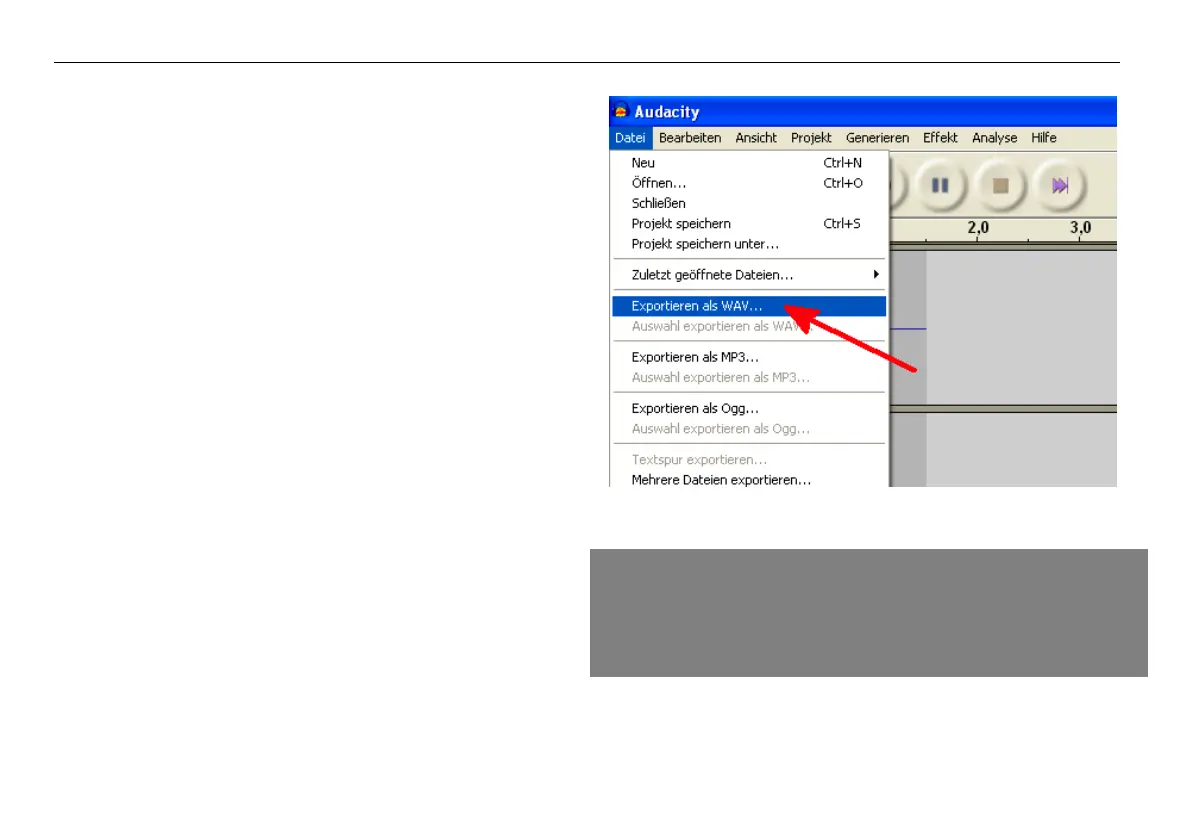How to digitalise your music
Recording and saving music
1. Put on a record. Start the playback.
2. Click the red record button in the software.
3. Click the blue PAUSE button to interrupt the recording
temporarily.
4. Click the yellow STOP button to end the recording.
5. Click the green PLAY button to play the completed
recording.
6. Click "File" and select "Export As WAV…" to save the
recording on the computer.
7. To export the recording as an MP3 file, you need to
install the LAME encoder first. To do this, please read
the instructions on the software CD.
Note:
A detailed manual for the Audacity software is also on
the software CD.