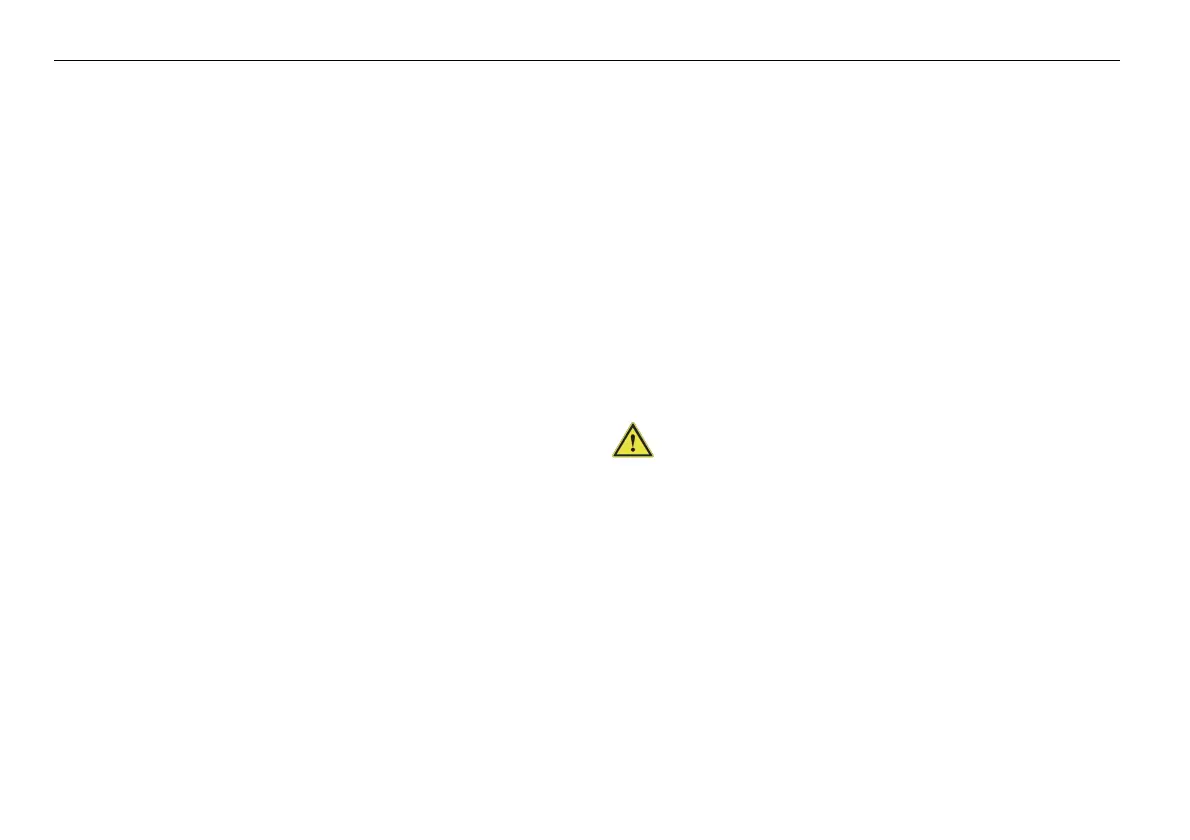Preface
This operating manual outlines
proper and
safe
use of your DT 210 USB record player, referred to
below as "record player" or "unit".
Take note of the Audacity software on the CD and the
instructions for using the USB terminal on p. 14.
Target group of this operating manual
This operating manual is intended for everyone who
sets up,
operates,
cleans
or disposes of the unit.
All brand and product names are trademarks or registered trademarks
of their respective manufacturer.
Layout features of this operating
manual
Various items in the operating manual are provided with
set layout features. This ensures you can easily
determine whether you are dealing with
normal text,
a list or
steps to be carried out.
Install the supplied Audacity® software on a PC
or Mac before connecting and operating the
unit.
An alternative program, for example, is the "Free
MP3 Sound Recorder".
You can download it on the Internet at
www.nbxsoft.com/sound-recorder.php