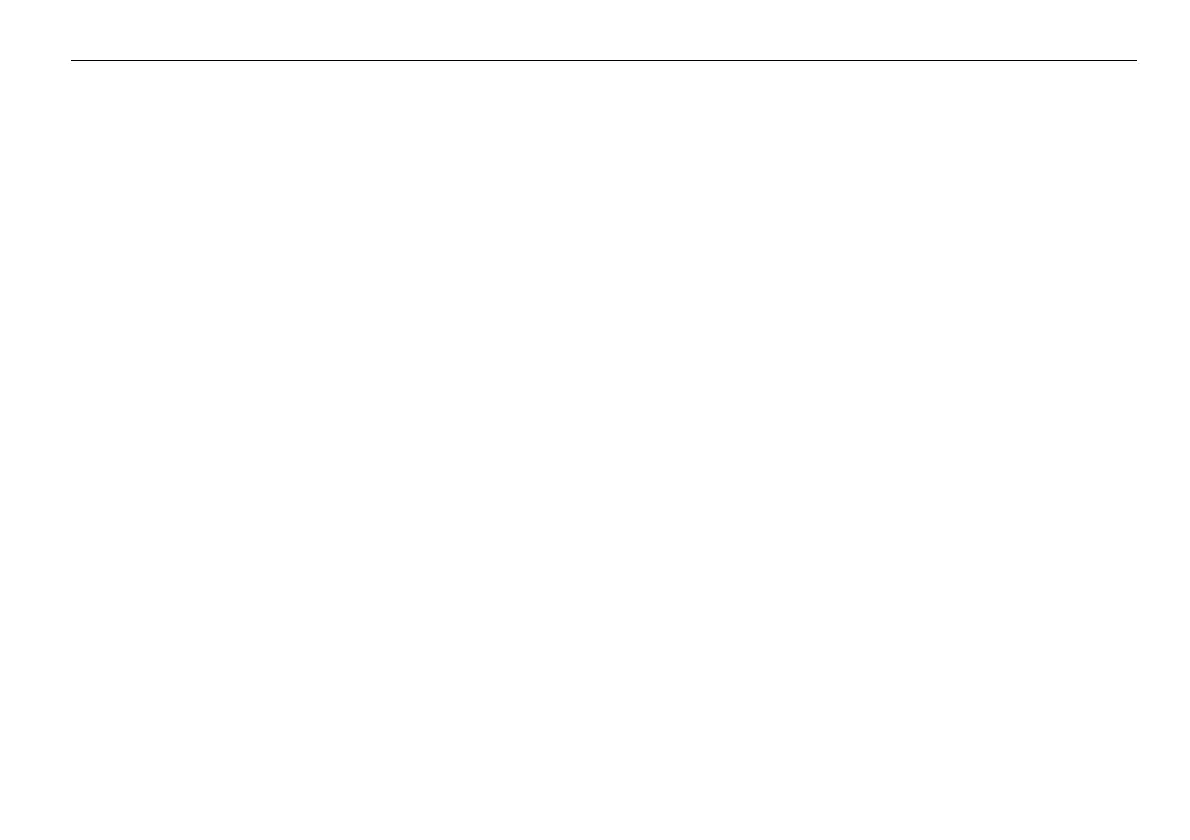Playing a record
Playing a record
Automatic start
Put on a record. For singles, put on the spindle
adapter if necessary. Use the selector lever 8 to set
the corresponding record size to 30 or 17 cm in
diameter. Close the dust cover. Use the SPEED
button 12 to set the turntable speed to 33 or 45 rpm.
Ensure that the LIFT button 9 is in the DOWN
position.
Press the START 11 button. The turntable begins
turning at the set speed. The tone arm automatically
sets itself onto the record. Playback begins.
Manual start
Put on a record. Use the selector lever 8 to set the
corresponding record size to 30 or 17 cm in
diameter. Use the SPEED button 12 to set the
turntable speed to 33 or 45 rpm. Ensure that the
LIFT button 9 is in the UP position.
Press the START 11 button. The turntable begins
turning at the set speed. The tone arm automatically
sets itself onto the record. Playback begins.
Take the tone arm from its support and swivel it over
the record's lead-in groove. The turntable begins
turning at the set speed. Pressing the LIFT (DOWN)
button 9 again lowers the tone arm.
Using the lift button 9, the tone arm can be lifted at
any point—even to interrupt play temporarily (lift
lever in the UP position). The turntable keeps
turning.
Stop button
When the end of the record is reached, the tone arm
automatically returns to its support and the unit switches
off.
Note:
You can also switch off the record player by pressing the
STOP button 10 or by pressing the Lift button 9, moving
it into the UP position and returning the tone arm to its
support.