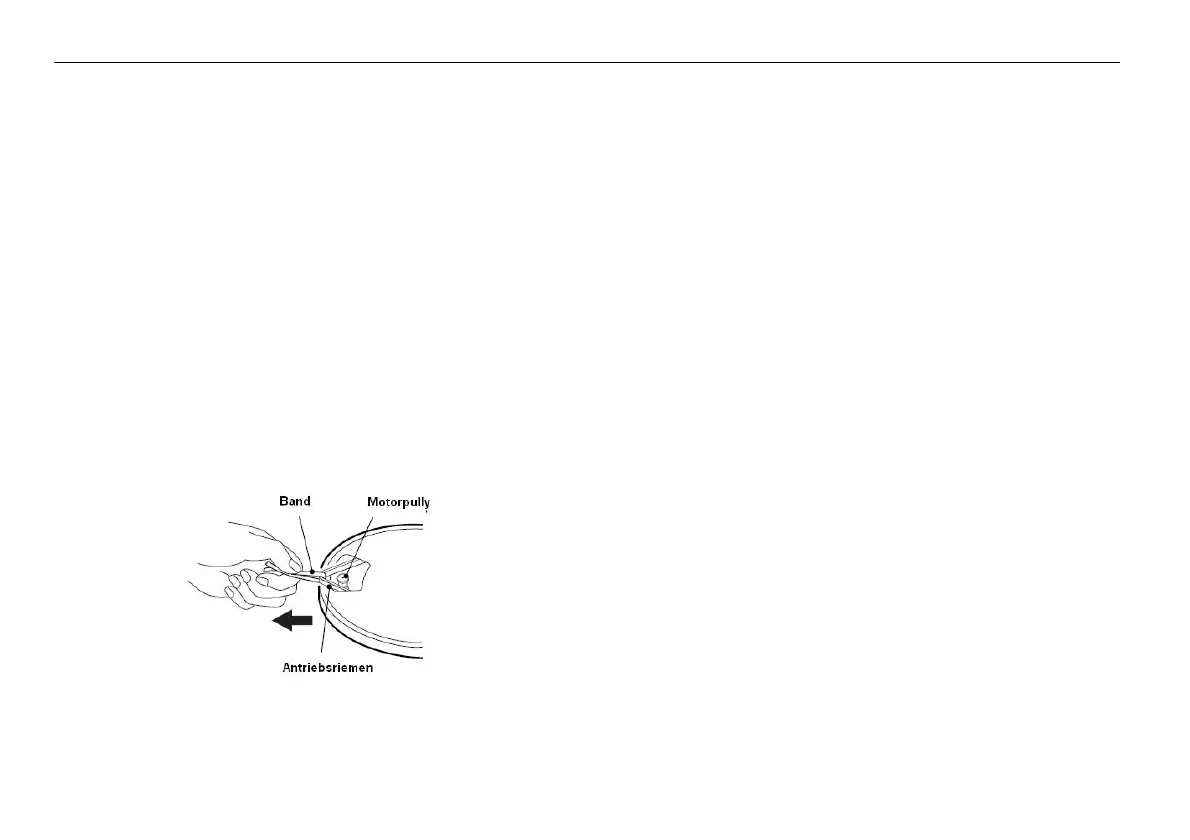How to prepare the record player for operation
How to prepare the record player
for operation
Belt and turntable
The drive belt is delivered already seated on the belt
contact surface of the turntable 2. The belt is equipped
with a clip with which the belt is laid onto the drive axle of
the motor (pulley).
Set the turntable onto the axle. Turn the turntable until
the cut-out stands over the drive motor. Use the clip
described above to pull the belt off of the contact surface
and lay it centrally over the drive roller of the motor
pulley. Remove the clip.
Turntable mat
Now lay the turntable mat 5 right-side-up onto the
turntable.
Spindle adapter
The spindle adapter is required, for example, for singles
without their own plastic spindle adapter. When the
spindle adapter is not in use, you can store it in the
designated area.
Tone arm
The tone arm 6 is secured for transport using a clip.
Remove this clip before operating the unit for the first
time. To transport the unit later, secure the tone arm
again using this clip to prevent damage from vibrations.