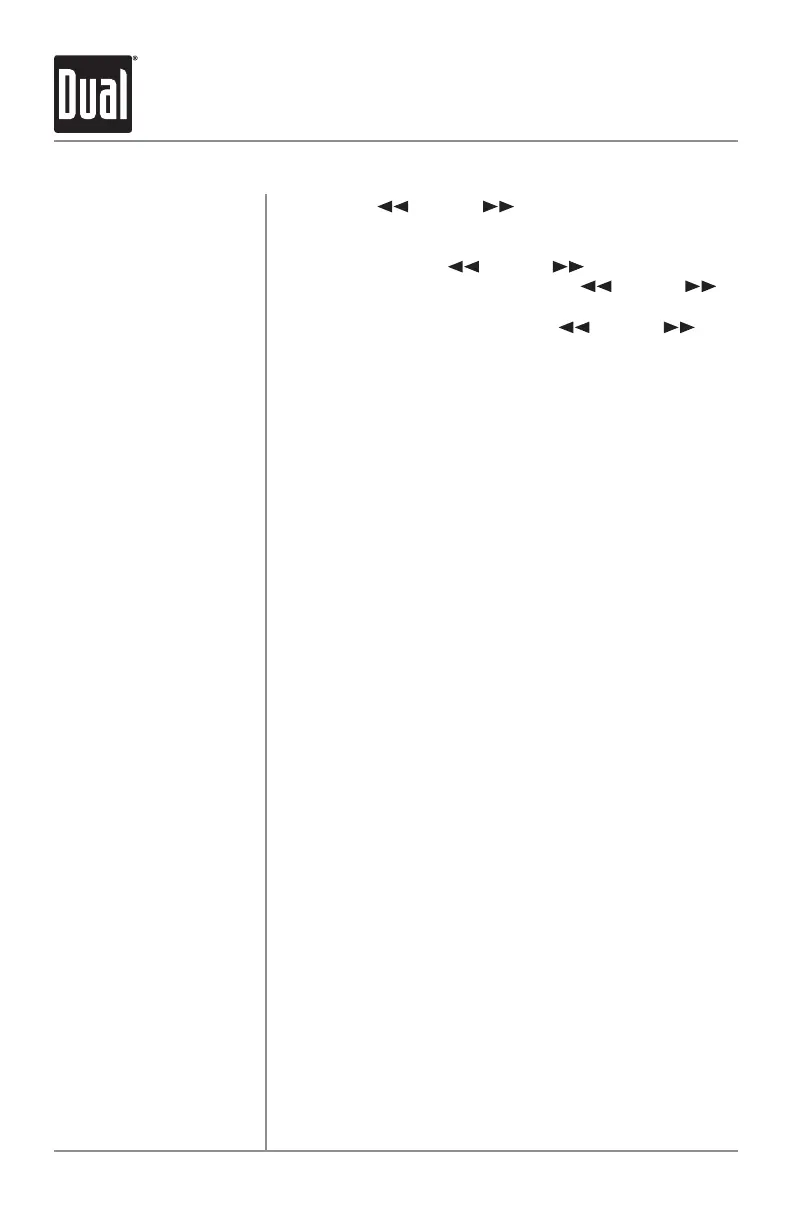6
XDM17BT OPERATION
AM/FM Tuner Operation
Seek Tuning
Manual Tuning
Band
Storing Presets
Recalling Presets
Automatically Store
Preset Scan Stations
Press TUNE or TUNE to seek to the previous or
next strong station.
Press and hold TUNE or TUNE to enter
manual tuning mode, then press TUNE or TUNE
momentarily to change radio frequency up or down one
step at a time. Press and hold TUNE or TUNE to
advance quickly.
Press BAND to select between FM1, FM2, FM3, AM1 and
AM2 bands. Up to six presets can be programmed
for each band, enabling up to 18 FM stations and 12 AM
stations to be stored in memory.
Up to 18 FM and 12 AM stations can be stored. To store
a station, select the desired band and station. Press and
hold the desired preset button (1-6) for more than two
seconds. When stored, the preset number will appear in
the display.
Preset stations can be recalled any time by pressing the
corresponding preset button.
Press and hold MENU for more than 2 seconds, then
press DISP to store 18 FM stations and 12 AM stations
automatically.
Touch PS to recall each preset station that has been stored
in memory for each band.
(Available with the Dual Smart Remote App only)
