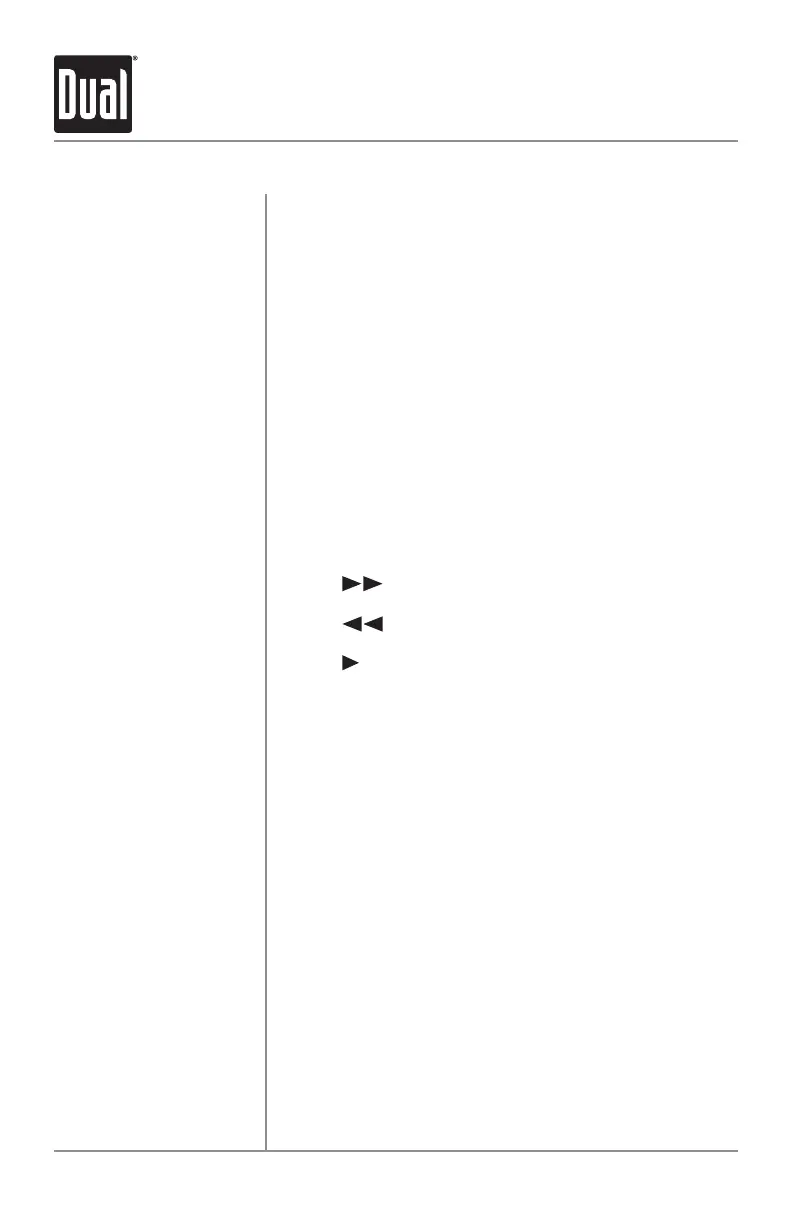8
XDM17BT OPERATION
Bluetooth Operation
Preparation
Pairing a New
Device
Streaming Audio
Troubleshooting
Before using a Bluetooth device, it must be paired and
connected. Ensure that Bluetooth is activated on your
device before beginning the pairing process.
The head unit broadcasts the pairing signal constantly when
no devices are connected. Complete the pairing sequence
from your Bluetooth device. Refer to the owner’s manual for
your device for more details.
The device name is “Dual Media Player”.
The Bluetooth passcode is "1234”.
Note: The head unit can be in any mode of operation when
pairing is performed.
The head unit supports A2DP wireless streaming audio
from a Bluetooth mobile device directly to your head unit.
The following functions can be used to control the music:
• Press to skip to the next available audio track.
• Press to skip to the previous audio track.
• Press /
II
to toggle between play and pause during
playback.
